zeebee
Explorer
- Joined
- Sep 18, 2019
- Messages
- 50
After much awesome advice on these forums, my first build is finally underway. Following the various build/burn-in guides, I ran memtest for a couple of days, and then started running running badblocks on each of my 5 drives simultaneously (using tmux).
They've been running for about 50 hours now, and I was just wondering if anyone can tell me whether badblocks pushes the HDDs to their 'maximum workload', or whether this is a relatively light workload for the drives?
I was hoping this represents a 'worst case' for my drives, so I could be confident that my HDD temperatures were going to be ok.
Using one of the scripts I found here, my temps are reported as this:
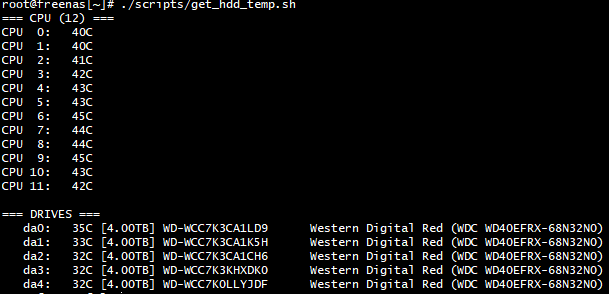
I imagine badblocks doesn't use the CPU a whole lot, so it will add some heat to the system... but do these HDD temperatures represent anything near a worst case for me?
Thanks for any insights!
badblocks -wsv -b 4096 -c 256 /dev/da0
They've been running for about 50 hours now, and I was just wondering if anyone can tell me whether badblocks pushes the HDDs to their 'maximum workload', or whether this is a relatively light workload for the drives?
I was hoping this represents a 'worst case' for my drives, so I could be confident that my HDD temperatures were going to be ok.
Using one of the scripts I found here, my temps are reported as this:
I imagine badblocks doesn't use the CPU a whole lot, so it will add some heat to the system... but do these HDD temperatures represent anything near a worst case for me?
Thanks for any insights!
