Hi guys,
6 months ago I decided to replace my QNAP TS-253Be by FreeNAS custom build.
My goal was to build a NAS for 2 people with the following devices:1 PC (Windows), 3 laptops (Windows and Mac), 1 tablet-laptop (Windows), 3 smartphones, TV, backup server (old WD NAS).
Main usage scenarios: File Sharing, PLEX, Torrent, File Synchronization, Backuping, 2-3 lite VMs.
I spent some time reading this forum and monitoring prices, as a result I’ve bought/built NAS with the following configuration:
Overall, I’m quite happy with this configuration and find it to be a fairly inexpensive home NAS config. Just one thing that was mentioned by the community - SSD L2ARC is almost a useless drive in this config, so in most home NAS SSD L2ARC can be skipped.
Usually I don’t like secondhand hardware, however I think that I made the right decision about the MB + CPU + RAM combo from ebay, it works as expected, no issues.
Steps to assemble are similar to regular PC build, nothing special. Only one note: you need an attached monitor through VGA port (!) to setup IPMI, after that everything can be done remotely.
A few photos of assembling:






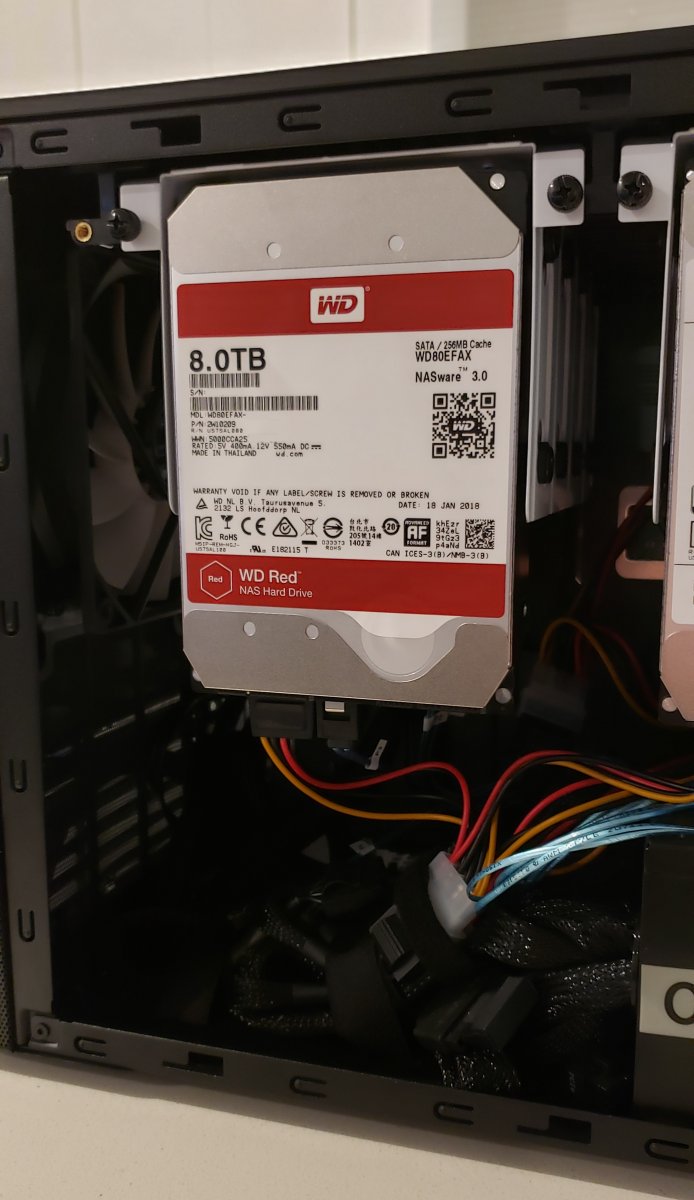
As a result, almost all my goals were achieved with this configuation (except syncronization and some backups, but it's more software issues than hardware).
Hopefully this post will be useful for first time NAS builders.
Thanks.
Regards,
Anton
6 months ago I decided to replace my QNAP TS-253Be by FreeNAS custom build.
My goal was to build a NAS for 2 people with the following devices:1 PC (Windows), 3 laptops (Windows and Mac), 1 tablet-laptop (Windows), 3 smartphones, TV, backup server (old WD NAS).
Main usage scenarios: File Sharing, PLEX, Torrent, File Synchronization, Backuping, 2-3 lite VMs.
I spent some time reading this forum and monitoring prices, as a result I’ve bought/built NAS with the following configuration:
- Case: Fractal Design Node 804 (newegg)- 134$
- Motherboard: Supermicro X10SLL-F
- CPU: Intel Xeon E3 1271 v3
- RAM: 8 Gb ECC UDIMM 1600mhz x4 = 32 Gb (ebay combo of MB+CPU+RAM) - 314$
- CPU Cooler: CoolerMaster V4 GTS (from old PC) - 0$
- Additional Case Fan: Thermalright TY-147A SQ (from old PC) - 0$
- Power Supply: Corsair CX450 (newegg) - 70$
- SAS HBA: LSI 9207-8i PCI-E 3.0 (ebay) - 55$
- SAS Cable: Mini SAS 36Pin (SFF-8087) Male to 4 SATA 7Pin Female Cable x2 (amazon) - 19$
- SATA Cables: 2 Black SATA III Cables (from desktop motherboard set) - 0$
- SATA Power Cables (as a workaround for 3.3V SATA drives): 3-Pack 4 Pin Molex to Dual SATA Power Y-Cable (amazon) - 9$
- SSD OS: Intel DC S3700 100Gb x 2 (ebay) - 50$
- SSD L2ARC: Samsung 840 Pro 128GB (from old PC) - 0$
- SSD VM/Jail: Intel DC S3700 400GB (ebay) - 93$
- HDD Main Storage: WD White 4x12Tb (Best Buy) - ~780$
- HDD Backup Storage: WD Red 1x8Tb (Best Buy) - ~160$
Overall, I’m quite happy with this configuration and find it to be a fairly inexpensive home NAS config. Just one thing that was mentioned by the community - SSD L2ARC is almost a useless drive in this config, so in most home NAS SSD L2ARC can be skipped.
Usually I don’t like secondhand hardware, however I think that I made the right decision about the MB + CPU + RAM combo from ebay, it works as expected, no issues.
Steps to assemble are similar to regular PC build, nothing special. Only one note: you need an attached monitor through VGA port (!) to setup IPMI, after that everything can be done remotely.
A few photos of assembling:
As a result, almost all my goals were achieved with this configuation (except syncronization and some backups, but it's more software issues than hardware).
Hopefully this post will be useful for first time NAS builders.
Thanks.
Regards,
Anton
