Mannekino
Patron
- Joined
- Nov 14, 2012
- Messages
- 332
I'm doing some testing with my new and old FreeNAS servers and ZFS replication seems slow. First off here are the specifications:
My new FreeNAS server (
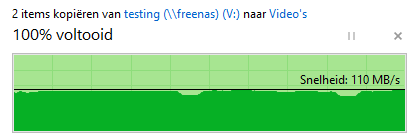
When I then copy that file to my
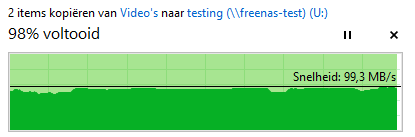
This leads me to conclude that my new
Is this the kind of performance I should be expecting with ZFS replication or am I doing something wrong?
My new FreeNAS server (
freenas)- Motherboard: Supermicro X9SCM-F
- CPU: Intel Xeon E3-1260L
- Memory: 32GB ECC (4x 8GB Kingstong ValueRAM KVR1333D3E9SK2/16G)
- HBA: Dell PERC H200 (flashed in IT mode)
- Storage SDD: 2x Samsung PM863 240GB connected through the two onboard SATA3 (6Gb/s) ports
- Storage HDD: 4x Western Digital Red 4TB (connected through the HBA)
- Storage USB: 2x SanDisk Ultra Fit 32GB
freenas-test)- System: HP Proliant Microserver N40L
- CPU: AMD Turion II Neo N40L
- Memory: 8GB ECC (2x 4GB)
- Storage HDD: 1x Seagate 3TB (ST3000DM001)
- Storage USB: 1x generic USB drive
freenas server and put a single file on it of roughly 6 GB. This is a dataset on the pool with the normal spinning disks. When I copy this file from my new freenas server to my own PC I'm getting just over 100 MB/sec read speed (my PC has an SSD).When I then copy that file to my
freenas-test server from my PC I see similar write performance:This leads me to conclude that my new
freenas server should be capable of sending at 100+ MB/sec and my old freenas-test server should be able to receive at a similar speed. After this I created a snapshot of the newly created dataset and used ZFS replication to copy it to my freenas-test server and I'm getting roughly 51 MB/sec as my transfer speed.Code:
# zfs send data/testing@manual-20190210 | pv | ssh freenas-test zfs receive -F data/testing 5.57GiB 0:01:51 [51.1MiB/s]
Is this the kind of performance I should be expecting with ZFS replication or am I doing something wrong?
Last edited:
