It's likely I'm doing something wrong, but I'm very perplexed why .zfs/snapshots folders are empty.
Further explanation
I have a Snapshot task set on the main pool to take recursive snapshots every 12 hours:
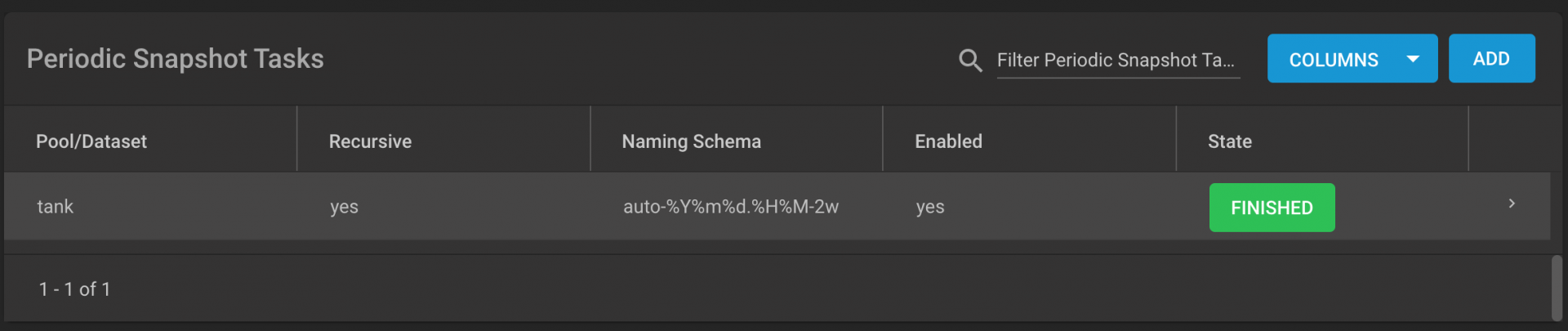
It appears the scheduler is working to create the snapshots as intended (I've just included an example from one of the datasets):
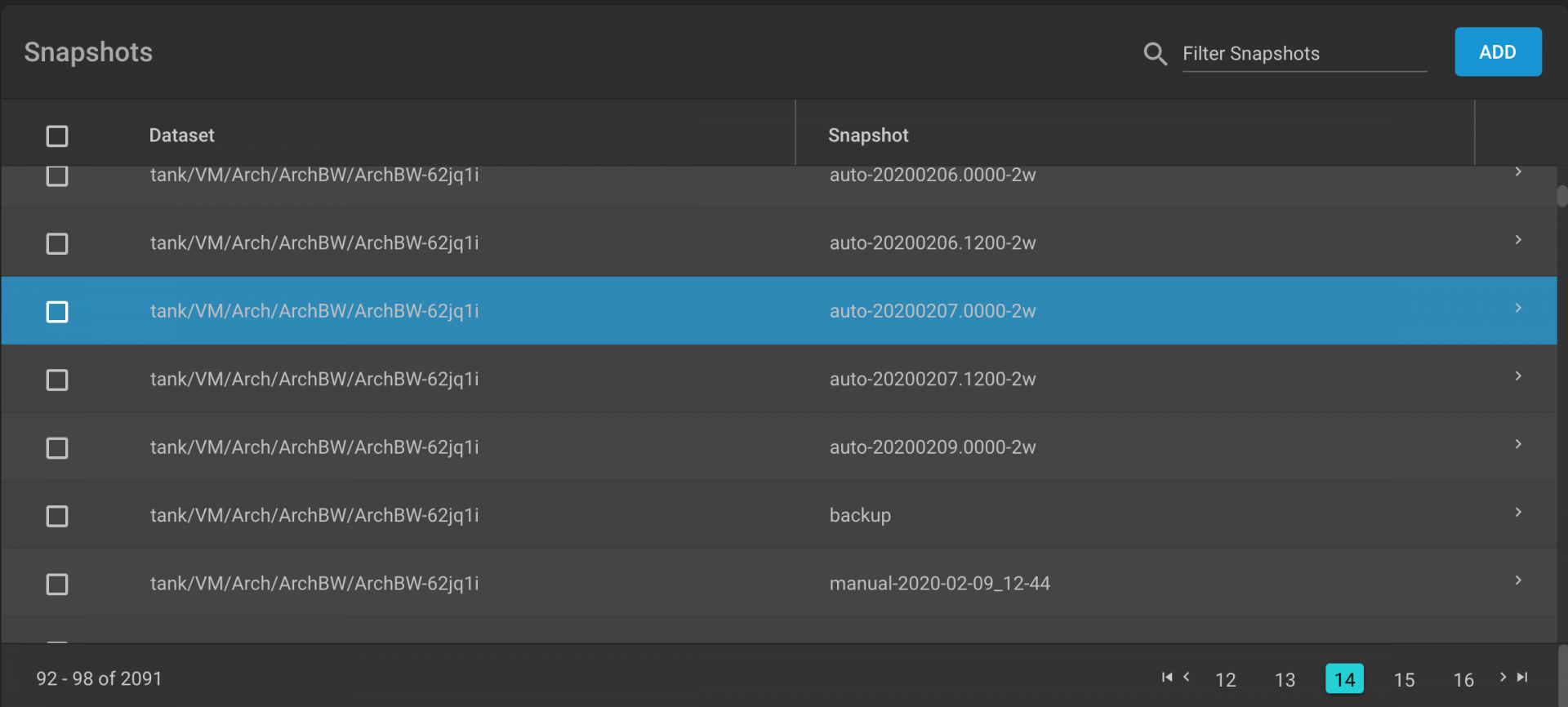
Because the snapshot is of the entire zpool, many of the datasets represent the drive structure for running VM's
My problem however is that the snapshot subdirectories are in fact empty. For example:
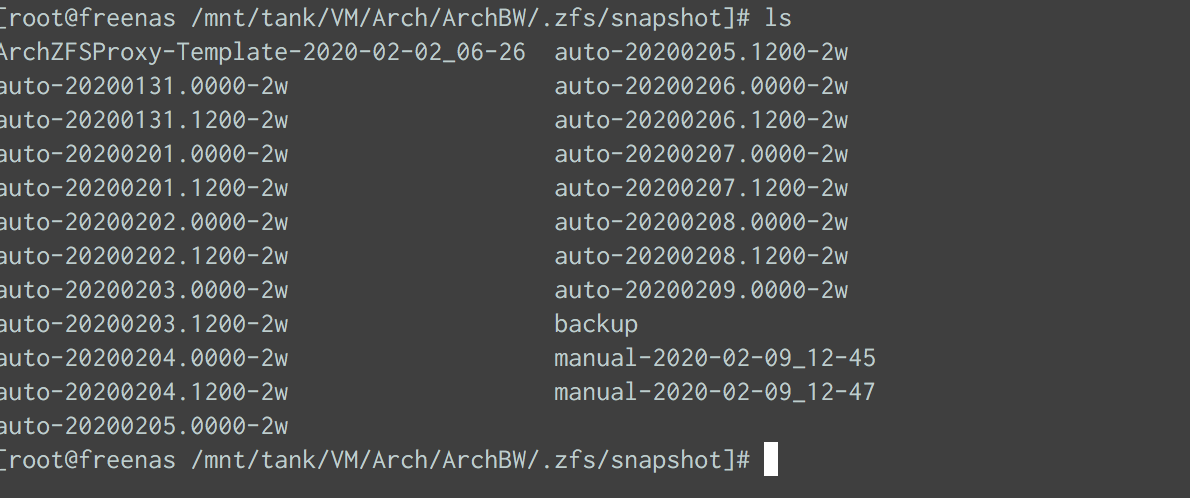
That's a directory listing of all the snapshots for this particular dataset. The dataset represents a running VM. A number of manual and auto and manual snapshots are within the directory.
Within each snapshot directory however there are no contents within the directories themselves:
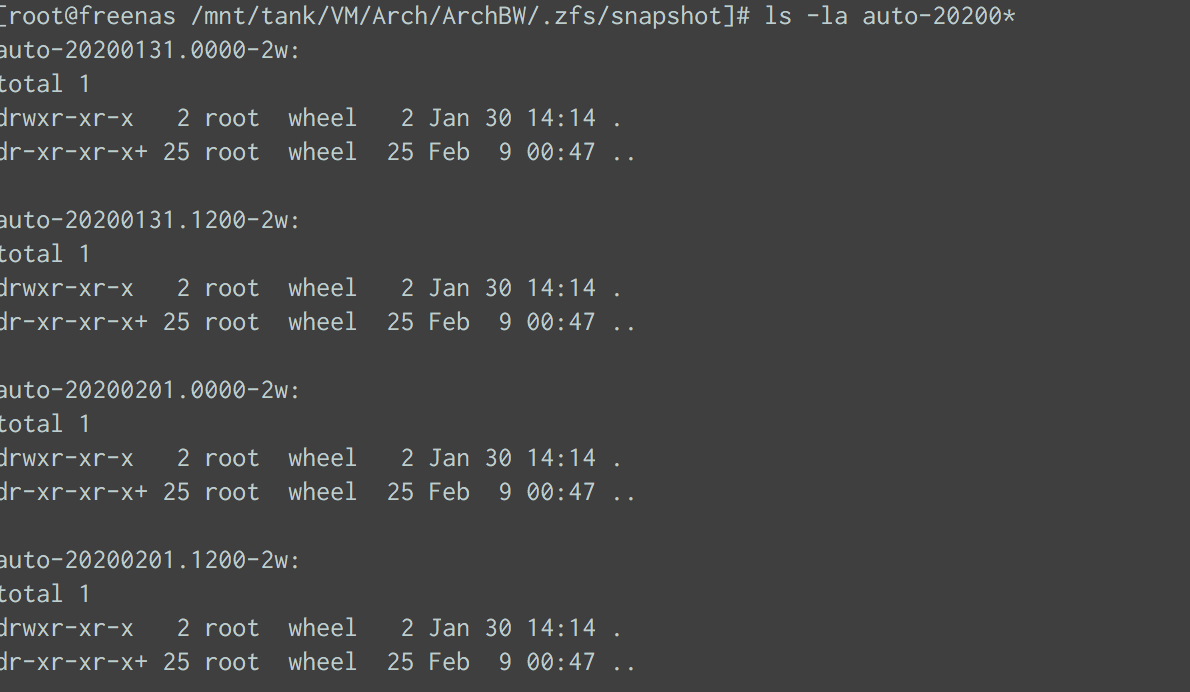
That's just a small snippet.
I even made two manual snapshots of the running VM after creating a new directory and empty file, yet the subdirectories are listed as empty:
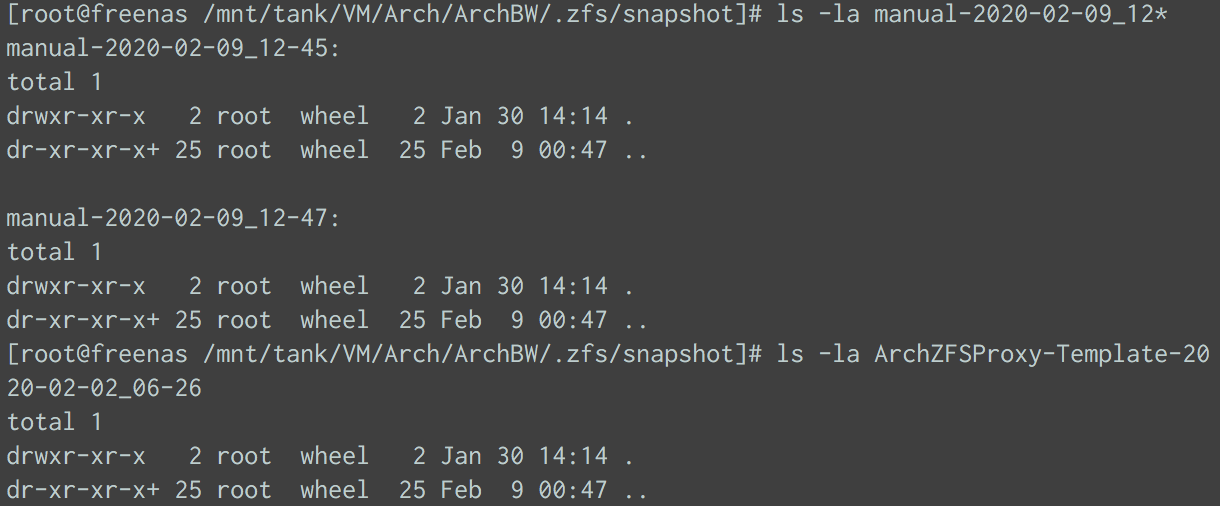
So my question -- Where is all changed data reside?
Further explanation
I have a Snapshot task set on the main pool to take recursive snapshots every 12 hours:
It appears the scheduler is working to create the snapshots as intended (I've just included an example from one of the datasets):
Because the snapshot is of the entire zpool, many of the datasets represent the drive structure for running VM's
My problem however is that the snapshot subdirectories are in fact empty. For example:
That's a directory listing of all the snapshots for this particular dataset. The dataset represents a running VM. A number of manual and auto and manual snapshots are within the directory.
Within each snapshot directory however there are no contents within the directories themselves:
That's just a small snippet.
I even made two manual snapshots of the running VM after creating a new directory and empty file, yet the subdirectories are listed as empty:
So my question -- Where is all changed data reside?
