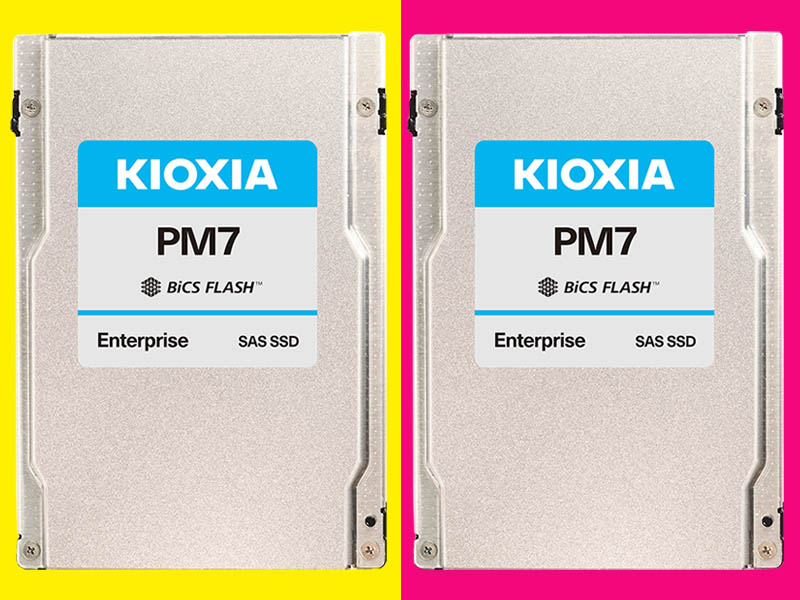- Joined
- Feb 15, 2014
- Messages
- 20,194
I swear, these %@#$|(! m
In all seriousness, though, I'm not a happy camper because:
In all seriousness, though, I'm not a happy camper because:
- Some of my planning relies on the availability of 4 TB SATA SSDs, due to poor decision-making that predates me and cannot be changed at the moment.
- I can't just bite the bullet and migrate to NVMe wholesale - I have a bunch of 10-bay Dell R630s, which can only take 4 NVMe disks. And worse, a few IBM/Lenovo x3550 m5s that don't support U.2 disks at all.
- I'd planned on the availability of SSDs from three major vendors: Crucial/Micron, Samsung and SanDisk/WD (Kioxia, aka Toshiba never had a good showing in the SATA market and they seem to be NVMe-onlyt these days). That leaves:
- Crucial MX500: Ridiculous long-standing firmware bug whereby TRIM causes the drive to go ballistic and start rewriting crap like there's no tomorrow. The result is monstrous write amplification.
- Micron enterprise stuff: Limited availability, terrible pricing.
- Samsung 870 EVO: At least a bad batch, possibly a firmware issue?
- Samsung 870 QVO: Probably the same terribleness, but with the "benefits" of QLC.
- WD Blue SATA: A bit too close to the WD Green, whose TRIM bug corrupted data. Although maybe they've since changed the controllers two or three times and the NAND four times. I have a bunch of them installed, too, no issues so far.
- WD Red SATA: Same as Blue, with more Red. Also more cost.
- I'm sick of dealing with storage issues:
- Gluster is a massive pain in the ass and I'm stuck with it due to the requirements and aforementioned bad decisions.
- An old Gluster volume was hanging on by a thread, between Gluster bugs, server failures, and god-awful slow 2 TB 2.5" SMR disks (because enough storage had to be crammed into 2.5" drive bays and nobody realized the disks were SMR).
- And now the SSDs are pissing me off as well!
zpool clear, so users managed to just do their normal work through the ordeal.Well, I'm minus my spare now, so I definitely need to buy more. I'm leaning towards running one WD Blue and one Samsung 870 EVO (from the RMA), to spread out the risk a bit. And despite their association with the crap low-end buggy SSDs, the WD Blues are the most reliable so far, so I'll probably buy more of those.So what will you be replacing these with? The RMA'd replacements?