hendry
Explorer
- Joined
- May 24, 2018
- Messages
- 98
When trying to use my FreeNAS which holds my FCPX libraries with FCPX on MacOS over a smb:// share I get:
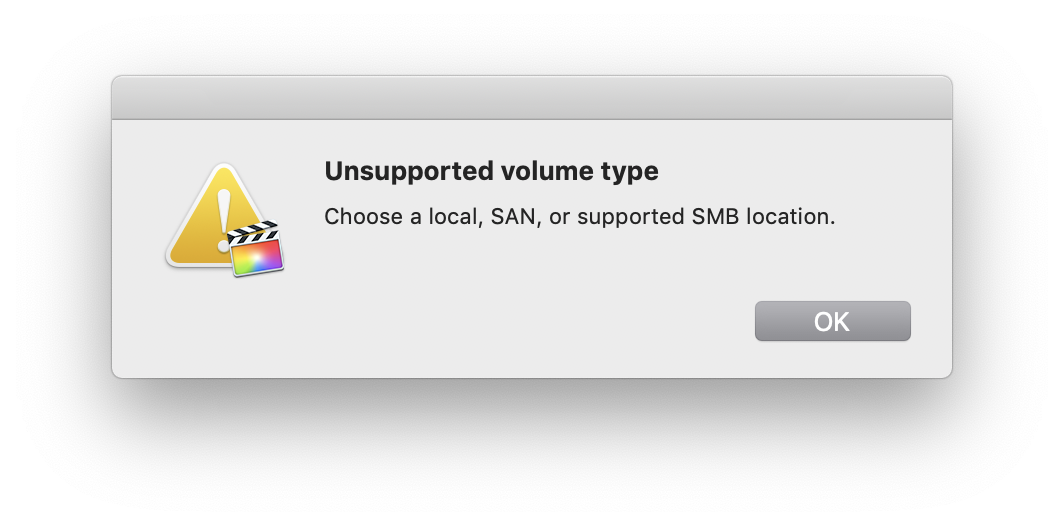
I heard that FCPX will work with Libraries on network shares if the share is fast enough. I have a wired gigabit connection here. Is there something I am missing??
I heard that FCPX will work with Libraries on network shares if the share is fast enough. I have a wired gigabit connection here. Is there something I am missing??
Last edited:


