thepixelgeek
Patron
- Joined
- Jan 21, 2016
- Messages
- 271
I recently discovered that I'm unable to edit users that I've created for various jails. As you can see in the image below, the save button is inactive.
I tried changing different parameters but the button never activates.
Another aspect of my question is how do I give a new user permission to run commands or scripts?
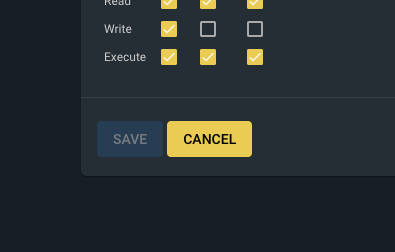
I tried changing different parameters but the button never activates.
Another aspect of my question is how do I give a new user permission to run commands or scripts?
