When I try to move files, I get the message "These files may be harmful to your computer." How to configure the freenas network settings so that this message is not displayed? I had Synology and there was no such message. The files are secure because it is an empty folder
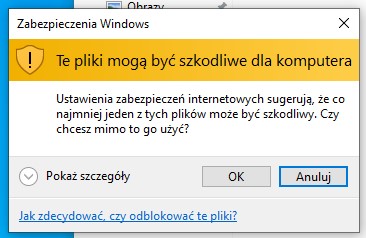
-
Important Announcement for The TrueNAS Community.
The TrueNAS Community has now been moved. This forum will now become READ-ONLY for historical purposes. Please feel free to join us on the new TrueNAS Community Forums
You are using an out of date browser. It may not display this or other websites correctly.
You should upgrade or use an alternative browser.
You should upgrade or use an alternative browser.
These files can be harmful to your computer
- Thread starter adam23450
- Start date
- Joined
- Mar 6, 2014
- Messages
- 9,554
That message is probably due to a Zone.Identifier alternate datastream on the file. You can turn off ADS support by removing the streams_xattr VFS module.When I try to move files, I get the message "These files may be harmful to your computer." How to configure the freenas network settings so that this message is not displayed? I had Synology and there was no such message. The files are secure because it is an empty folder
View attachment 37621
How to do it?That message is probably due to a Zone.Identifier alternate datastream on the file. You can turn off ADS support by removing the streams_xattr VFS module.
- Joined
- Mar 6, 2014
- Messages
- 9,554
Through the GUI for shares. That said, you should read up on alternate datastream support and determine for yourself whether you need this feature.How to do it?
Here?Through the GUI for shares. That said, you should read up on alternate datastream support and determine for yourself whether you need this feature.
Attachments
I already know where to set it. I removed VFS streams_xattr but the message is still the sameThrough the GUI for shares. That said, you should read up on alternate datastream support and determine for yourself whether you need this feature.
Attachments
YesDid you restart the SMB server?
Is it in freenas or in windows? How do you do it in freenas?Alternative way is to add your NAS IP/host into trusted zone list (and lower down the security level to low if necessary). It is under Control Panel -> Internet Options -> Security
- Joined
- May 26, 2011
- Messages
- 654
That is on Windows side. If you have just few clients it is not a big deal. But if you have dozen of clients it might be PITA and in that case you will have to figure it out on NAS side as per info from anodos.Is it in freenas or in windows? How do you do it in freenas?
- Joined
- Nov 25, 2013
- Messages
- 7,776
This is a community forum. I for one have never seen the problem you are experiencing and I also don't have much clue about this Windows stuff. Seems like nobody else feels like jumping in, either.
Have you tried a Windows community? Maybe someone can outline the possible causes for this message and even if they don't know FreeNAS, you can always argue it is "just Samba". Come to think of it - a Samba forum/mailing list may be another source for help.
Kond regards,
Patrick
Have you tried a Windows community? Maybe someone can outline the possible causes for this message and even if they don't know FreeNAS, you can always argue it is "just Samba". Come to think of it - a Samba forum/mailing list may be another source for help.
Kond regards,
Patrick
I tried there but they say that the fault lies somewhere on the FreeNas side. After installing pure samba on Ubuntu Server 16.04 this message does not occur.This is a community forum. I for one have never seen the problem you are experiencing and I also don't have much clue about this Windows stuff. Seems like nobody else feels like jumping in, either.
Have you tried a Windows community? Maybe someone can outline the possible causes for this message and even if they don't know FreeNAS, you can always argue it is "just Samba". Come to think of it - a Samba forum/mailing list may be another source for help.
Kond regards,
Patrick
- Joined
- Nov 25, 2013
- Messages
- 7,776
Compare the Samba configurations ...
Similar threads
- Locked
- Replies
- 1
- Views
- 4K
- Replies
- 0
- Views
- 601


