Chamrajnagar
Explorer
- Joined
- Jan 2, 2015
- Messages
- 89
Update: Removing and reinstalling the CMOS battery solved the issue.
I recently installed three new hard drives in my FreeNAS box - 2 x 8TB and a 40GB SSD drive for the OS. After I got FreeNAS installed and confirmed that my new drives were being detected, I tidied up the cables in the case and put things back together.
Now, my system won't boot. It's stuck at "System Initializing" with code F1 in the lower right. I haven't been able to find much information on what this code means or how to get past it.
I am able to access the system over IMPI, and can turn it off and on this way. However that's about the extent of what I can do at the moment as I'm unable to get into the BIOS. I've looked everything over and don't see any shorts, the memory is still seated, and everything appears to be fully connected.
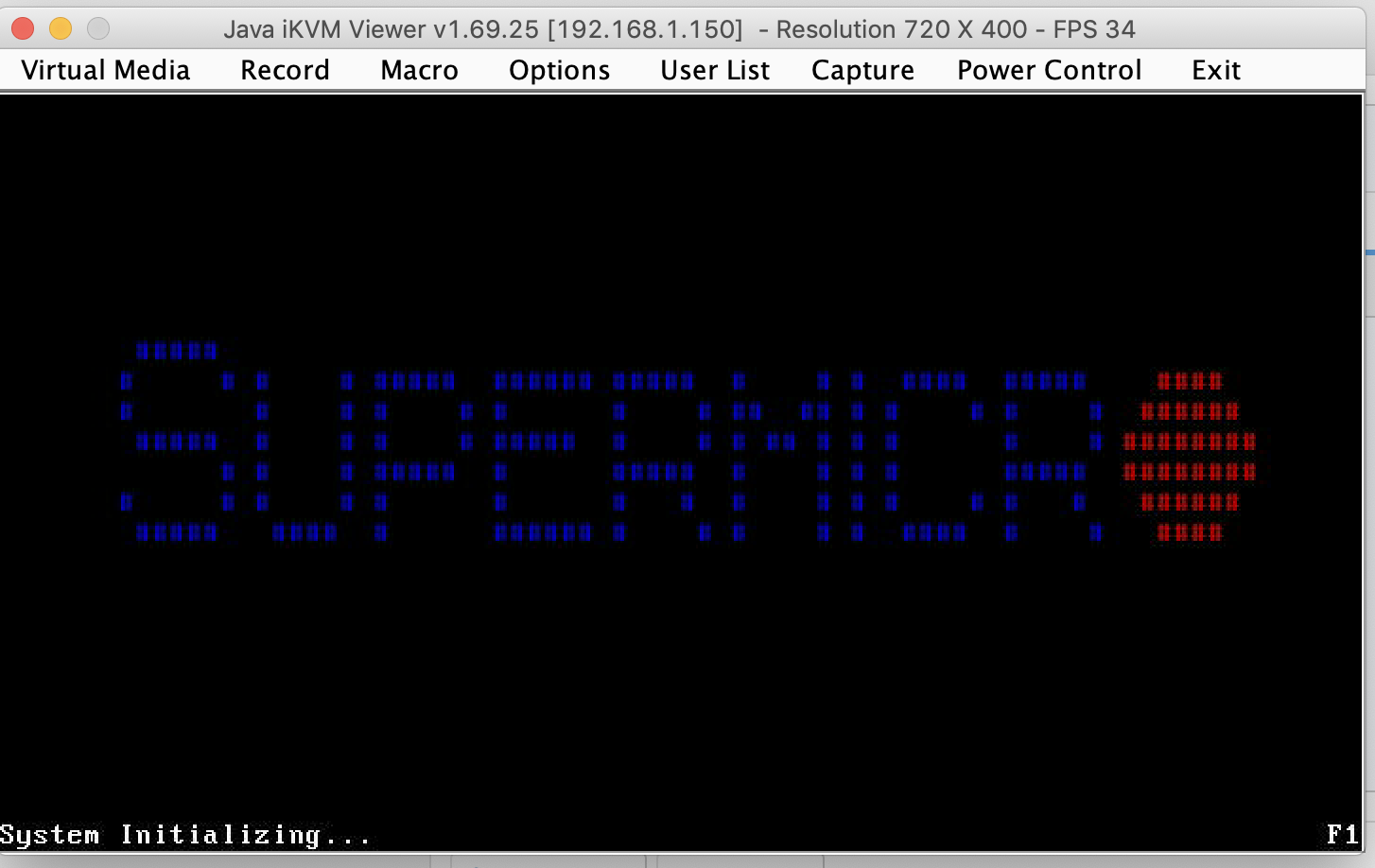
Any suggestions appreciated, thanks!
I recently installed three new hard drives in my FreeNAS box - 2 x 8TB and a 40GB SSD drive for the OS. After I got FreeNAS installed and confirmed that my new drives were being detected, I tidied up the cables in the case and put things back together.
Now, my system won't boot. It's stuck at "System Initializing" with code F1 in the lower right. I haven't been able to find much information on what this code means or how to get past it.
I am able to access the system over IMPI, and can turn it off and on this way. However that's about the extent of what I can do at the moment as I'm unable to get into the BIOS. I've looked everything over and don't see any shorts, the memory is still seated, and everything appears to be fully connected.
Any suggestions appreciated, thanks!
Last edited:
