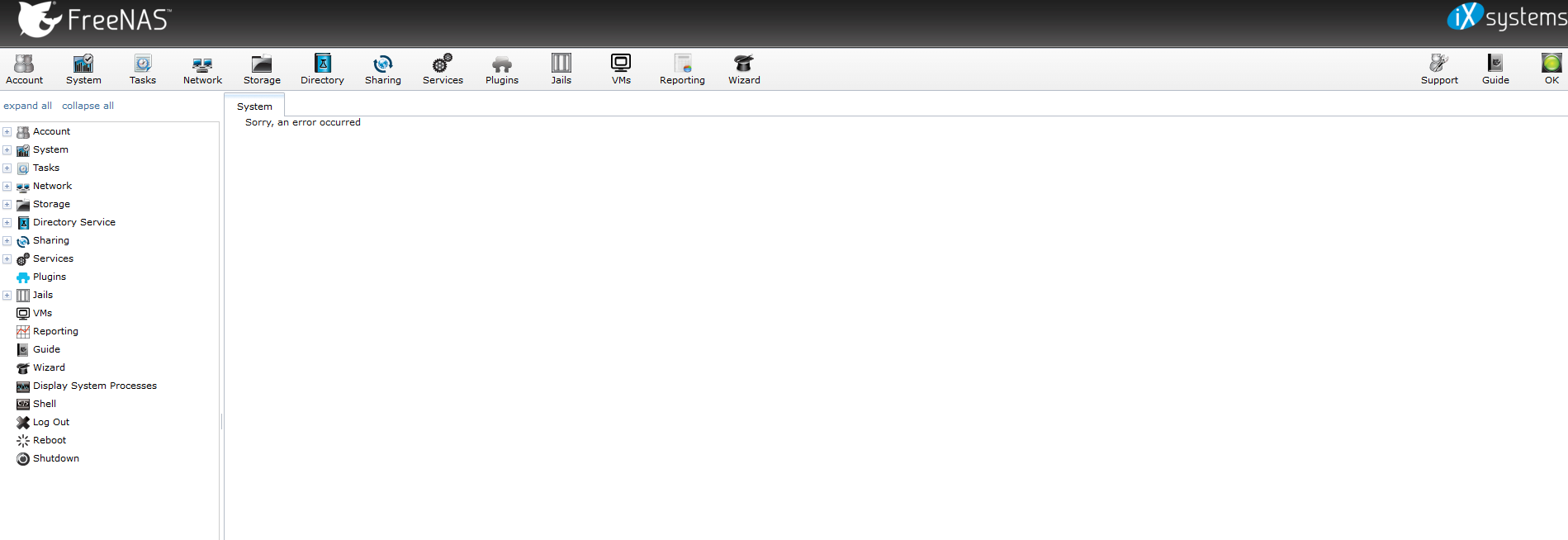Server seems fine, then I try to config plex and system goes unresponsive, everywhere I click shows sorry, an error occurred, I'm guessing that the server re-starts at some point because every time I log in I see a different IP.
I'll go ahead and re-load version 11.1, will that wipe all my data?
I appreciate your help and patience Redcoat, is not something I manage every day so its a little hard for me to speak admin lol
Jul 21 00:00:00 freenas newsyslog[42457]: logfile turned over due to size>200K
Jul 21 00:00:00 freenas syslog-ng[1598]: Configuration reload request received, reloading configuration;
Jul 21 23:44:37 freenas kernel: Limiting closed port RST response from 259 to 200 packets/sec
Jul 21 23:44:37 freenas kernel: Limiting closed port RST response from 259 to 200 packets/sec
Jul 22 00:00:00 freenas syslog-ng[1598]: Configuration reload request received, reloading configuration;
Jul 22 10:39:31 freenas warden: Building new Jail... Please wait...
Jul 22 10:39:31 freenas warden: zfs clone gir/jails/.warden-template-standard@clean gir/jails/Plex
Jul 22 10:39:32 freenas warden: Success!
Jul 22 10:39:32 freenas warden: Jail created at /mnt/gir/jails/Plex
Jul 22 10:39:32 freenas bridge0: Ethernet address: 03:8f:59:a6:e0:00
Jul 22 10:39:32 freenas kernel: em0: promiscuous mode enabled
Jul 22 10:39:32 freenas kernel: bridge0: link state changed to UP
Jul 22 10:39:32 freenas kernel: bridge0: link state changed to UP
Jul 22 10:39:32 freenas epair0a: Ethernet address: 02:78:50:00:04:0a
Jul 22 10:39:32 freenas epair0b: Ethernet address: 02:78:a0:00:05:0b
Jul 22 10:39:32 freenas kernel: epair0a: link state changed to UP
Jul 22 10:39:32 freenas kernel: epair0a: link state changed to UP
Jul 22 10:39:32 freenas kernel: epair0b: link state changed to UP
Jul 22 10:39:32 freenas kernel: epair0b: link state changed to UP
Jul 22 10:39:32 freenas kernel: em0: link state changed to DOWN
Jul 22 10:39:32 freenas kernel: em0: link state changed to DOWN
Jul 22 10:39:32 freenas kernel: epair0a: promiscuous mode enabled
Jul 22 10:39:34 freenas kernel: em0: link state changed to UP
Jul 22 10:39:34 freenas kernel: em0: link state changed to UP
Jul 22 10:40:25 freenas dhclient: New IP Address (em0): 192.168.1.158
Jul 22 10:40:25 freenas dhclient: New Subnet Mask (em0): 255.255.255.0
Jul 22 10:40:25 freenas dhclient: New Broadcast Address (em0): 192.168.1.255
Jul 22 10:40:25 freenas dhclient: New Routers (em0): 192.168.1.1