ElectraFish
Dabbler
- Joined
- May 20, 2020
- Messages
- 13
System:
Intel DQ67OW mobo with i7 2600, 24 GB RAM, 4 HDDs (shucked WD 8TB EMAZ SATA drives), 2 SanDisk USB mirrored boot drives with TrueNAS-12.0-BETA
Context:
I've run this system for over a year, and recently upgraded from FreeNAS-11.3-U.3 to TrueNAS-12.0-BETA. I got everything running smoothly, and my single pool with an SMB share and Ubuntu VM have been stable ever since. With an eye towards future expansion, I got a Dell H310 SAS HBA card (LSI SAS2008 SAS controller chipset) that was flashed by the seller to IT mode for use with ZFS/Freenas. The card at first caused my system to not boot. But covering the B5 and B6 pins with electrical tape (a known workaround for these Dell cards used with some mobos) resolved the boot issue.
With the HBA installed, I transferred my 4 HDDs from the mobo SATA connections to the HBA. TrueNAS boots successfully. My pool shows up ONLINE. I can access my share from a Windows machine. My single Ubuntu VM boots at startup and runs as expected.
Problem:
In some places in the TrueNAS web GUI, the disk names are incorrect. Previously, hard drives were ada0, ada1, ada2, ada3, and the boot drives were da0 and da1 (there was also a "residual" da5 that showed on the Disks list with 0B, even before I migrated to TrueNAS CORE that I never figured out how to get rid of). After switching the hard drives over to the the HBA card, the hard drives in FreeBSD are da0, da1, da2, da3, and the boot drives are da4, and da5. But, the disk list in the TrueNAS web GUI has not updated with the new names. ada named drives are still listed which don't exist, and not all the current da named drives show up.
I realize that "under the hood" these device names are dynamic, and that FreeBSD uses the gptid as a permanent reference for each drive. That is why things seem to be working. It's just that I can't get the web GUI to "reset" to the new device names. It is confusing, and could cause problems adding drives in the future.
Is this something I can fix, or should it be submitted as a bug?
What follows are screenshots and shell output for reference:
Incorrect names:
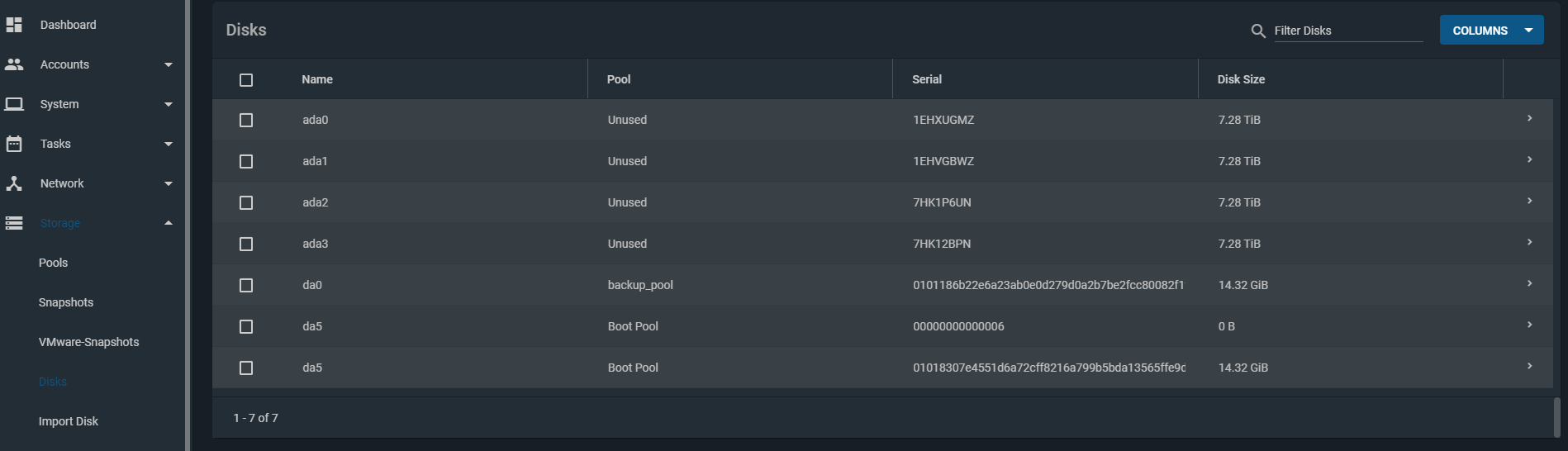
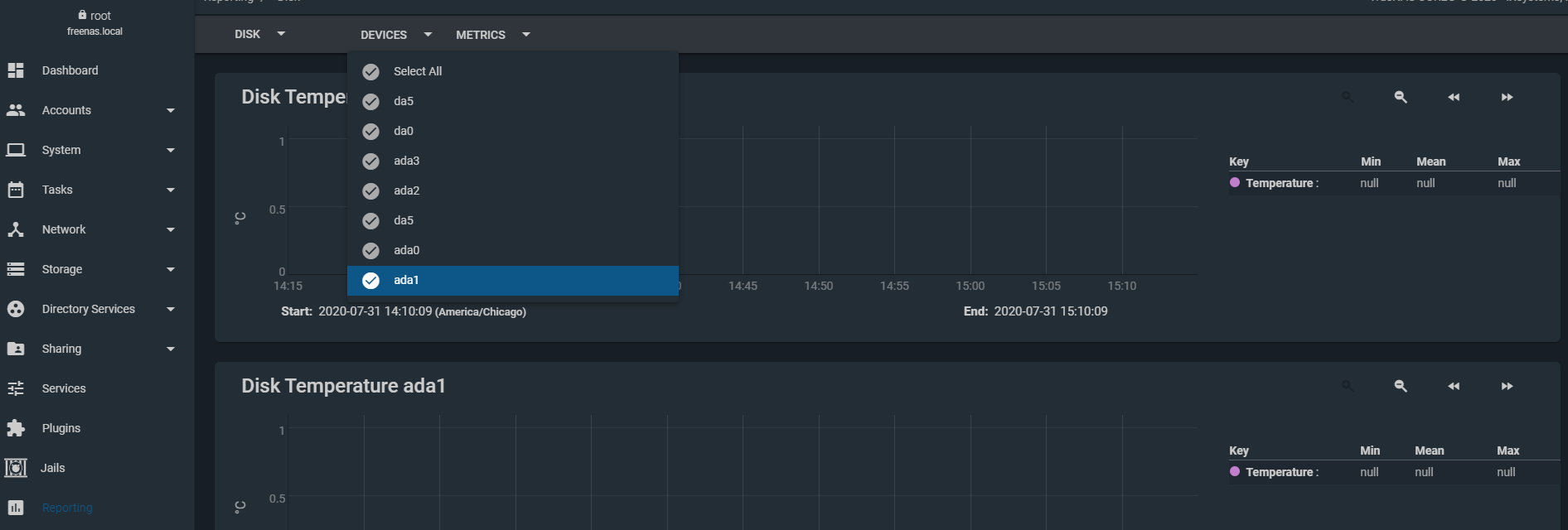
Correct names:
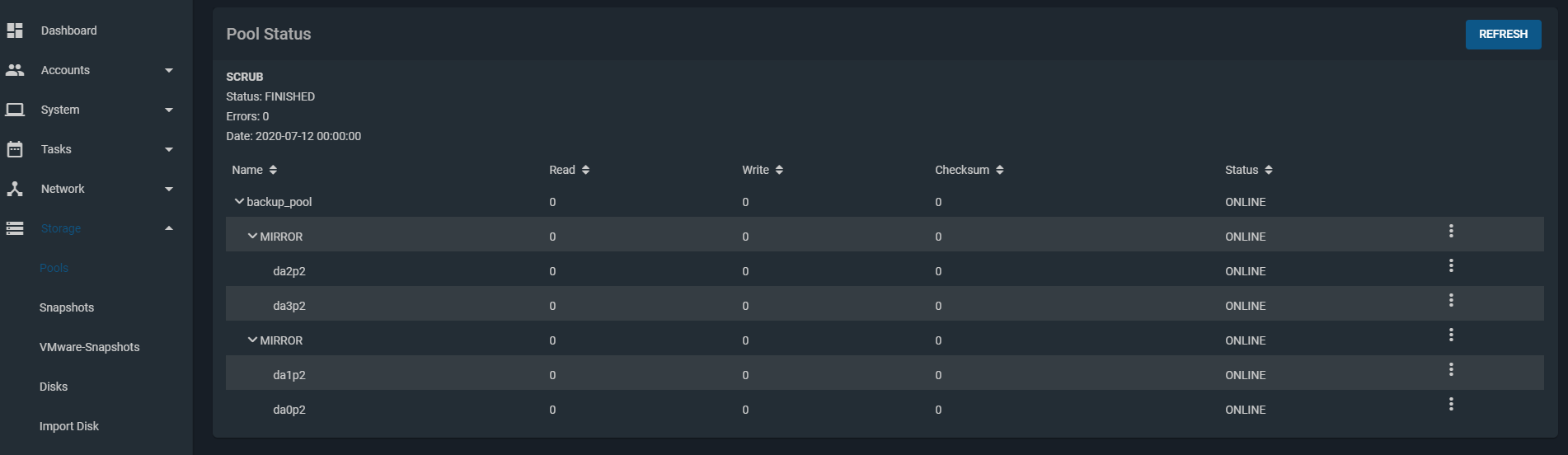
HBA card info:
geom info:
zpool status:
Intel DQ67OW mobo with i7 2600, 24 GB RAM, 4 HDDs (shucked WD 8TB EMAZ SATA drives), 2 SanDisk USB mirrored boot drives with TrueNAS-12.0-BETA
Context:
I've run this system for over a year, and recently upgraded from FreeNAS-11.3-U.3 to TrueNAS-12.0-BETA. I got everything running smoothly, and my single pool with an SMB share and Ubuntu VM have been stable ever since. With an eye towards future expansion, I got a Dell H310 SAS HBA card (LSI SAS2008 SAS controller chipset) that was flashed by the seller to IT mode for use with ZFS/Freenas. The card at first caused my system to not boot. But covering the B5 and B6 pins with electrical tape (a known workaround for these Dell cards used with some mobos) resolved the boot issue.
With the HBA installed, I transferred my 4 HDDs from the mobo SATA connections to the HBA. TrueNAS boots successfully. My pool shows up ONLINE. I can access my share from a Windows machine. My single Ubuntu VM boots at startup and runs as expected.
Problem:
In some places in the TrueNAS web GUI, the disk names are incorrect. Previously, hard drives were ada0, ada1, ada2, ada3, and the boot drives were da0 and da1 (there was also a "residual" da5 that showed on the Disks list with 0B, even before I migrated to TrueNAS CORE that I never figured out how to get rid of). After switching the hard drives over to the the HBA card, the hard drives in FreeBSD are da0, da1, da2, da3, and the boot drives are da4, and da5. But, the disk list in the TrueNAS web GUI has not updated with the new names. ada named drives are still listed which don't exist, and not all the current da named drives show up.
I realize that "under the hood" these device names are dynamic, and that FreeBSD uses the gptid as a permanent reference for each drive. That is why things seem to be working. It's just that I can't get the web GUI to "reset" to the new device names. It is confusing, and could cause problems adding drives in the future.
Is this something I can fix, or should it be submitted as a bug?
What follows are screenshots and shell output for reference:
Incorrect names:
Correct names:
HBA card info:
Code:
root@freenas:~ # sas2flash -c 0 -list
LSI Corporation SAS2 Flash Utility
Version 16.00.00.00 (2013.03.01)
Copyright (c) 2008-2013 LSI Corporation. All rights reserved
Adapter Selected is a LSI SAS: SAS2008(B2)
Controller Number : 0
Controller : SAS2008(B2)
PCI Address : 00:01:00:00
SAS Address : 5c81f66-0-dec8-9200
NVDATA Version (Default) : 14.01.00.08
NVDATA Version (Persistent) : 14.01.00.08
Firmware Product ID : 0x2213 (IT)
Firmware Version : 20.00.07.00
NVDATA Vendor : LSI
NVDATA Product ID : SAS9211-8i
BIOS Version : 07.39.02.00
UEFI BSD Version : 07.27.01.01
FCODE Version : N/A
Board Name : SAS9211-8i
Board Assembly : ARTofSERVER
Board Tracer Number : 3C1006K
Finished Processing Commands Successfully.
Exiting SAS2Flash.geom info:
Code:
root@freenas:~ # geom disk list Geom name: da0 Providers: 1. Name: da0 Mediasize: 8001563222016 (7.3T) Sectorsize: 512 Stripesize: 4096 Stripeoffset: 0 Mode: r2w2e5 descr: ATA WDC WD80EMAZ-00W lunid: 5000cca27edb3183 ident: 1EHXUGMZ rotationrate: 5400 fwsectors: 63 fwheads: 255 Geom name: da1 Providers: 1. Name: da1 Mediasize: 8001563222016 (7.3T) Sectorsize: 512 Stripesize: 4096 Stripeoffset: 0 Mode: r2w2e5 descr: ATA WDC WD80EMAZ-00W lunid: 5000cca27eda1f25 ident: 1EHVGBWZ rotationrate: 5400 fwsectors: 63 fwheads: 255 Geom name: da2 Providers: 1. Name: da2 Mediasize: 8001563222016 (7.3T) Sectorsize: 512 Stripesize: 4096 Stripeoffset: 0 Mode: r2w2e5 descr: ATA WDC WD80EMAZ-00W lunid: 5000cca257eac3ce ident: 7HK12BPN rotationrate: 5400 fwsectors: 63 fwheads: 255 Geom name: da3 Providers: 1. Name: da3 Mediasize: 8001563222016 (7.3T) Sectorsize: 512 Stripesize: 4096 Stripeoffset: 0 Mode: r2w2e5 descr: ATA WDC WD80EMAZ-00W lunid: 5000cca257eb0a8a ident: 7HK1P6UN rotationrate: 5400 fwsectors: 63 fwheads: 255 Geom name: da4 Providers: 1. Name: da4 Mediasize: 15376318464 (14G) Sectorsize: 512 Mode: r1w1e2 descr: SanDisk Ultra lunname: SanDisk Ultra 0101186b22e6a23ab0e0 lunid: SanDisk Ultra 0101186b22e6a23ab0e0 ident: 0101186b22e6a23ab0e0d279d0a2b7be2fcc80082f1f6362505fbc62c1544a94d430000000000000000000009a2ae266000f9d0081558107c3a57d73 rotationrate: unknown fwsectors: 63 fwheads: 255 Geom name: da5 Providers: 1. Name: da5 Mediasize: 15376318464 (14G) Sectorsize: 512 Mode: r1w1e2 descr: SanDisk Ultra lunname: SanDisk Ultra 01018307e4551d6a72cf lunid: SanDisk Ultra 01018307e4551d6a72cf ident: 01018307e4551d6a72cff8216a799b5bda13565ffe9d40e07f43aa829547b48ead5d0000000000000000000068c1a0e6ff919d0081558107c4240906 rotationrate: unknown fwsectors: 63 fwheads: 255 Geom name: da6 Providers: 1. Name: da6 Mediasize: 0 (0B) Sectorsize: 512 Mode: r0w0e0 descr: Generic Compact Flash ident: 00000000000006 rotationrate: unknown fwsectors: 0 fwheads: 0 Geom name: da7 Providers: 1. Name: da7 Mediasize: 0 (0B) Sectorsize: 512 Mode: r0w0e0 descr: Generic SD/MMC ident: 00000000000006 rotationrate: unknown fwsectors: 0 fwheads: 0 Geom name: da8 Providers: 1. Name: da8 Mediasize: 0 (0B) Sectorsize: 512 Mode: r0w0e0 descr: Generic MS/MS-PRO ident: 00000000000006 rotationrate: unknown fwsectors: 0 fwheads: 0 Geom name: da9 Providers: 1. Name: da9 Mediasize: 0 (0B) Sectorsize: 512 Mode: r0w0e0 descr: Generic SM/xD-Picture ident: 00000000000006 rotationrate: unknown fwsectors: 0 fwheads: 0
zpool status:
Code:
root@freenas:~ # zpool status
pool: backup_pool
state: ONLINE
scan: scrub repaired 0B in 0 days 11:44:29 with 0 errors on Sun Jul 12 11:44:29 2020
config:
NAME STATE READ WRITE CKSUM
backup_pool ONLINE 0 0 0
mirror-0 ONLINE 0 0 0
gptid/7848557e-55be-11ea-9ccc-e0699572f9d4 ONLINE 0 0 0
gptid/78597186-55be-11ea-9ccc-e0699572f9d4 ONLINE 0 0 0
mirror-1 ONLINE 0 0 0
gptid/e02be121-93fb-11ea-88e4-00224d992d9c ONLINE 0 0 0
gptid/3264f874-93d8-11ea-aa92-00224d992d9c ONLINE 0 0 0
errors: No known data errors
pool: freenas-boot
state: ONLINE
status: Some supported features are not enabled on the pool. The pool can
still be used, but some features are unavailable.
action: Enable all features using 'zpool upgrade'. Once this is done,
the pool may no longer be accessible by software that does not support
the features. See zpool-features(5) for details.
scan: scrub repaired 0B in 0 days 00:01:58 with 0 errors on Fri Jul 31 03:46:58 2020
config:
NAME STATE READ WRITE CKSUM
freenas-boot ONLINE 0 0 0
mirror-0 ONLINE 0 0 0
da4p2 ONLINE 0 0 0
da5p2 ONLINE 0 0 0
errors: No known data errors