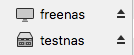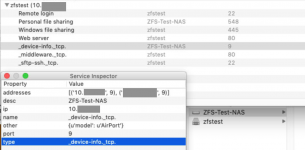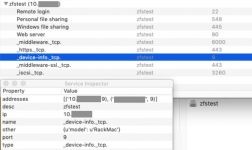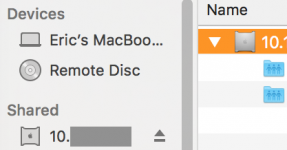I want to document exactly what changed between 11.2 and 11.3 with respect to how icons are shown for a FreeNAS server in the Finder. As mentioned above, the primary factor is the string presented in the
_device-info._tcp. mDNS broadcast. The following screenshots use the Flame utility to show exactly what's being returned, although you can also inspect a record's value in Terminal with
dns-sd -L servername _device-info._tcp.
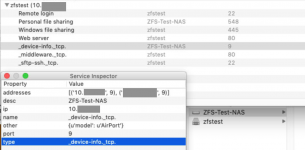
In this first screenshot, my zfstest server is running FreeNAS 11.2. With this version, a
_device-info record with the default value of RackMac (the Xserve icon) will be broadcast
only if the AFP service is running. But in this case, I have set
hostname = ZFS-Test-NAS and
mimic model = AirPort in the AFP service's aux params, causing both the mDNS records for AFP ("Personal file sharing") and
_device-info to present an alternate hostname, resulting in a separate icon in Finder just for that service. The "zfstest" server is retaining its cached icon from before adding the aux params; relaunching the Finder will revert it to a generic one.
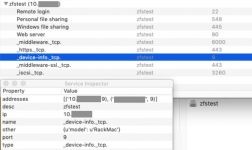
The second screenshot shows the same server after upgrading to FreeNAS 11.3, which always broadcasts a
_device-info record regardless of whether AFP is running. It doesn't pull the
fruit:model value from the SMB service's aux params, nor does it pull
mimic model or
hostname from the AFP service's aux params — it's always set to RackMac.
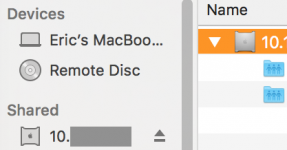
The only time that the SMB service's
fruit:model value is used by the Finder is when the mDNS broadcast is not available, e.g. when accessing the server over a VPN, or when accessing it via a name or address that does not have a matching
_device-info record. The third screenshot shows that a TrueNAS 12 server with
fruit:model = MacPro7,1 set in its SMB service's aux params, when being accessed by its IP address directly, is shown in Finder with the Mac Pro icon instead of the Xserve.