jasonbuechler
Dabbler
- Joined
- Mar 28, 2018
- Messages
- 20
If anyone is wondering why anyone else would want to enable archaic, insecure protocols, check out this blog post about the Kodi app/application and its use/nonuse of SMBv1 (aka NT1) ... for whatever reason, even the most recent release of Kodi on android still must use smb1, even while the same build works fine from windows. AKA: on my Amazon FireStick, where I don't have shell access to modify client confs, I am forced to use smb1. (More references for this confusing discontinuity here and here.)
I also want to point out that SMB1/NT1 is not the same thing as the "NTLMv1 Auth" checkbox!
I just wanted to point out to anyone landing here who might have scanned through real quick, and had an itchy trigger finger to jump straight to modifying their smb4.conf file... don't do that :) What anados is saying to do is to pull up the actual SMB service config page (services->smb), and copy/paste that line into the "Auxiliary Parameters" field. Which... is a field, despite the fact the new GUI seems to go to great lengths to disguise that fact. See screenshot below.
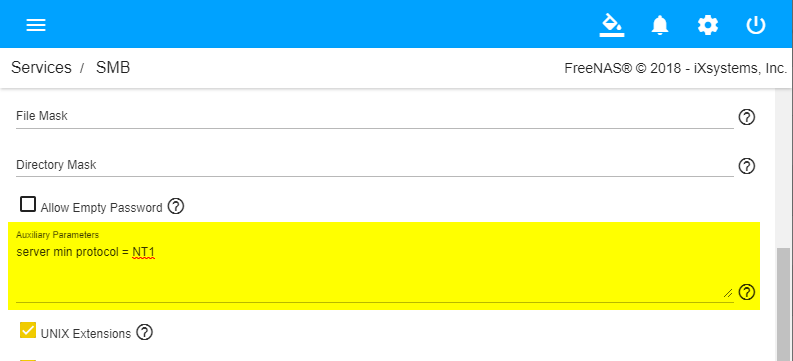
Why not just edit your .conf? Apparently the "server min protocol" parameter is over-written when you click save on the services->smb page, which you might wanna use to edit your netbios name/workgroup/domain-logons/etc. I wouldn't have thought this was the case since there doesn't appear to be a "server min protocol" toggle on the page (yet!) ... so I don't know if it's a bug or a feature, but it did seem to be the case for me.
(And, again, I want to point out that SMB1/NT1 protocol is not the same thing as the "NTLMv1 Auth" checkbox!)
That would be awesome, and would help cutdown on confused cowboys such as myself, thanks!
I also want to point out that SMB1/NT1 is not the same thing as the "NTLMv1 Auth" checkbox!
Your server min protocol is still at SMB2. Add auxiliary parameter under services->smbserver min protocol = NT1
I just wanted to point out to anyone landing here who might have scanned through real quick, and had an itchy trigger finger to jump straight to modifying their smb4.conf file... don't do that :) What anados is saying to do is to pull up the actual SMB service config page (services->smb), and copy/paste that line into the "Auxiliary Parameters" field. Which... is a field, despite the fact the new GUI seems to go to great lengths to disguise that fact. See screenshot below.
Why not just edit your .conf? Apparently the "server min protocol" parameter is over-written when you click save on the services->smb page, which you might wanna use to edit your netbios name/workgroup/domain-logons/etc. I wouldn't have thought this was the case since there doesn't appear to be a "server min protocol" toggle on the page (yet!) ... so I don't know if it's a bug or a feature, but it did seem to be the case for me.
(And, again, I want to point out that SMB1/NT1 protocol is not the same thing as the "NTLMv1 Auth" checkbox!)
In 11.2-U1 we'll introduce a checkbox under services->SMB to enable SMB1 support so that this becomes an easier issue to workaround.
That would be awesome, and would help cutdown on confused cowboys such as myself, thanks!
Last edited:
