WrlsFanatic
Dabbler
- Joined
- Apr 2, 2017
- Messages
- 20
I've watched two 15-minute videos, I've read post after post on these forums, I think I've turned on and off every possible thing I can think of, and I cannot figure out this issue. I have several SMB shares in my only pool, and in general they're working. I can write files to the SMB shares, and I can copy files off of them. But in my "Pictures" share, when trying to move files around, I'm hitting a roadblock. Example: I have a folder "100CANON" that I want to change to "2009 Pictures". When I try to change the folder name, I get the following error:
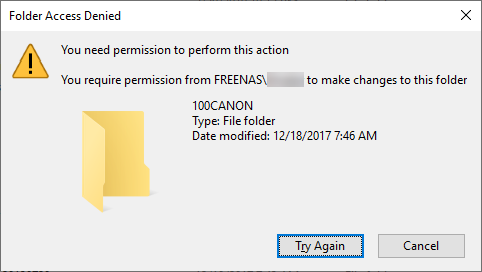
I've tried logging into this folder as the <user> above, and as FREENAS\<user>. I've tried "Allow Only Guest Access" and not. I've tried chown on the folder structure in shell. I've tried adding another user and making that user a "wheel" user. Nothing makes a difference. I get the same error no matter what.
I've tried logging into this folder as the <user> above, and as FREENAS\<user>. I've tried "Allow Only Guest Access" and not. I've tried chown on the folder structure in shell. I've tried adding another user and making that user a "wheel" user. Nothing makes a difference. I get the same error no matter what.
