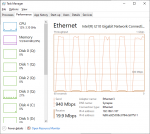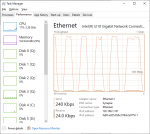Hi,
I am struggling to figure out whether the error above, which I'm seeing from two different cabled Windows clients, is being caused by something I've done wrong when setting up my FreeNas system
If there's any other information that I need to consider to figure this out please let me know, any help greatly appreciated!
I am struggling to figure out whether the error above, which I'm seeing from two different cabled Windows clients, is being caused by something I've done wrong when setting up my FreeNas system
- HP Proliant ML10 Gen9
- Intel Pentium G4400 CPU
- 32GB ECC RAM (Crucial)
- 4x WD Red 6TB Drives in Raidz
- Network card identified as Intel i219 (built-in NIC)
If there's any other information that I need to consider to figure this out please let me know, any help greatly appreciated!