I have some strange problem when reading from a samba share to my local PC, and I really don't have any clue on what could be the issue.
The problem is that I get really slow data transfer from FreeNAS samba share to my PC, slower than 50MB/sec.
I have done some tests to find the issue:
Network test, from FreeNAS to my PC and from my PC to FreeNAS
So, does not seems a network problem.
Then, from a dataset with compression disabled:
So, seems pretty fast on reading and writing from/to the dataset...
I try to copy a file from the same PC to FreeNAS I get a stable 113MB/s
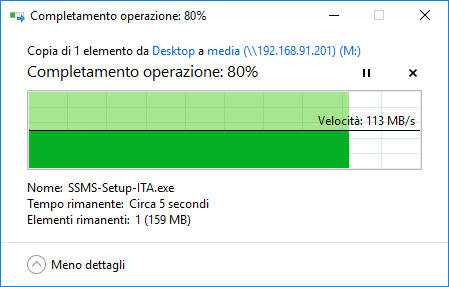
And now the problem, transfer of a file from Win10 PC to FreeNAS using Samba:
starts at about 110MB/sec and then drops to 44-50 Mb/sec.
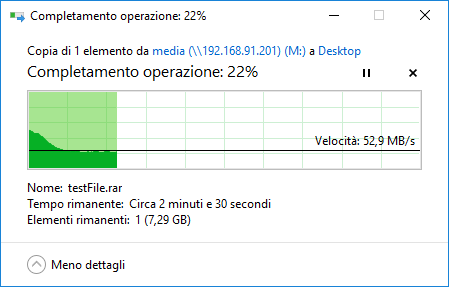
I have no idea on what it could be. It's not the HD of the PC is an Samsung Evo 860, I can clone a file from a folder to another at much faster speed.
Then I made another test, from Freenas using an nginx webserver to my local PC using Chrome. I get about 33-40MB/sec, so again very slow performance.
These are my tunables:
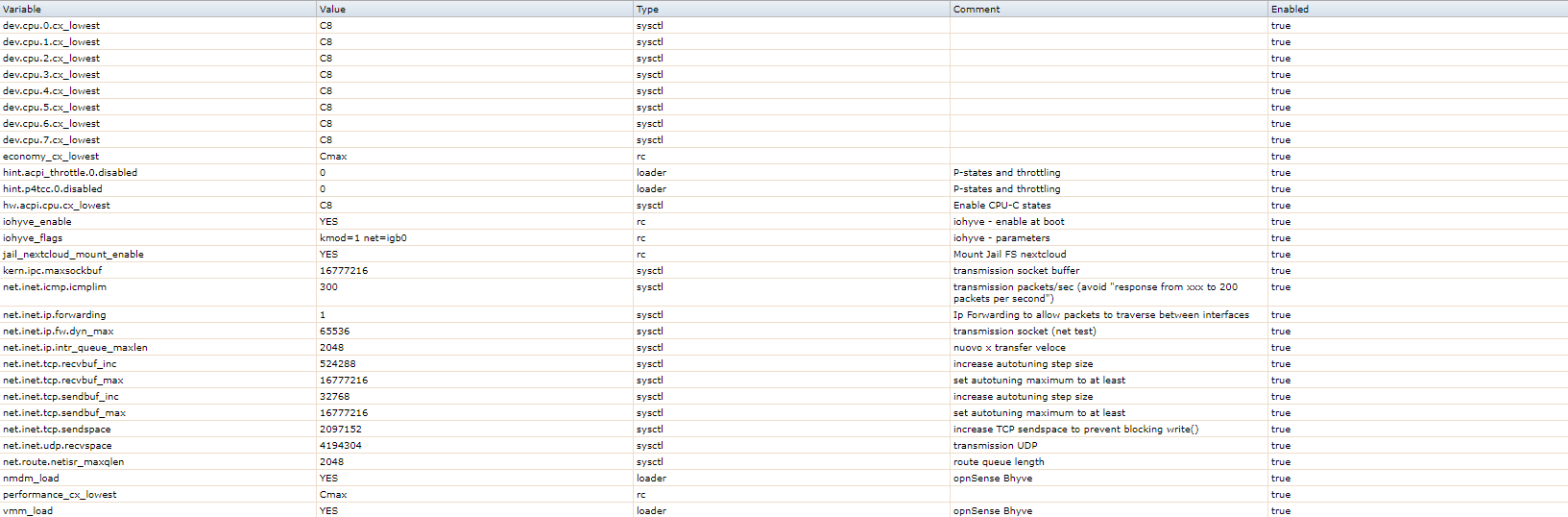
Build FreeNAS-11.1-U6
Platform Intel(R) Xeon(R) CPU E3-1230 v5 @ 3.40GHz
Memory 65316MB
The PC was the only device connected when I was making the test. 1Gb ethernet. CPU at less than 10%, dataset at 59%, 6 disks raidz2 with 6x6Tb WD Red.
Anyway got any idea? It's really frustrating.
edit:
(resilvered yesterday becouse of an HD replacement).
The problem is that I get really slow data transfer from FreeNAS samba share to my PC, slower than 50MB/sec.
I have done some tests to find the issue:
Network test, from FreeNAS to my PC and from my PC to FreeNAS
root@freenas:~ # iperf3 -c 192.168.91.13 -t 30 -i 5 -p 5201
Connecting to host 192.168.91.13, port 5201
[ 5] local 192.168.91.201 port 23091 connected to 192.168.91.13 port 5201
[ ID] Interval Transfer Bitrate Retr Cwnd
[ 5] 0.00-5.00 sec 566 MBytes 950 Mbits/sec 0 208 KBytes
[ 5] 5.00-10.00 sec 566 MBytes 949 Mbits/sec 0 208 KBytes
[ 5] 10.00-15.00 sec 566 MBytes 949 Mbits/sec 0 208 KBytes
root@freenas:~ # iperf3 -s
-----------------------------------------------------------
Server listening on 5201
-----------------------------------------------------------
Accepted connection from 192.168.91.13, port 57764
[ 5] local 192.168.91.201 port 5201 connected to 192.168.91.13 port 57765
[ ID] Interval Transfer Bitrate
[ 5] 0.00-1.00 sec 107 MBytes 895 Mbits/sec
[ 5] 1.00-2.00 sec 113 MBytes 949 Mbits/sec
[ 5] 2.00-3.00 sec 113 MBytes 949 Mbits/sec
[ 5] 3.00-4.00 sec 113 MBytes 949 Mbits/sec
[ 5] 4.00-5.00 sec 113 MBytes 949 Mbits/sec
[ 5] 5.00-6.00 sec 113 MBytes 949 Mbits/sec
[ 5] 6.00-7.00 sec 113 MBytes 949 Mbits/sec
[ 5] 7.00-8.00 sec 113 MBytes 949 Mbits/sec
So, does not seems a network problem.
Then, from a dataset with compression disabled:
root@freenas:/mnt/main_volume/performanceTest # dd if=/dev/zero of=test.dat bs= 2048k count=10000
10000+0 records in
10000+0 records out
20971520000 bytes transferred in 48.916692 secs (428719095 bytes/sec)
root@freenas:/mnt/main_volume/performanceTest # dd of=/dev/null if=test.dat bs=2048k count=10000
10000+0 records in
10000+0 records out
20971520000 bytes transferred in 3.323720 secs (6309652434 bytes/sec)
So, seems pretty fast on reading and writing from/to the dataset...
I try to copy a file from the same PC to FreeNAS I get a stable 113MB/s
And now the problem, transfer of a file from Win10 PC to FreeNAS using Samba:
starts at about 110MB/sec and then drops to 44-50 Mb/sec.
I have no idea on what it could be. It's not the HD of the PC is an Samsung Evo 860, I can clone a file from a folder to another at much faster speed.
Then I made another test, from Freenas using an nginx webserver to my local PC using Chrome. I get about 33-40MB/sec, so again very slow performance.
These are my tunables:
Build FreeNAS-11.1-U6
Platform Intel(R) Xeon(R) CPU E3-1230 v5 @ 3.40GHz
Memory 65316MB
The PC was the only device connected when I was making the test. 1Gb ethernet. CPU at less than 10%, dataset at 59%, 6 disks raidz2 with 6x6Tb WD Red.
Anyway got any idea? It's really frustrating.
edit:
root@freenas:/mnt/main_volume/media # zpool list
NAME SIZE ALLOC FREE EXPANDSZ FRAG CAP DEDUP HEALTH ALTROOT
freenas-boot 14.9G 5.79G 9.09G - - 38% 1.00x ONLINE -
main_volume 32.6T 19.4T 13.2T - 18% 59% 1.00x ONLINE /mnt
root@freenas:/mnt/main_volume/media # zpool status main_volume
pool: main_volume
state: ONLINE
scan: resilvered 3.24T in 0 days 08:56:45 with 0 errors on Thu Oct 4 03:23:06 2018
config:
NAME STATE READ WRITE CKSUM
main_volume ONLINE 0 0 0
raidz2-0 ONLINE 0 0 0
gptid/ca758fcd-6eb8-11e6-aa9a-0cc47acb787c.eli ONLINE 0 0 0
gptid/cb252f4b-6eb8-11e6-aa9a-0cc47acb787c.eli ONLINE 0 0 0
gptid/cbd50ee0-6eb8-11e6-aa9a-0cc47acb787c.eli ONLINE 0 0 0
gptid/cc8f75c2-6eb8-11e6-aa9a-0cc47acb787c.eli ONLINE 0 0 0
gptid/cd49df88-6eb8-11e6-aa9a-0cc47acb787c.eli ONLINE 0 0 0
gptid/f19dda6f-c728-11e8-ae03-0cc47acb787c.eli ONLINE 0 0 0
errors: No known data errors
(resilvered yesterday becouse of an HD replacement).
Last edited:
