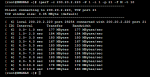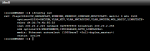BrianDMG
Explorer
- Joined
- Jan 19, 2013
- Messages
- 70
Since I upgraded to 9.1, my LAN transfer speeds have dropped from around 70-80Mb/s to around 10-15Mb/s (I also installed Plex since then, and doubled my RAM from 8GB to 16GB). I'm still using the same hardware (aside from doubling the RAM), and ifconfig reports all of my network connections as either 1000baseT or 10Gbase-T (full duplex). Also, iperf run between my NAS and the machine I usually FTP through reported that the connection timed out. For the record, I'm using Filezilla as my FTP client, on port 21 (which has also been allowed through Windows firewall).
I have included screenshots of my ifconfig and iperf results. Any ideas as to what's going on?
Thanks in advance for the education.

I have included screenshots of my ifconfig and iperf results. Any ideas as to what's going on?
Thanks in advance for the education.