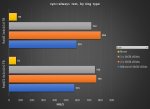Just curious about your thoughts HB.
I have the following NVMe
2 Intel 750 400GB (set to 4k with 100gb OP)
2 Intel Optane 280GB
1 Intel P3700 400GB
For my L2Arc
2 Intel 750 1.2TB (i'll be changing these to 4k)
1 Intel P3520 1.2TB (i'll be changing this to 4k)
I have 3 storage servers, 1 for terminal servers, 1 for file servers and 1 for misc.
The TS and FS storage servers both have 256gb of ram, the misc has 64gb of ram.
All servers have 40gb chelsios nics
the TS server has 12gb sas hitachi drives
the FS server has 12gb sata WD drives.
What would you use for ZIL/SLOG and What would you use for L2ARC?
I have the following NVMe
2 Intel 750 400GB (set to 4k with 100gb OP)
2 Intel Optane 280GB
1 Intel P3700 400GB
For my L2Arc
2 Intel 750 1.2TB (i'll be changing these to 4k)
1 Intel P3520 1.2TB (i'll be changing this to 4k)
I have 3 storage servers, 1 for terminal servers, 1 for file servers and 1 for misc.
The TS and FS storage servers both have 256gb of ram, the misc has 64gb of ram.
All servers have 40gb chelsios nics
the TS server has 12gb sas hitachi drives
the FS server has 12gb sata WD drives.
What would you use for ZIL/SLOG and What would you use for L2ARC?