Hi,
I am having a problem. I want to do the following:
user rich, group rich
user megan, group megan
VMtest - main dataset - no sharing in this dataset
Dataset - company - megan owner, rich is the group (which should give rich user access) - no other read/write access from anyone else on the network
Dataset - Richonly - rich owner, rich is the group (Only rich has access) - no other read/write access from anyone else on the network
However it doesnt work. I suspect because vmtest (main dataset) has default permissions of root/wheel. When I get rid of "other" read/execute (defaults) I am no longer able to log into either share on the network.
I am using CIFS to access these directories.
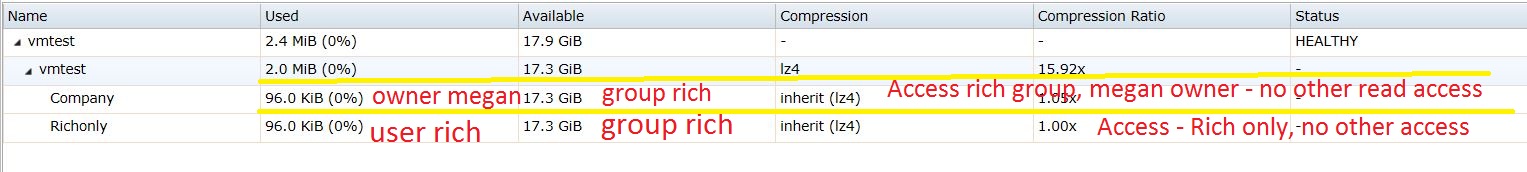
FYI - this is a VM test as it is also not working on my production server.
I am having a problem. I want to do the following:
user rich, group rich
user megan, group megan
VMtest - main dataset - no sharing in this dataset
Dataset - company - megan owner, rich is the group (which should give rich user access) - no other read/write access from anyone else on the network
Dataset - Richonly - rich owner, rich is the group (Only rich has access) - no other read/write access from anyone else on the network
However it doesnt work. I suspect because vmtest (main dataset) has default permissions of root/wheel. When I get rid of "other" read/execute (defaults) I am no longer able to log into either share on the network.
I am using CIFS to access these directories.
FYI - this is a VM test as it is also not working on my production server.

