AltecBX
Patron
- Joined
- Nov 3, 2014
- Messages
- 285
Hi Guys... So I've been having issues with my server lately.
First off my Plex stopped working. The last thing I tried doing before working was updating the Jail. Now I can't even see the Plex plugin under the Plugins Installed Tab.
I'm attaching a screenshot so you can see.
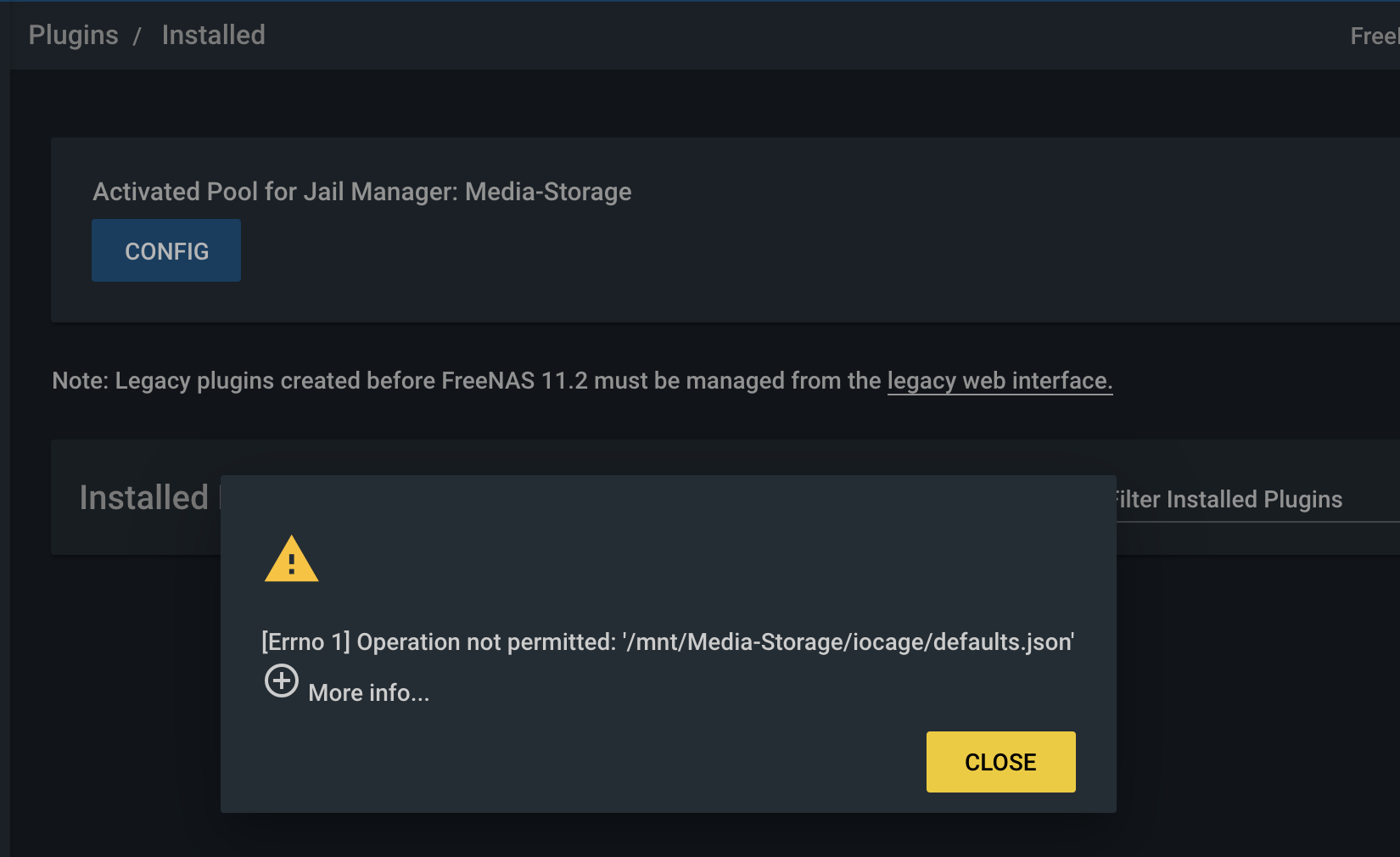
Second of all, I have 3 shared folder in which only 1 of 3 can be access remotely on Windows and Mac. They all seem to have the same credentials under the Sharing Tab.
I'm attaching a screenshot so you can see.
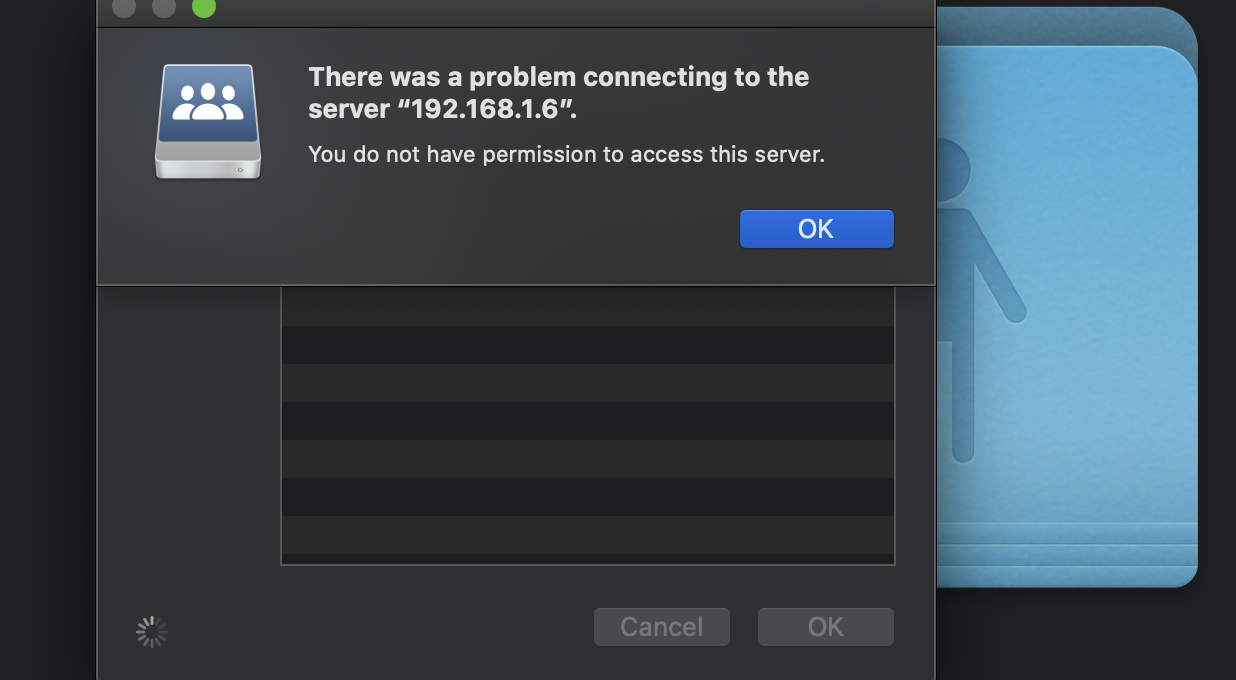
First off my Plex stopped working. The last thing I tried doing before working was updating the Jail. Now I can't even see the Plex plugin under the Plugins Installed Tab.
I'm attaching a screenshot so you can see.
Second of all, I have 3 shared folder in which only 1 of 3 can be access remotely on Windows and Mac. They all seem to have the same credentials under the Sharing Tab.
I'm attaching a screenshot so you can see.
