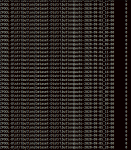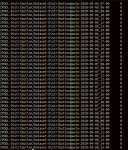cshenderson
Cadet
- Joined
- Mar 23, 2018
- Messages
- 5
Been running FreeNAS for 3 years now; shadow copies always worked since I first set it up.
Upgraded to 11.3; re-edited the shares to select shadowcopy2 and make sure the enable checkbox is checked.
Snapshots are all still showing good and on schedule.
My testing has included deliberately changing file and add/deleting folders. Shadow copy not showing for file/folder.. nothing. Just: "There are no previous versions available"
Helpful note, running MS AD, all Win10, share though cifs (SMB).
I have done reboots, smb resets, I even did a config export, new install to 11.3 and config import (then fixed shares again); everything fine except .. no shadow copies.
Everything I see troubleshooting is for older versions.
Even tried aux parameter:shadow:ignore_empty_snaps = false
Any helpful tips here? Am I missing something dumb on my part?
Upgraded to 11.3; re-edited the shares to select shadowcopy2 and make sure the enable checkbox is checked.
Snapshots are all still showing good and on schedule.
My testing has included deliberately changing file and add/deleting folders. Shadow copy not showing for file/folder.. nothing. Just: "There are no previous versions available"
Helpful note, running MS AD, all Win10, share though cifs (SMB).
I have done reboots, smb resets, I even did a config export, new install to 11.3 and config import (then fixed shares again); everything fine except .. no shadow copies.
Everything I see troubleshooting is for older versions.
Even tried aux parameter:shadow:ignore_empty_snaps = false
Any helpful tips here? Am I missing something dumb on my part?