-
Important Announcement for The TrueNAS Community.
The TrueNAS Community has now been moved. This forum will now become READ-ONLY for historical purposes. Please feel free to join us on the new TrueNAS Community Forums
You are using an out of date browser. It may not display this or other websites correctly.
You should upgrade or use an alternative browser.
You should upgrade or use an alternative browser.
Resource icon
Scripted installation of Nextcloud 28 in iocage jail 2018-03-23
- Thread starter danb35
- Start date
danb35
Hall of Famer
- Joined
- Aug 16, 2011
- Messages
- 15,504
That isn't going to work--if you're using the cloudflare DNS plugin, you'll need to include those credentials in your config file, and set DNS_CERT=1.Im using cloudflare DNS Plugin and standalone-cert=1
Sooo new try same error:
here is the config:
cant host google.de within the jail. Do i need to change the ip or something inside the jail?
edit2: i can see the freenas and the nextcloud in my fritzbox
edit 3: Its up and running, but i cant reach my server over the browser. CLoudflare error 523. Caddy is running as pid 93839. should be ok
Code:
nextcloud successfully created! Testing SRV response to FreeBSD pkg.freebsd.org's SRV record could not be verified. Testing DNSSEC response to FreeBSD pkg.freebsd.org could not be reached via DNSSEC. Testing DNS response to FreeBSD pkg.freebsd.org could not be reached via DNS, check your network Failed to create jail root@freenas[~/freenas-iocage-nextcloud]#
here is the config:
Code:
JAIL_IP="192.168.1.199" DEFAULT_GW_IP="192.168.1.1" POOL_PATH="/mnt/tank" TIME_ZONE="Europe/Berlin" HOST_NAME="blahblah.de" DNS_CERT=1 CERT_EMAIL="blahblah@blah.com" DNS_PLUGIN="cloudflare" DNS_ENV="CLOUDFLARE_EMAIL=blahblah@blah.com CLOUDFLARE_API_KEY=xxxxxxxxx"
cant host google.de within the jail. Do i need to change the ip or something inside the jail?
edit2: i can see the freenas and the nextcloud in my fritzbox
edit 3: Its up and running, but i cant reach my server over the browser. CLoudflare error 523. Caddy is running as pid 93839. should be ok
Last edited:
danb35
Hall of Famer
- Joined
- Aug 16, 2011
- Messages
- 15,504
It's unlikely that Cloudflare is causing your problems, but to simplify troubleshooting, turn off their proxy (on the DNS page, turn off the orange cloud). It should look like this:So what do i have to do to get my cloud running withoug cloudflare?
Not this:
This will just remove a possible source of errors. Now, what happens when you try to browse to your Nextcloud installation from inside your LAN?
404 Site 192.168.178.199 is not served on this interface
and over my domain is not working too. Cant connect to website
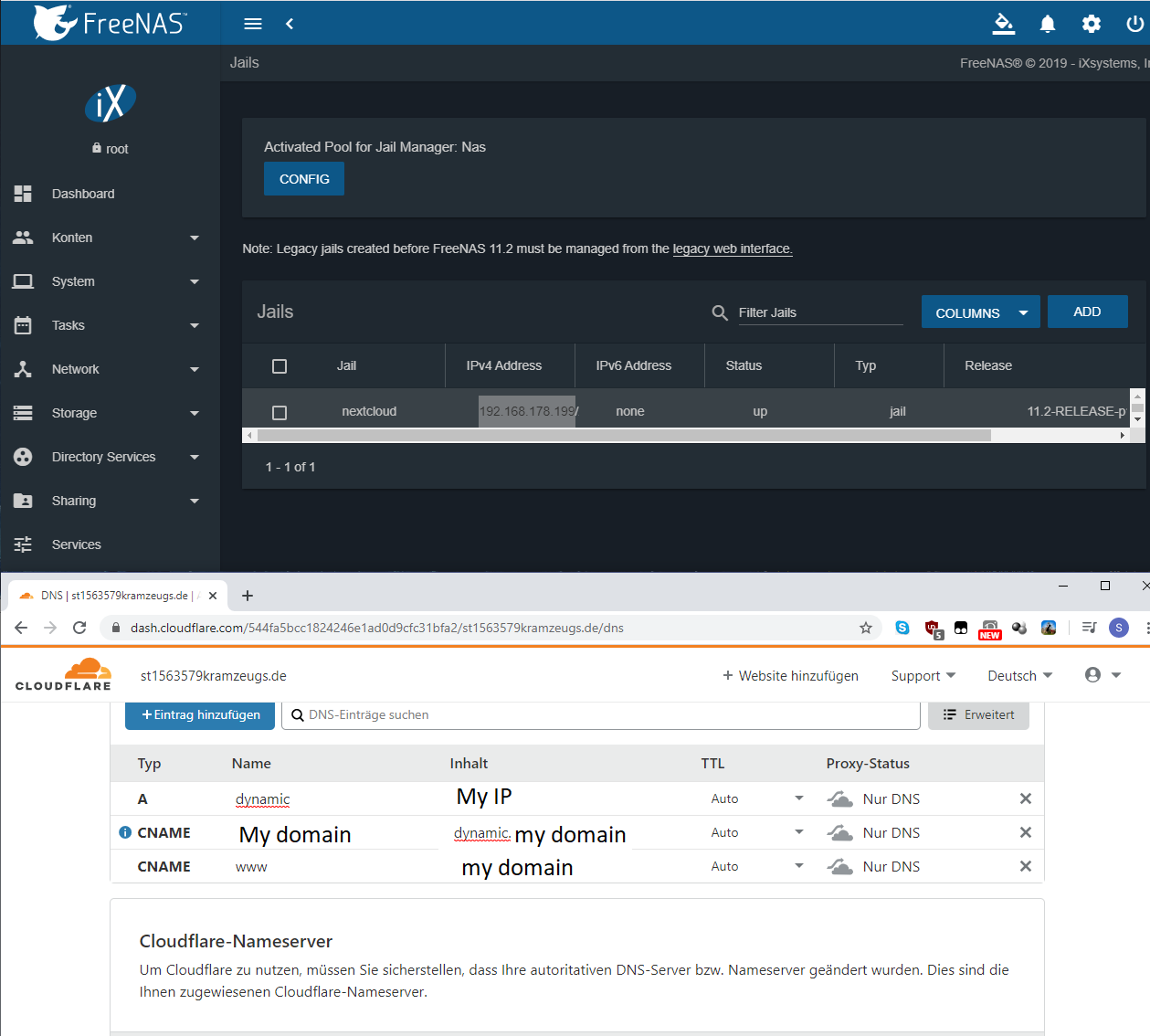
edit i can reach my domain/nextcloud OVER my mobilephone that i not in my network wlan.
BUT i had some messages, that it is not safe. https is in red and strikethrough
edit: nevermind. did "iocage exec nextcloud /root/remove-staging.sh" is ok now, still no lokal working possible
edit2: lokal usage is now working. what ever why......
edit3: now i get the error "too many redirects". i only stoped and restartet the jail. i wantet to mount my other folders
and over my domain is not working too. Cant connect to website
edit i can reach my domain/nextcloud OVER my mobilephone that i not in my network wlan.
BUT i had some messages, that it is not safe. https is in red and strikethrough
edit: nevermind. did "iocage exec nextcloud /root/remove-staging.sh" is ok now, still no lokal working possible
edit2: lokal usage is now working. what ever why......
edit3: now i get the error "too many redirects". i only stoped and restartet the jail. i wantet to mount my other folders
Last edited:
danb35
Hall of Famer
- Joined
- Aug 16, 2011
- Messages
- 15,504
That's expected; this script is designed to serve Nextcloud only over the domain name.404 Site 192.168.178.199 is not served on this interface
I'm not sure after your edits--what's the current status?
i reinstalled freenas, inportet my settings. made a fresh install of the script. Sill get the error:
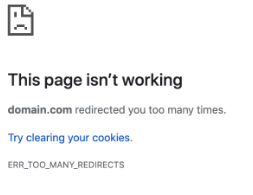
dont know what im missing right now
searched a bit:
dont know what im missing right now
searched a bit:
Code:
> -------------------------------------------- > 301 Moved Permanently > -------------------------------------------- Status: 301 Moved Permanently Code: 301 Date: Sun, 26 Jan 2020 11:55:59 GMT Content-Type: text/html; charset=utf-8 Connection: close Set-Cookie: __cfduid=d834bfac82be86dbf89b5ce32c94b2b611580039759; expires=Tue, 25-Feb-20 11:55:59 GMT; path=/; domain=.mydomain.de; HttpOnly; SameSite=Lax; Secure Location: https://mydomain.de/ CF-Cache-Status: DYNAMIC Expect-CT: max-age=604800, report-uri="https://report-uri.cloudflare.com/cdn-cgi/beacon/expect-ct" Server: cloudflare CF-RAY: 55b24d122fade66c-LHR
Last edited:
Robert Thomspon
Patron
- Joined
- Jun 24, 2017
- Messages
- 338
I was dicking around trying to get my website FQDN and ended up issuing a different CA for the HTTPS conection...
It was done through LetsEncryot using Cloudflare as the signer...
Is it possible to just put the issued fullkey.pem and the privkey.pem somewhere in the nextcloud build to get it to work (still the same site, still the same redirect... just wrong keys now...
Or is there a different fix i could apply?
Hoping you might know the answer!
Disregard, I ended up rsyncing the entire file system to a temp drive... files are good, ill reload NextCloud and go from there.
Last edited:
made a new installation. This time without creating DB pools and so on.
Showed no error while installing.
Still not working "ERR_TOO_MANY_REDIRECTS "
got it working. Problem was my fritz box port stuff:
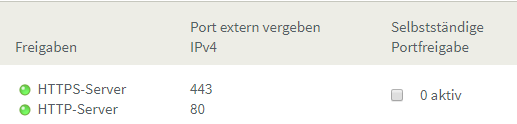
DONT check the port stuff. its stupid and wont work
ok. now i only need to get a smb client installet BUT it wont work ether.....
root@nextcloud:~/repo1 # pkg install pecl-smbclient
Updating FreeBSD repository catalogue...
FreeBSD repository is up to date.
pkg: No packages available to install matching 'pecl-smbclient' have been found in the repositories
SO CLOSE to get it working..........
Showed no error while installing.
Still not working "ERR_TOO_MANY_REDIRECTS "
got it working. Problem was my fritz box port stuff:
DONT check the port stuff. its stupid and wont work
ok. now i only need to get a smb client installet BUT it wont work ether.....
root@nextcloud:~/repo1 # pkg install pecl-smbclient
Updating FreeBSD repository catalogue...
FreeBSD repository is up to date.
pkg: No packages available to install matching 'pecl-smbclient' have been found in the repositories
SO CLOSE to get it working..........
Last edited:
Hi all
Reletively new to all of this but have been trying to get nextcloud working properly today using the script. Had previously been using the plugin just on the LAN but after updating to 11.3 decided to get it working properly.
I've been struggling with the script. I think I've got all of the config setup properly. I keep on getting
"11.3-RELEASE-P5 was not found!
Failed to create jail"
If it's just not supported by the script yet then I'm happy to wait or try and roll back and see how I go.
Thanks
Reletively new to all of this but have been trying to get nextcloud working properly today using the script. Had previously been using the plugin just on the LAN but after updating to 11.3 decided to get it working properly.
I've been struggling with the script. I think I've got all of the config setup properly. I keep on getting
"11.3-RELEASE-P5 was not found!
Failed to create jail"
If it's just not supported by the script yet then I'm happy to wait or try and roll back and see how I go.
Thanks
danb35
Hall of Famer
- Joined
- Aug 16, 2011
- Messages
- 15,504
It isn't, apparently 11.3 reports the release differently. It's going to take a little bit of tinkering to get this to work; hopefully I'll be able to get to it this weekend.If it's just not supported by the script yet
Ace, was looking through the script myself naïvely thinking I might be able to work it out myself and couldn't help but be impressed with all of your work. Thanks for what must undoubtedly have been a mountain of work.It isn't, apparently 11.3 reports the release differently. It's going to take a little bit of tinkering to get this to work; hopefully I'll be able to get to it this weekend.
Hello,
I'm a total newbie in this things.
I've installed the script several times (superb job!) on my freenas server, and always happens the same.
it takes forever to finish the installation and, once finished, the resulting installed nextcloud server is sluggish (it may take more than 3 minutes to open a page) and throws back constant time out errors, making it totally unusuable.
If I install the Freenas pluging version. it works like a charm (although no https version then ) and if I do a manual install following Samuel Dowling instructions, it also works (only it takes a lot of typing, cut an paste, and potential mistakes..)
I'm I doing something stupid or wrong with your script.??
thanks for the wonderful work.
I'm a total newbie in this things.
I've installed the script several times (superb job!) on my freenas server, and always happens the same.
it takes forever to finish the installation and, once finished, the resulting installed nextcloud server is sluggish (it may take more than 3 minutes to open a page) and throws back constant time out errors, making it totally unusuable.
If I install the Freenas pluging version. it works like a charm (although no https version then ) and if I do a manual install following Samuel Dowling instructions, it also works (only it takes a lot of typing, cut an paste, and potential mistakes..)
I'm I doing something stupid or wrong with your script.??
thanks for the wonderful work.
I've also noticed that when running the installation of php73 it echoes the following lines:
php73-memcache...
- php73-memcache failed to install, retry #1
- php73-memcache failed to install, retry #2
- php73-memcache failed to install, retry #3
pkg: No packages available to install matching 'php73-memcache' have been found in the repositories
but it continues installing until the end of the process (takes more than 3 hours to install though)
php73-memcache...
- php73-memcache failed to install, retry #1
- php73-memcache failed to install, retry #2
- php73-memcache failed to install, retry #3
pkg: No packages available to install matching 'php73-memcache' have been found in the repositories
but it continues installing until the end of the process (takes more than 3 hours to install though)
danb35
Hall of Famer
- Joined
- Aug 16, 2011
- Messages
- 15,504
That really sounds like a problem--20-30 minutes would be expected, but not multiple hours. What version of FreeNAS are you running, and what's your hardware?takes more than 3 hours to install though
That really sounds like a problem--20-30 minutes would be expected, but not multiple hours. What version of FreeNAS are you running, and what's your hardware?
Just initiated an install when posting my first question 9:49pm my time and still with the cursor blinking after this: (now is 0:49am next day here in Madrid) and will possibly stay for another more hour to finish.
caddy_enable: -> YES
caddy_cert_email: ->
caddy_env: ->
* Stopping nextcloud
+ Running prestop OK
+ Stopping services OK
+ Removing devfs_ruleset: 6 OK
+ Removing jail process OK
+ Running poststop OK
* Starting nextcloud
+ Started OK
+ Starting services OK
here are my system specs:
Version:
FreeNAS-11.2-U7
Physical Memory:
20361 MiB
Model:
AMD Athlon(tm) X2 340 Dual Core Processor
Not very new but, also not very old with a good processor and plenty of RAM
As previously mentioned, no issues at all when installing Nextcloud Freenas plugin, nor when going through the full process of installing Sam Dawlings guide...
For some reason your script takes ages to install (tried more than ten times) and once finished there is a constant time out and an awful lag when loading pages.
??
Thank you very much for your response and support.
A.
Similar threads
- Replies
- 16
- Views
- 25K
- Replies
- 28
- Views
- 7K
- Replies
- 7
- Views
- 3K
