Hoping someone can help me.
I have successfully installed nextcloud and can reach it from the reverse proxy (I followed this guide):
https://www.ixsystems.com/community...o-reverse-proxy-your-jails- w-certbot.49876 /
Everything ok except that after login I get the following error:
this directory is unavailable please check the logs or contact the administrator
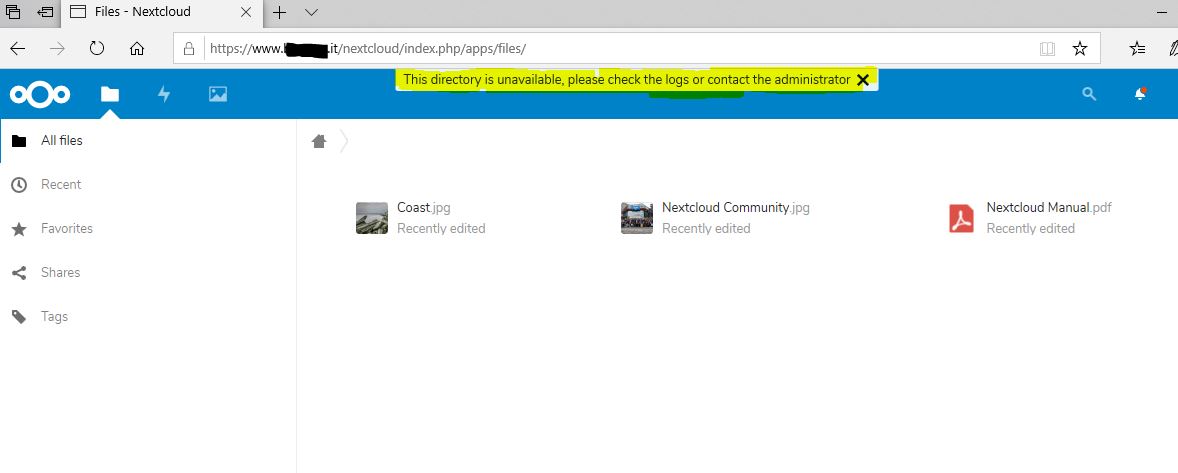
Furthermore, in security there are the following errors:
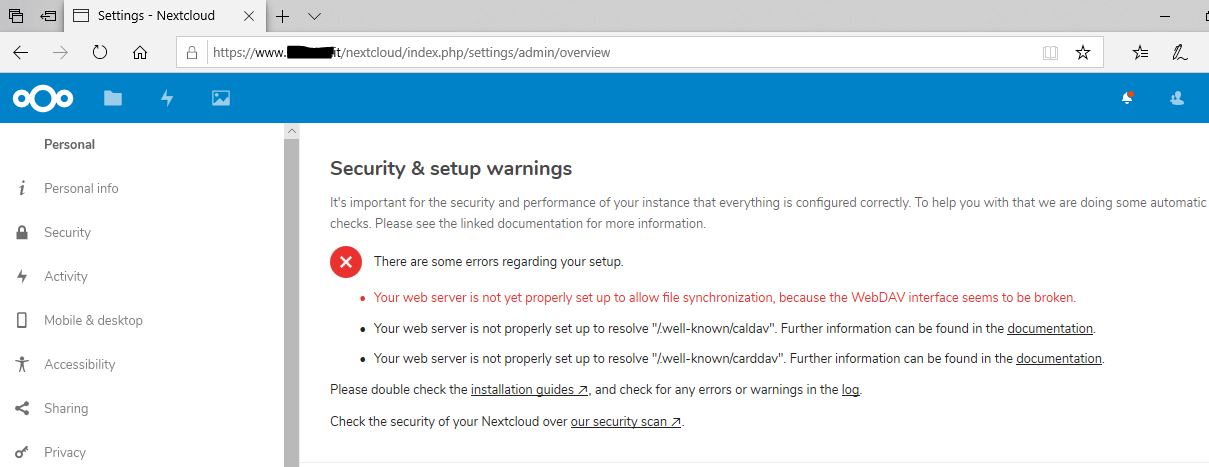
my system configuration:
nextcloud config.php (in nextcloud jail)
proxy_setup_nextcloud.conf (in reverse proxy jail)
and nextcloud log
thank you very much to those who want to help me.
I have successfully installed nextcloud and can reach it from the reverse proxy (I followed this guide):
https://www.ixsystems.com/community...o-reverse-proxy-your-jails- w-certbot.49876 /
Everything ok except that after login I get the following error:
this directory is unavailable please check the logs or contact the administrator
Furthermore, in security there are the following errors:
my system configuration:
nextcloud config.php (in nextcloud jail)
Code:
<?php
$CONFIG = array (
'passwordsalt' => 'Mk9g3tK3Au7IT/YYfUXFugws+tTiA8',
'secret' => 'iwPshnPVUWFbom7mznjRdTVWBU3oP2cFKKuTMh3Mm3Eg4lXS',
'trusted_domains' =>
array (
0 => 'localhost',
1 => 'mydomain.com',
2 => '192.168.0.199', #(nextcloud jail ip)
),
'datadirectory' => '/mnt/files',
'dbtype' => 'mysql',
'version' => '16.0.4.1',
'overwrite.cli.url' => 'https://mydomain.com/',
'dbname' => 'nextcloud',
'dbhost' => 'localhost:/tmp/mysql.sock',
'dbport' => '',
'dbtableprefix' => 'oc_',
'mysql.utf8mb4' => true,
'dbuser' => 'nextcloud',
'dbpassword' => 'snkfRLDFKwfEgiYTJRaBKA==',
'installed' => true,
'instanceid' => 'oc3qfsowp4k1',
'logtimezone' => 'Europe/Rome',
'log_type' => 'file',
'logfile' => '/var/log/nextcloud.log',
'loglevel' => '2',
'logrotate_size' => '104847600',
'memcache.local' => '\\OC\\Memcache\\APCu',
'redis' =>
array (
'host' => '/tmp/redis.sock',
'port' => 0,
),
'memcache.locking' => '\\OC\\Memcache\\Redis',
'htaccess.RewriteBase' => '/',
'trusted_proxies' =>
array (
0 => '192.168.0.158', #(reverse_proxy jail ip)
),
'overwritehost' => 'mydomain.com',
'overwriteprotocol' => 'https',
'overwritewebroot' => '/nextcloud',
);
proxy_setup_nextcloud.conf (in reverse proxy jail)
Code:
location /nextcloud {
proxy_pass http://192.168.0.199/;
proxy_set_header Host $host;
proxy_set_header X-Real-IP $remote_addr;
proxy_set_header X-Forwarded-For $proxy_add_x_forwarded_for;
proxy_set_header X-Forwarded-Proto $scheme;
add_header Strict-Transport-Security "max-age=31536000; includeSubdomains; preload";
client_max_body_size 16400M;
proxy_read_timeout 90;
proxy_redirect http://192.168.0.199/ https://mydomain.com/nextcloud/;
}and nextcloud log
Code:
[remote] Error: Sabre\DAV\Exception\Forbidden: Requested uri (/nextcloud/remote.phpp/dav/files/admin/) is out of base uri (/nextcloud/remote.php/dav/) at <<closure>>
0. /usr/local/www/nextcloud/3rdparty/sabre/dav/lib/DAV/Server.php line 549
Sabre\DAV\Server->calculateUri("/nextcloud/remote.phpp/dav/files/admin/")
1. /usr/local/www/nextcloud/apps/dav/lib/Server.php line 322
Sabre\DAV\Server->getRequestUri()
2. /usr/local/www/nextcloud/apps/dav/lib/Server.php line 148
OCA\DAV\Server->requestIsForSubtree(["calendars","pu ... "])
3. /usr/local/www/nextcloud/apps/dav/appinfo/v2/remote.php line 34
OCA\DAV\Server->__construct(OC\AppFramework\Http\Request {}, "/nextcloud/remote.php/dav/")
4. /usr/local/www/nextcloud/remote.php line 163
undefinedundefinedrequire_once("/usr/local/www/ ... p")
PROPFIND /nextcloud/remote.phpp/dav/files/admin/
from 192.168.0.1 by admin at 2019-08-27T18:30:16+02:00thank you very much to those who want to help me.
