Sharethevibe
Dabbler
- Joined
- Aug 21, 2019
- Messages
- 21
I am in the process of setting-up a new NAS (data on hardware set-up and on the use-case etc below in this text).
So this is a 10Gb set-up. (2x 10Gb NIC's ; peer to peer between NAS and 1 Workstation).
Purpose is to handle mass collections.
Large transferruns, folder loading and delete-runs... so very suitable 'food for FreeNAS' I thought ;)
I have set everything up 'according to best iX-forum wisdom'.
Am getting:
- network-speed (iperf-result): ~1200 MB/s (=max 10Gb line-speed)
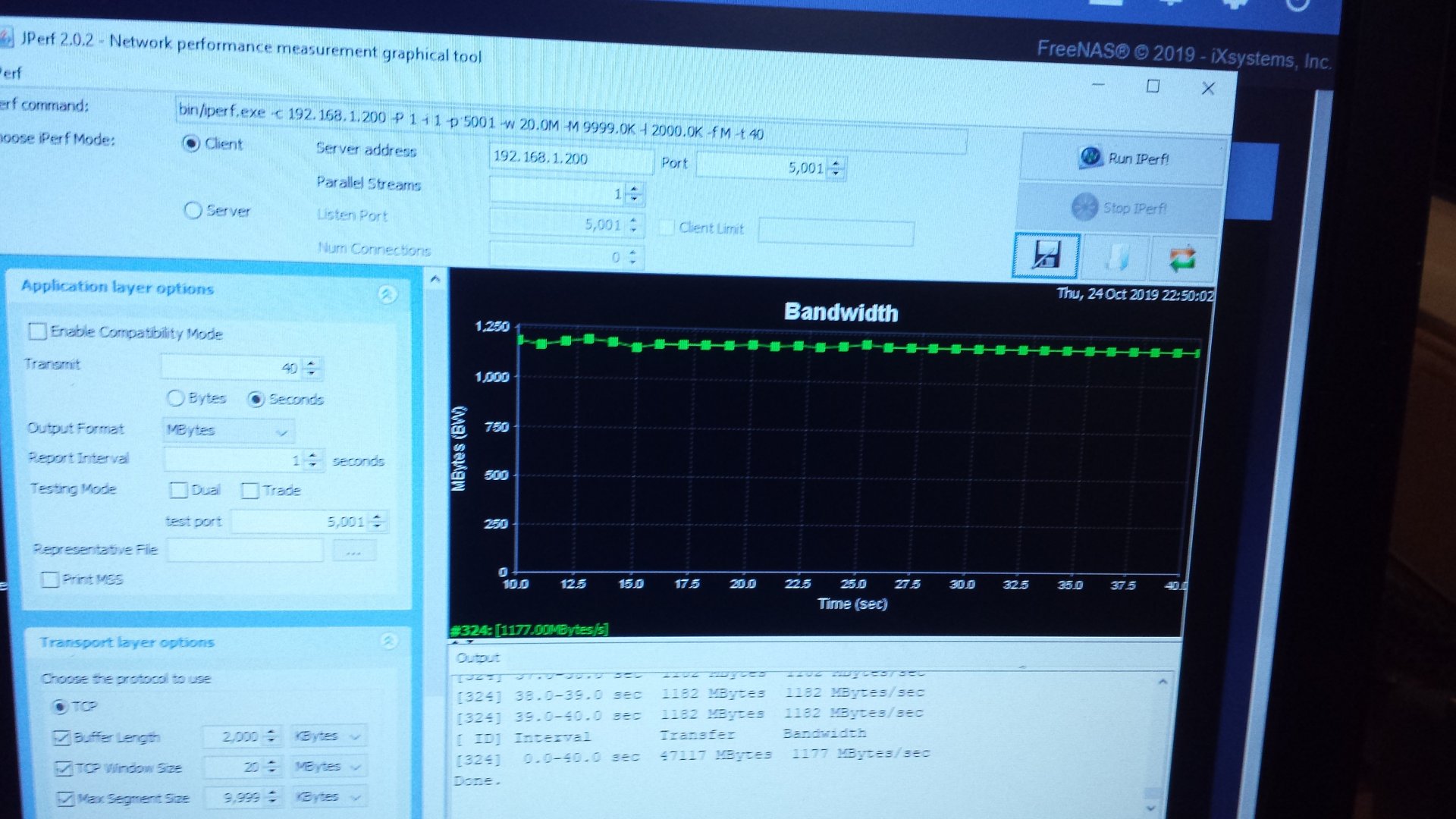
- diskpool-speed (dd-result): ~800-900 MB/s (the 8 disks can max do 8x200=1600 so loosing about half).
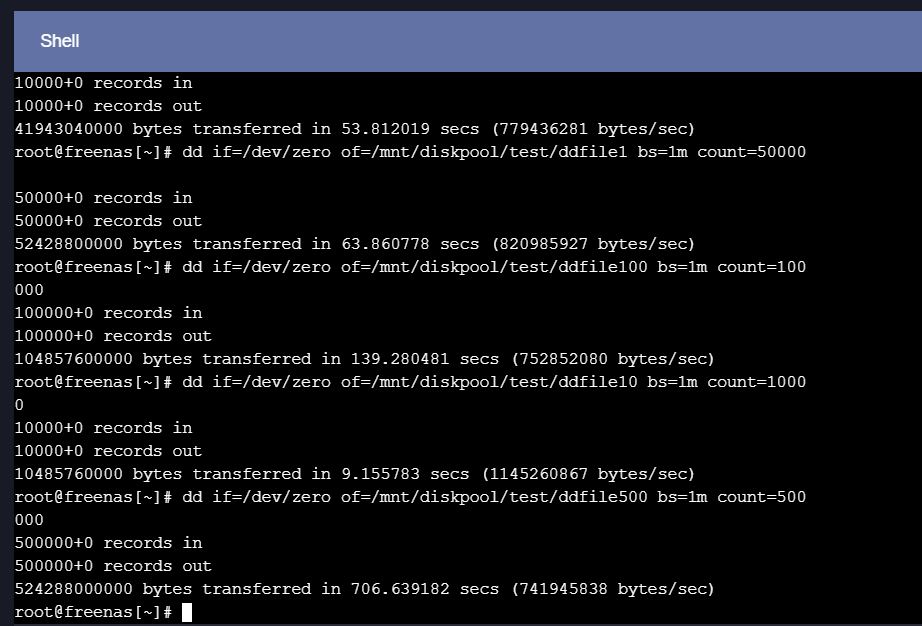
Yet, when copying/pasting from RAM-disk on WindowsPC to Samba-share on NAS, only max ~350 MB/s is what we actually get....
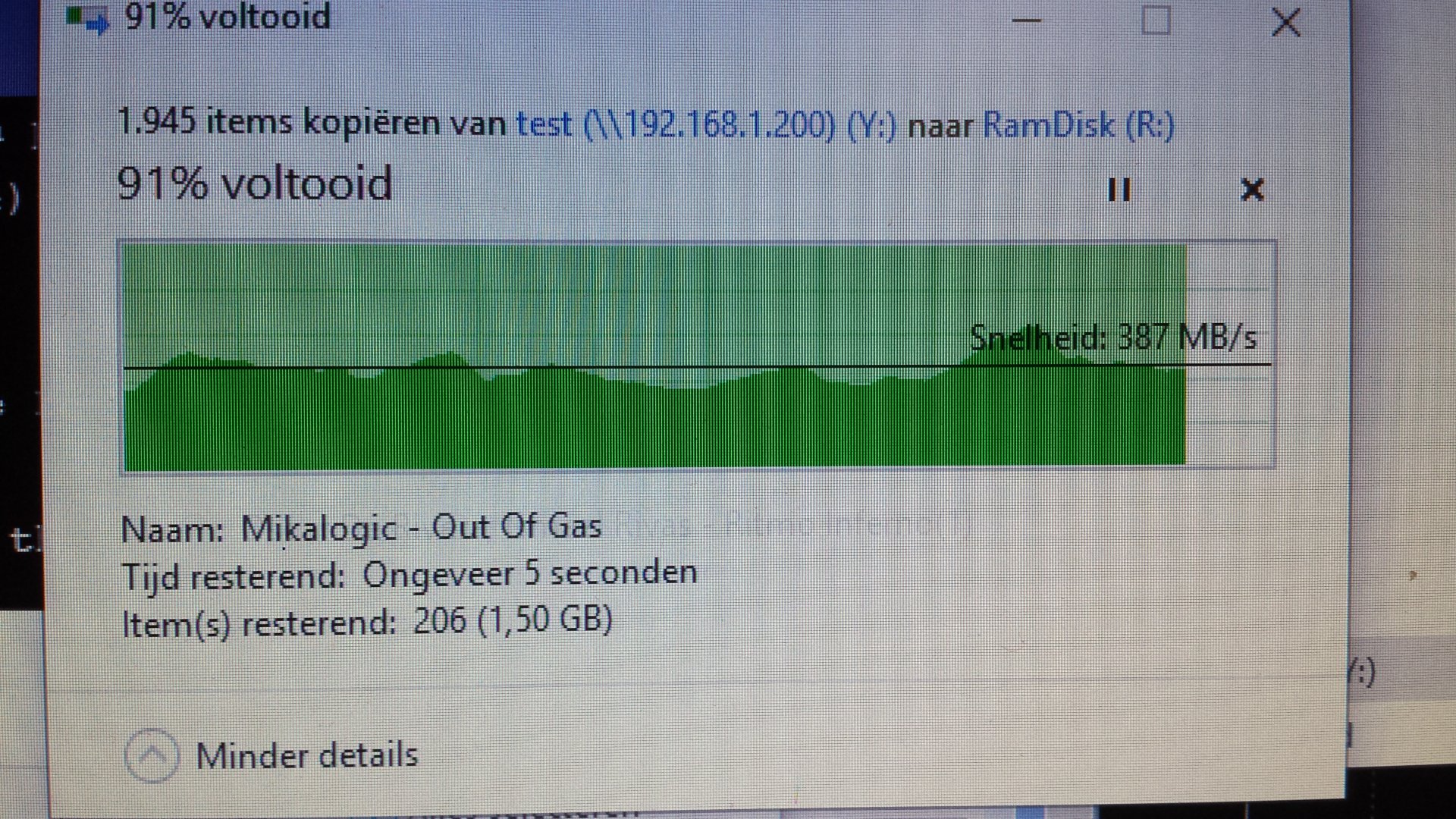
Also:
- loading a folder takes 2x more time than an old, single harddisk (25 files/sec vs 50 files/sec)
- deleting takes 10x more time than an old, single harddisk (100 files/sec vs 1000 files/sec)
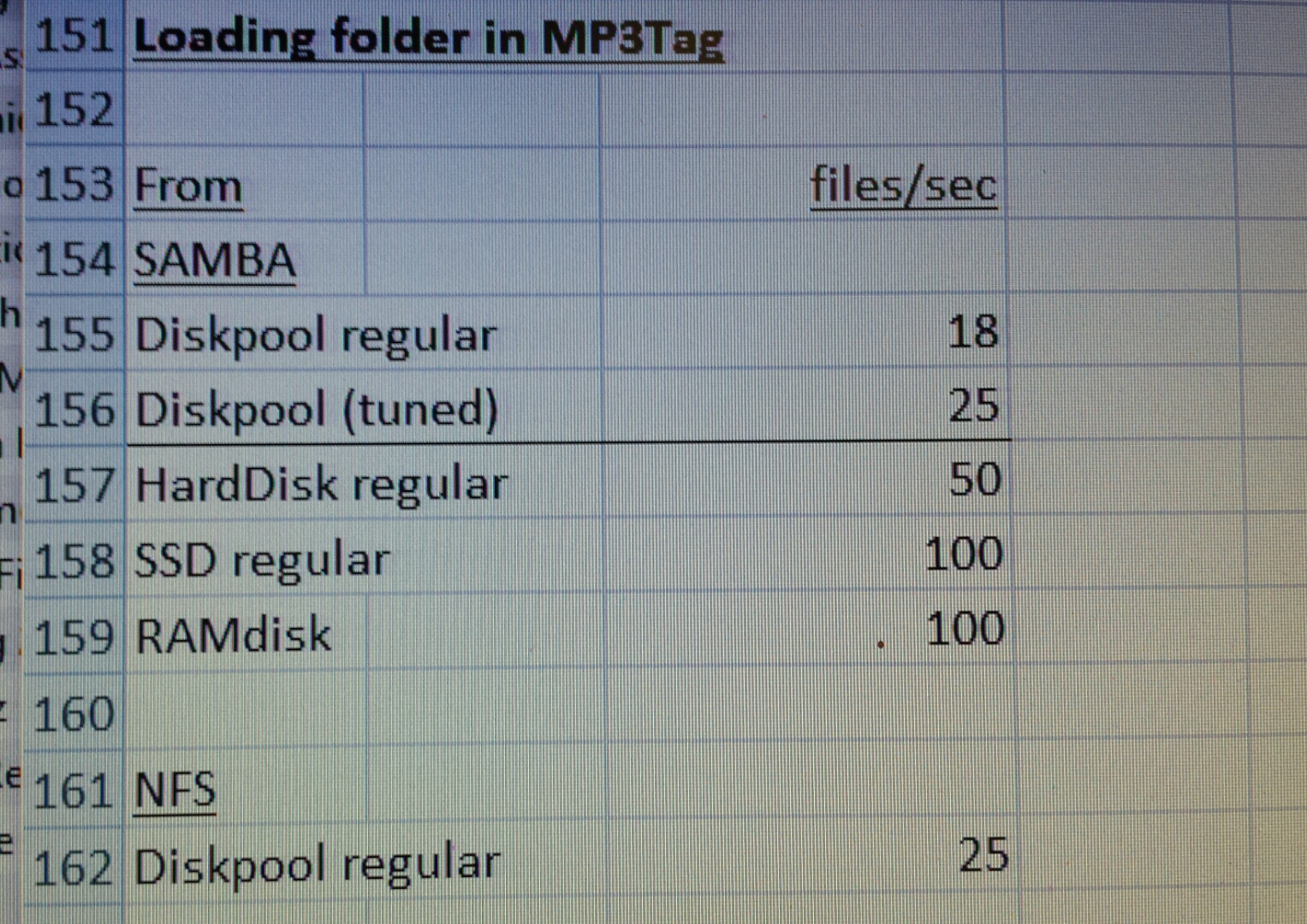
My impression is that this is due to Samba and how this handles the files?
Is it not a pity that the good performance of FreeNAS is spoiled so badly?
I have tried various tunings on Samba. Also tried NFS as share-type. Did not help.
Does anyone have a fairly good understanding or good experiences on how we can improve this performance?
Any input would be greatly appreciated as frankly at this moment the FreeNAS-unit is not usable.
Thanks a lot in advance!
DATA:
- set-up of the FreeNAS-unit: see signature
- Windows PC: running on Windows10 (dual Xeons E5-2660 / 32 GB RAM / mobo-based 10Gb NIC (FSP+)
- data-load: mass quantities (~2 million) of audiofiles 10MB/40MB (50/50) ; critical processes are only between Workstation and FreeNAS (10Gb peer to peer). Large file-transfers/listings/deletes or tagdata-writes, by hand or by means of processing software.
- Interface: added the 'MTU 9000 up' (to use the large segment size); and also the '4096 rx' and '16384 tx' (to use the larger windows sizes)(I think this is) (on the rx I get a 'wrong value' comment in the boot-log)
- Dataset: sync off, compress on, 1MB record/blocksize; case Insensitive; Windows-share
- Samba-share:
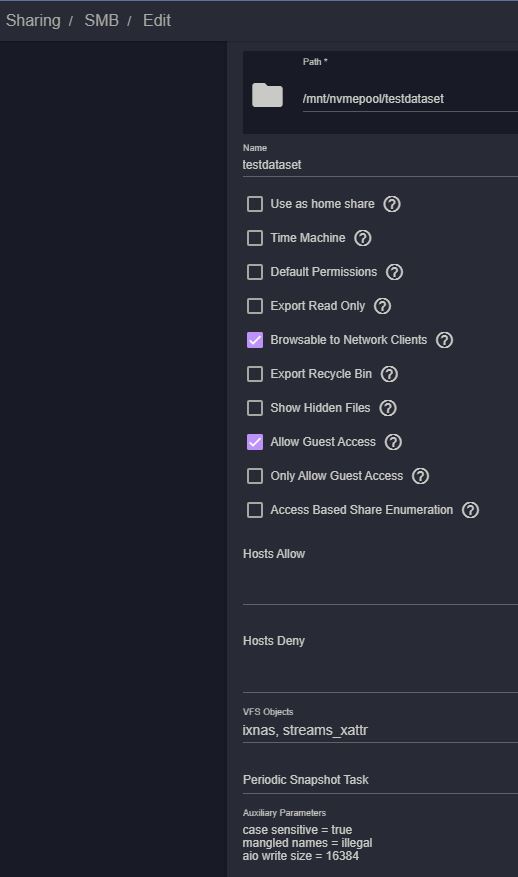 (changed VFS-objects + added some tunables in the Aux section)
(changed VFS-objects + added some tunables in the Aux section)
- SMB-config info: see attached picto's ('testparm' 1-5)
(added a series of general tunables in the SMB Aux section; this led to slower speeds; above 'actual speeds' are without these tunings)
- On the Windows PC, I enter the share by 'creating a network connection' and typing the IP-address/share-name; drive with a letter results and in that folder I get to write and read files.
.............................................................................................................................................................................................................................
So this is a 10Gb set-up. (2x 10Gb NIC's ; peer to peer between NAS and 1 Workstation).
Purpose is to handle mass collections.
Large transferruns, folder loading and delete-runs... so very suitable 'food for FreeNAS' I thought ;)
I have set everything up 'according to best iX-forum wisdom'.
Am getting:
- network-speed (iperf-result): ~1200 MB/s (=max 10Gb line-speed)
- diskpool-speed (dd-result): ~800-900 MB/s (the 8 disks can max do 8x200=1600 so loosing about half).
Yet, when copying/pasting from RAM-disk on WindowsPC to Samba-share on NAS, only max ~350 MB/s is what we actually get....
Also:
- loading a folder takes 2x more time than an old, single harddisk (25 files/sec vs 50 files/sec)
- deleting takes 10x more time than an old, single harddisk (100 files/sec vs 1000 files/sec)
My impression is that this is due to Samba and how this handles the files?
Is it not a pity that the good performance of FreeNAS is spoiled so badly?
I have tried various tunings on Samba. Also tried NFS as share-type. Did not help.
Does anyone have a fairly good understanding or good experiences on how we can improve this performance?
Any input would be greatly appreciated as frankly at this moment the FreeNAS-unit is not usable.
Thanks a lot in advance!
DATA:
- set-up of the FreeNAS-unit: see signature
- Windows PC: running on Windows10 (dual Xeons E5-2660 / 32 GB RAM / mobo-based 10Gb NIC (FSP+)
- data-load: mass quantities (~2 million) of audiofiles 10MB/40MB (50/50) ; critical processes are only between Workstation and FreeNAS (10Gb peer to peer). Large file-transfers/listings/deletes or tagdata-writes, by hand or by means of processing software.
- Interface: added the 'MTU 9000 up' (to use the large segment size); and also the '4096 rx' and '16384 tx' (to use the larger windows sizes)(I think this is) (on the rx I get a 'wrong value' comment in the boot-log)
- Dataset: sync off, compress on, 1MB record/blocksize; case Insensitive; Windows-share
- Samba-share:
- SMB-config info: see attached picto's ('testparm' 1-5)
(added a series of general tunables in the SMB Aux section; this led to slower speeds; above 'actual speeds' are without these tunings)
- On the Windows PC, I enter the share by 'creating a network connection' and typing the IP-address/share-name; drive with a letter results and in that folder I get to write and read files.
.............................................................................................................................................................................................................................
Attachments
Last edited:







