After wasting almost 2 days trying to get a Linux Virtual Machine to run, I set out to document the process so that hopefully others will be spared from the frustrations of this task.
From what I can see I have no choice but to use UEFI if I'm going to use the GUI as the serial doesn't seem to do a very good job of emulating an old BIOS style machine (or am I missing something here) and most common Linux distros are not set up for serial console.
After trying to boot a Tunkey Linux CD (DEBIAN-I don't think it's UEFI), I tried a Ubuntu Server 16.04LTS network install, which I was able to get to boot and install. The problem came when I attempted to boot the VM. It simply hung.
I used the rescue mode of the install CD to document the resulting configuration and experiment.
Here are the steps I followed:
1. Create Virtual Machine and Devices:
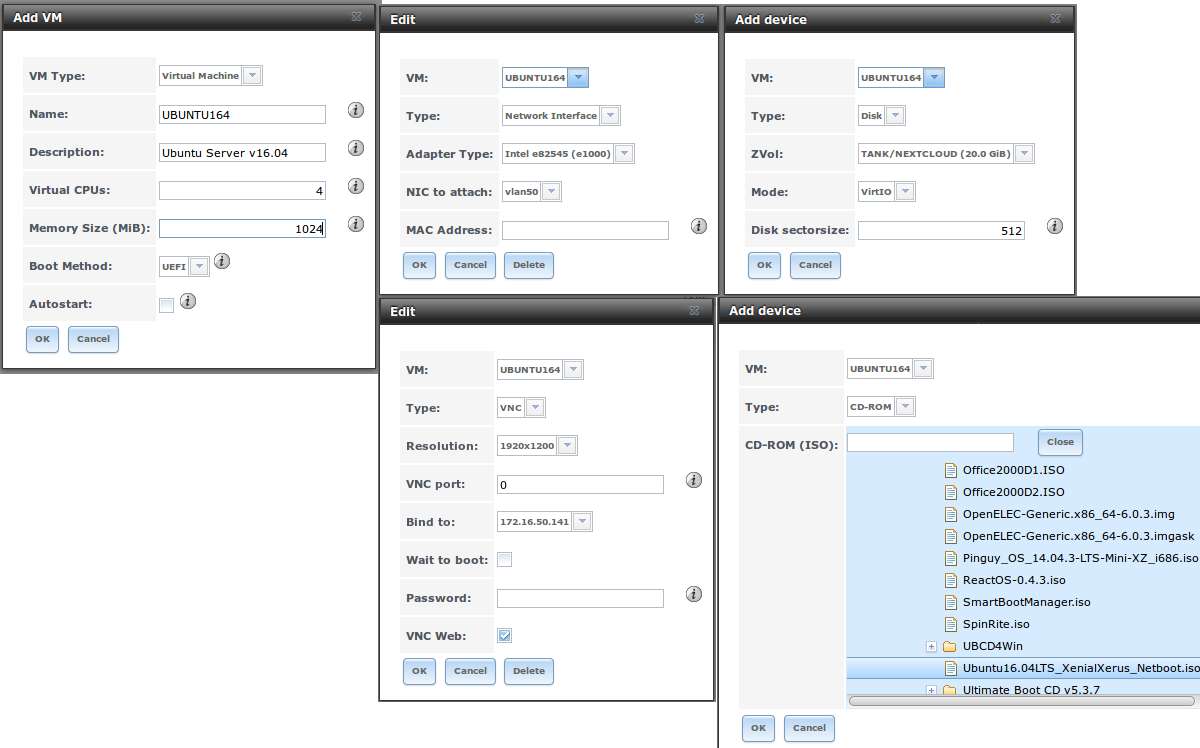
Install Ubuntu using DEFAULT settings: (The insert was made with the rescue mode and shows the key contents of the EFI boot partition.
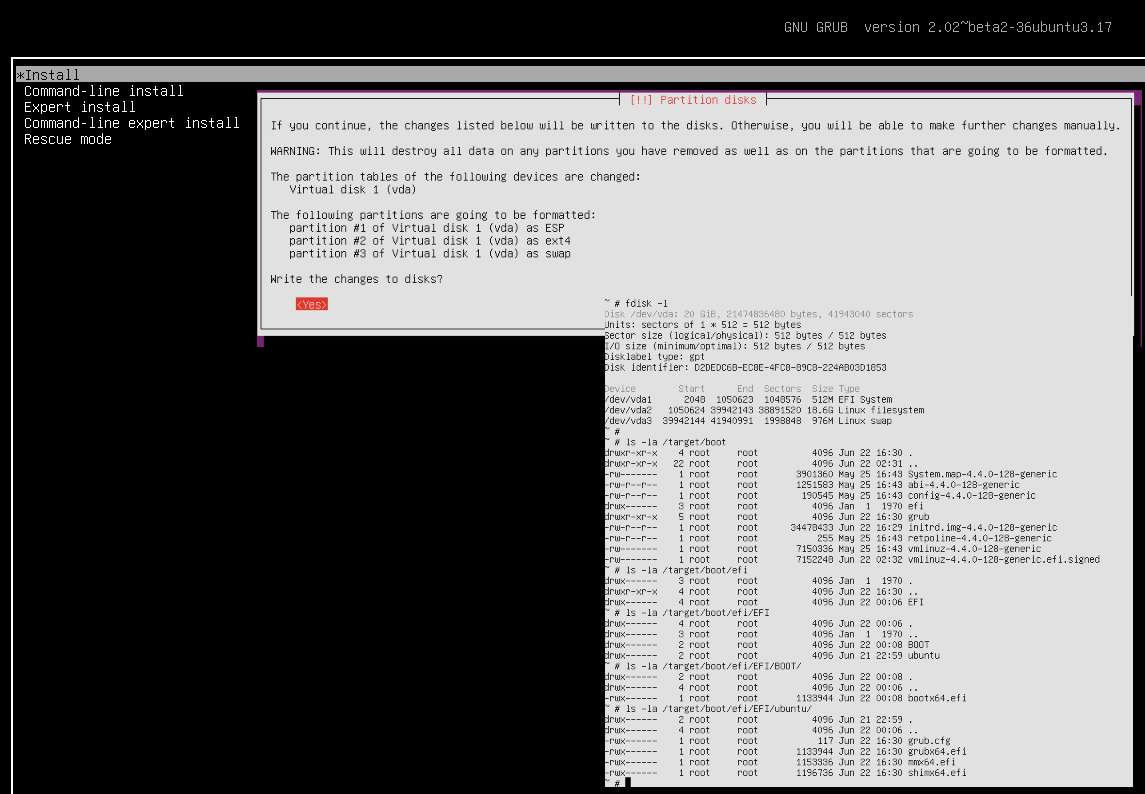
Finally I attempted to use the Boot Maintenance Manager to boot the various EFI files.
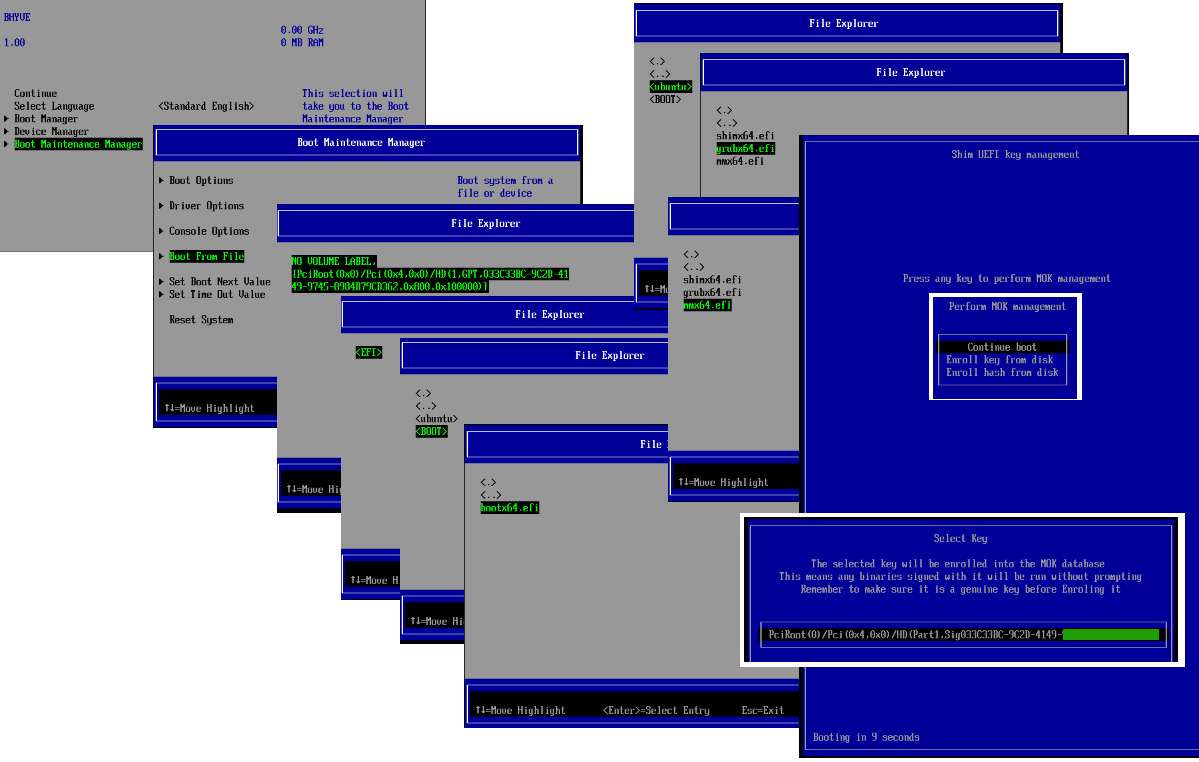
I tried running: BOOT/bootx64.efi, ubuntu/grubx64.efi, ubuntu/shimx64.efi, ubuntu/nmx64.efi. The result was a message that flashed too quickly to see and a black screen that never recoved.
When I ran nmx64.efi I got the Shim UEFI Key Management screens - I went as far as displaying the Select a Key screen shown here, but backed out before applying the change.
I've gone as far as I can with this, I'm hoping someone can help me get this going.
Thanks in advance for any assistance.
---
From what I can see I have no choice but to use UEFI if I'm going to use the GUI as the serial doesn't seem to do a very good job of emulating an old BIOS style machine (or am I missing something here) and most common Linux distros are not set up for serial console.
After trying to boot a Tunkey Linux CD (DEBIAN-I don't think it's UEFI), I tried a Ubuntu Server 16.04LTS network install, which I was able to get to boot and install. The problem came when I attempted to boot the VM. It simply hung.
I used the rescue mode of the install CD to document the resulting configuration and experiment.
Here are the steps I followed:
1. Create Virtual Machine and Devices:
Install Ubuntu using DEFAULT settings: (The insert was made with the rescue mode and shows the key contents of the EFI boot partition.
Finally I attempted to use the Boot Maintenance Manager to boot the various EFI files.
I tried running: BOOT/bootx64.efi, ubuntu/grubx64.efi, ubuntu/shimx64.efi, ubuntu/nmx64.efi. The result was a message that flashed too quickly to see and a black screen that never recoved.
When I ran nmx64.efi I got the Shim UEFI Key Management screens - I went as far as displaying the Select a Key screen shown here, but backed out before applying the change.
I've gone as far as I can with this, I'm hoping someone can help me get this going.
Thanks in advance for any assistance.
---
