Hi guys,
first, as I don't post much here, I want to use this opportunity to say a big THANK YOU to the community, the info on here has helped me out a lot in the past. Thanks for that!
To my issue:
I have 2 FreeNas (both 9.10, stable, newest updates) Servers in 2 locations and want to sync "location1" onto "location2" with rsync. It is set up, but before I activate it, I want to double check that everything is fine, make sure nothing important gets deleted and that rsync does what I want it to do.
Everything on "location1" has to go onto "location2", every night. After the first, full sync, I just want that all the changes made to "location1" go onto "location2". If something gets deleted on "location1", it needs to get deleted on "location2" And thats all. I dont want to sync anything from "location2" to "location1", or more important deleted from "location1"! So, no changes to "location1" at all.
My setup:
"location1" has a rsync task, see the attachment "rsync_task_loc1" which is a screenshot of all the settings.
"location2" has a rsync module setup, attachment "rsync_module_loc2" is a screenshot of all the settings.
From what I can tell, this should, at 9 pm every day, sync all the changes made to the data on "location1" to "location2".
All I have to do is tick the "activated" box for the task, and switch on the rsync service on both servers.
I have already transferred everything from "location1" onto "location2", which should be fine i guess?
Can you guys please have a look, and tell me if I am right, or if I stuffed up somewhere?
Most important thing is, that I dont want anything done to "location1", nothing deleted, nothing added, especially nothing deleted. I think I said it often enough now :)
Thank you in advance, I appreciate all input and help I get here!
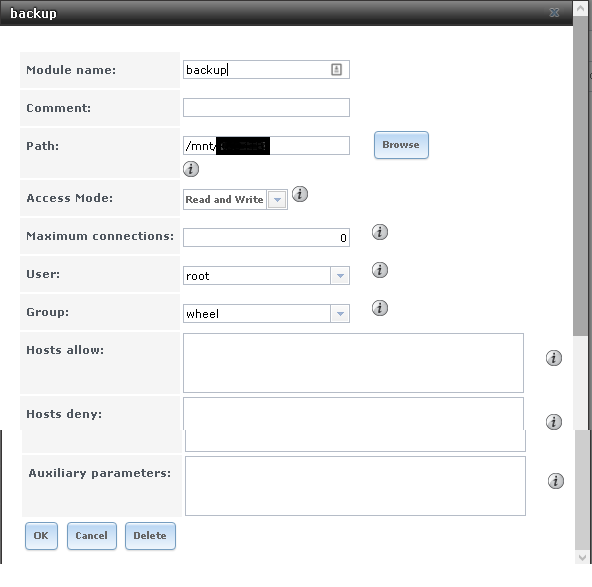
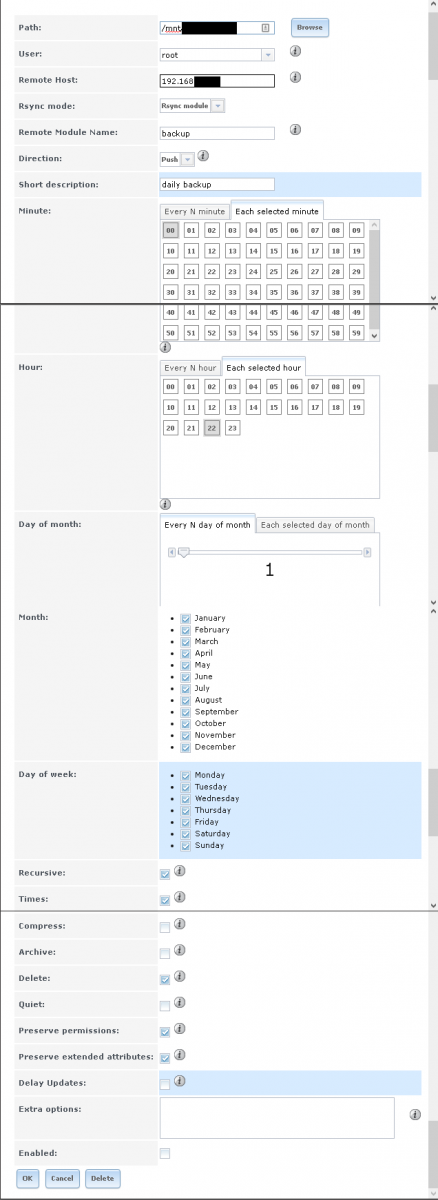
first, as I don't post much here, I want to use this opportunity to say a big THANK YOU to the community, the info on here has helped me out a lot in the past. Thanks for that!
To my issue:
I have 2 FreeNas (both 9.10, stable, newest updates) Servers in 2 locations and want to sync "location1" onto "location2" with rsync. It is set up, but before I activate it, I want to double check that everything is fine, make sure nothing important gets deleted and that rsync does what I want it to do.
Everything on "location1" has to go onto "location2", every night. After the first, full sync, I just want that all the changes made to "location1" go onto "location2". If something gets deleted on "location1", it needs to get deleted on "location2" And thats all. I dont want to sync anything from "location2" to "location1", or more important deleted from "location1"! So, no changes to "location1" at all.
My setup:
"location1" has a rsync task, see the attachment "rsync_task_loc1" which is a screenshot of all the settings.
"location2" has a rsync module setup, attachment "rsync_module_loc2" is a screenshot of all the settings.
From what I can tell, this should, at 9 pm every day, sync all the changes made to the data on "location1" to "location2".
All I have to do is tick the "activated" box for the task, and switch on the rsync service on both servers.
I have already transferred everything from "location1" onto "location2", which should be fine i guess?
Can you guys please have a look, and tell me if I am right, or if I stuffed up somewhere?
Most important thing is, that I dont want anything done to "location1", nothing deleted, nothing added, especially nothing deleted. I think I said it often enough now :)
Thank you in advance, I appreciate all input and help I get here!
