Hello,
I have created 2 FreeNAS servers.
MainServer:
Dell PowerEdge T310
1 Installation SSD
5 HDD of 3 TB Capacity creating a stripe of 15 TB
OS Version:
FreeNAS-11.2-U3
(Build Date: Mar 27, 2019 18:24)
SMB share: /mnt/FununPool/GeneralShare (This folder is having files and subfolders upto 7 TB)
IP: 192.168.100.235
Secondaryserver:
Intel Core i7 Machine - 8 GB RAM
1 Installation SSD
3 HDD of 4 TB Capacity creating a stripe of 12 TB
OS Version:
FreeNAS-11.2-U3
(Build Date: Mar 27, 2019 23:54)
IP: 192.168.100.236
on MainServer I have created a rsync module name rsyncGeneralShare. Also I have created a PUSH rsync task with IP 192.168.100.236. Following is the screenshot of rsync task on MAINSERVER
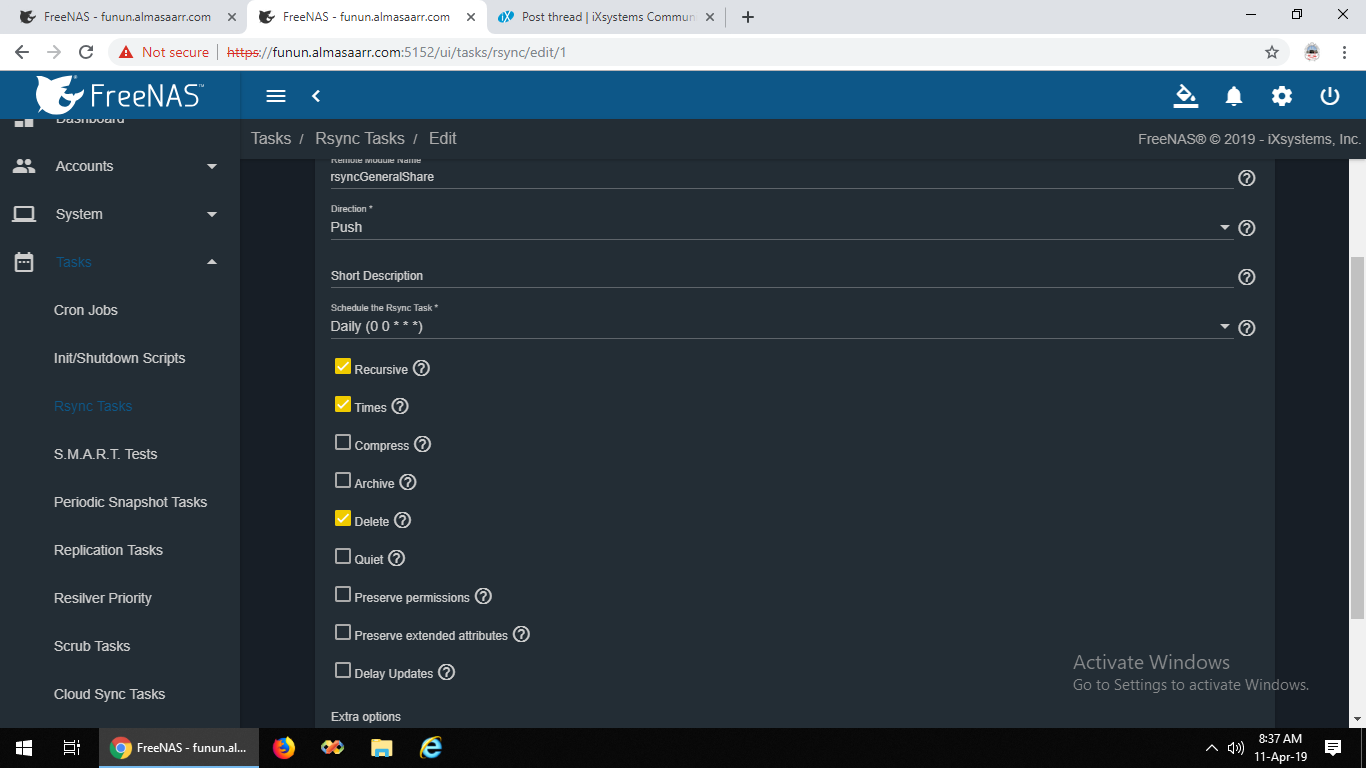
on secondary server also I have created a rsync module name rsyncGeneralShare. also created a PULL rsync task with IP 192.168.100.235. Following is the screenshot of rsync task created on SECONDARY SERVER.
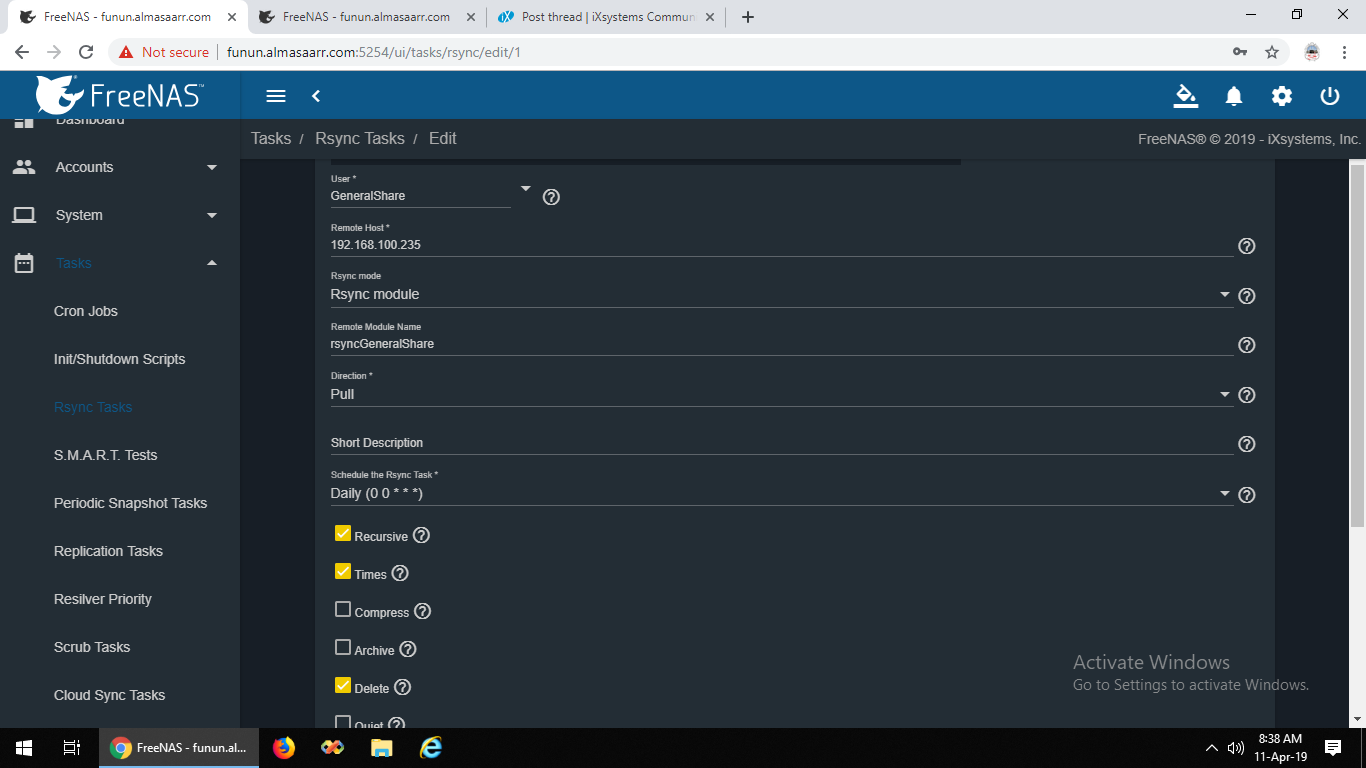
When the task is executed, new folders and subfolders are created on secondary server. Entire directory structure is created same as Main Server. But no files are copied.
I have been trying since last 24 hrs to solve this but in vain. Has anyone faced such problem? Any luck on this?
I have created 2 FreeNAS servers.
MainServer:
Dell PowerEdge T310
1 Installation SSD
5 HDD of 3 TB Capacity creating a stripe of 15 TB
OS Version:
FreeNAS-11.2-U3
(Build Date: Mar 27, 2019 18:24)
SMB share: /mnt/FununPool/GeneralShare (This folder is having files and subfolders upto 7 TB)
IP: 192.168.100.235
Secondaryserver:
Intel Core i7 Machine - 8 GB RAM
1 Installation SSD
3 HDD of 4 TB Capacity creating a stripe of 12 TB
OS Version:
FreeNAS-11.2-U3
(Build Date: Mar 27, 2019 23:54)
IP: 192.168.100.236
on MainServer I have created a rsync module name rsyncGeneralShare. Also I have created a PUSH rsync task with IP 192.168.100.236. Following is the screenshot of rsync task on MAINSERVER
on secondary server also I have created a rsync module name rsyncGeneralShare. also created a PULL rsync task with IP 192.168.100.235. Following is the screenshot of rsync task created on SECONDARY SERVER.
When the task is executed, new folders and subfolders are created on secondary server. Entire directory structure is created same as Main Server. But no files are copied.
I have been trying since last 24 hrs to solve this but in vain. Has anyone faced such problem? Any luck on this?
