-
Important Announcement for The TrueNAS Community.
The TrueNAS Community has now been moved. This forum will now become READ-ONLY for historical purposes. Please feel free to join us on the new TrueNAS Community Forums
You are using an out of date browser. It may not display this or other websites correctly.
You should upgrade or use an alternative browser.
You should upgrade or use an alternative browser.
Resource icon
Reverse Proxy using Caddy (with optional automatic TLS)
- Thread starter danb35
- Start date
Ok - thanks for clarification. The caddy website is frustrating. I'm looking for some specific documentation and examples (like the one's you provided). How do you set TLS version parameters, ciphers etc? How do you re-encrypt to a TLS enabled backend server? I know its possible with caddy but the website isn't help me out a lot, either that or I don't know where to look. I'm coming from the nginx side of the equation.
mistermanko
Guru
- Joined
- Jan 27, 2020
- Messages
- 577
@mistermanko Maybe I'll just stick with nginx. There are definitely some nice features with caddy, however the community definitely seems smaller. I'm pretty familiar with nginx but was just interested in maybe a different way to look at things.
danb35
Hall of Famer
- Joined
- Aug 16, 2011
- Messages
- 15,504
I'm not aware that you're able to do this, and certainly it isn't intended that you'd do it in normal usage--Caddy implements a modern, sane TLS configuration on its own.How do you set TLS version parameters, ciphers etc?
danb35
Hall of Famer
- Joined
- Aug 16, 2011
- Messages
- 15,504
I guess, though much of that can be determined experimentally:it would be nice if caddy actually published what it used as its "modern, sane TLS configuration".
Code:
[root@neth-test testssl.sh]# ./testssl.sh https://heimdall.familybrown.org
###########################################################
testssl.sh 3.1dev from https://testssl.sh/dev/
(e0d7945 2020-04-15 17:16:06 -- )
This program is free software. Distribution and
modification under GPLv2 permitted.
USAGE w/o ANY WARRANTY. USE IT AT YOUR OWN RISK!
Please file bugs @ https://testssl.sh/bugs/
###########################################################
Using "OpenSSL 1.0.2-chacha (1.0.2k-dev)" [~183 ciphers]
on neth-test:./bin/openssl.Linux.x86_64
(built: "Jan 18 17:12:17 2019", platform: "linux-x86_64")
Start 2020-04-17 16:22:51 -->> 192.168.1.26:443 (heimdall.familybrown.org) <<--
rDNS (192.168.1.26): heimdall.familybrown.org.
Service detected: HTTP
Testing protocols via sockets except NPN+ALPN
SSLv2 not offered (OK)
SSLv3 not offered (OK)
TLS 1 not offered
TLS 1.1 not offered
TLS 1.2 offered (OK)
TLS 1.3 offered (OK): final
NPN/SPDY h2, http/1.1, acme-tls/1 (advertised)
ALPN/HTTP2 h2, http/1.1 (offered)
Testing cipher categories
NULL ciphers (no encryption) not offered (OK)
Anonymous NULL Ciphers (no authentication) not offered (OK)
Export ciphers (w/o ADH+NULL) not offered (OK)
LOW: 64 Bit + DES, RC[2,4], MD5 (w/o export) not offered (OK)
Triple DES Ciphers / IDEA not offered
Obsolete: SEED + 128+256 Bit CBC cipher not offered
non-FS Strong encryption (AEAD ciphers) not offered
Forward Secure Strong encryption (AEAD ciphers) offered (OK)
Testing robust forward secrecy (FS) -- omitting Null Authentication/Encryption, 3DES, RC4
FS is offered (OK) TLS_AES_256_GCM_SHA384 TLS_CHACHA20_POLY1305_SHA256 ECDHE-ECDSA-AES256-GCM-SHA384
ECDHE-ECDSA-CHACHA20-POLY1305 TLS_AES_128_GCM_SHA256 ECDHE-ECDSA-AES128-GCM-SHA256
Elliptic curves offered: prime256v1 X25519
Testing server preferences
Has server cipher order? yes (OK) -- TLS 1.3 and below
Negotiated protocol TLSv1.3
Negotiated cipher TLS_AES_128_GCM_SHA256, 253 bit ECDH (X25519)
Cipher order
TLSv1.2: ECDHE-ECDSA-AES256-GCM-SHA384 ECDHE-ECDSA-AES128-GCM-SHA256 ECDHE-ECDSA-CHACHA20-POLY1305
TLSv1.3: TLS_AES_128_GCM_SHA256 TLS_CHACHA20_POLY1305_SHA256 TLS_AES_256_GCM_SHA384
Testing server defaults (Server Hello)
TLS extensions (standard) "next protocol/#13172" "status request/#5" "session ticket/#35" "renegotiation info/#65281"
"supported versions/#43" "key share/#51" "application layer protocol negotiation/#16"
Session Ticket RFC 5077 hint no -- no lifetime advertised
SSL Session ID support yes
Session Resumption Tickets no, ID: no
TLS clock skew Random values, no fingerprinting possible
Signature Algorithm SHA256 with RSA
Server key size EC 256 bits
Server key usage Digital Signature
Server extended key usage TLS Web Server Authentication, TLS Web Client Authentication
Serial / Fingerprints 04357215BFAB2267152D819C172897159D97 / SHA1 E37EF14B26C2A8BEFF3C49F2F0377187C8A41EC9
SHA256 71CAD194F6B81B3E3EF35D2CDCF3A4211EB2E5EF01C52E95F4ECEE3CC1FE6BF0
Common Name (CN) heimdall.familybrown.org (request w/o SNI didn't succeed)
subjectAltName (SAN) heimdall.familybrown.org
Issuer Let's Encrypt Authority X3 (Let's Encrypt from US)
Trust (hostname) Ok via SAN (SNI mandatory)
Chain of trust Ok
EV cert (experimental) no
ETS/"eTLS", visibility info not present
Certificate Validity (UTC) 81 >= 30 days (2020-04-08 21:21 --> 2020-07-07 21:21)
# of certificates provided 2
Certificate Revocation List --
OCSP URI http://ocsp.int-x3.letsencrypt.org
OCSP stapling offered, not revoked
OCSP must staple extension --
DNS CAA RR (experimental) available - please check for match with "Issuer" above
issue=comodoca.com, issue=digicert.com, issue=letsencrypt.org, issuewild=comodoca.com,
issuewild=digicert.com, issuewild=letsencrypt.org
Certificate Transparency yes (certificate extension)
Testing HTTP header response @ "/"
HTTP Status Code 200 OK
HTTP clock skew 0 sec from localtime
Strict Transport Security not offered
Public Key Pinning --
Server banner Caddy
Application banner X-Powered-By: PHP/7.2.24
Cookie(s) 2 issued: NONE secure, 1/2 HttpOnly
Security headers Cache-Control no-cache, private
Reverse Proxy banner --
Testing vulnerabilities
Heartbleed (CVE-2014-0160) not vulnerable (OK), no heartbeat extension
CCS (CVE-2014-0224) not vulnerable (OK)
Ticketbleed (CVE-2016-9244), experiment. not vulnerable (OK), no session tickets
ROBOT Server does not support any cipher suites that use RSA key transport
Secure Renegotiation (RFC 5746) OpenSSL handshake didn't succeed
Secure Client-Initiated Renegotiation not vulnerable (OK)
CRIME, TLS (CVE-2012-4929) not vulnerable (OK)
BREACH (CVE-2013-3587) potentially NOT ok, uses gzip HTTP compression. - only supplied "/" tested
Can be ignored for static pages or if no secrets in the page
POODLE, SSL (CVE-2014-3566) not vulnerable (OK), no SSLv3 support
TLS_FALLBACK_SCSV (RFC 7507) No fallback possible (OK), no protocol below TLS 1.2 offered
SWEET32 (CVE-2016-2183, CVE-2016-6329) not vulnerable (OK)
FREAK (CVE-2015-0204) not vulnerable (OK)
DROWN (CVE-2016-0800, CVE-2016-0703) not vulnerable on this host and port (OK)
no RSA certificate, thus certificate can't be used with SSLv2 elsewhere
LOGJAM (CVE-2015-4000), experimental not vulnerable (OK): no DH EXPORT ciphers, no DH key detected with <= TLS 1.2
BEAST (CVE-2011-3389) not vulnerable (OK), no SSL3 or TLS1
LUCKY13 (CVE-2013-0169), experimental not vulnerable (OK)
RC4 (CVE-2013-2566, CVE-2015-2808) no RC4 ciphers detected (OK)
Testing 370 ciphers via OpenSSL plus sockets against the server, ordered by encryption strength
Hexcode Cipher Suite Name (OpenSSL) KeyExch. Encryption Bits Cipher Suite Name (IANA/RFC)
-----------------------------------------------------------------------------------------------------------------------------
x1302 TLS_AES_256_GCM_SHA384 ECDH 253 AESGCM 256 TLS_AES_256_GCM_SHA384
x1303 TLS_CHACHA20_POLY1305_SHA256 ECDH 253 ChaCha20 256 TLS_CHACHA20_POLY1305_SHA256
xc02c ECDHE-ECDSA-AES256-GCM-SHA384 ECDH 256 AESGCM 256 TLS_ECDHE_ECDSA_WITH_AES_256_GCM_SHA384
xcca9 ECDHE-ECDSA-CHACHA20-POLY1305 ECDH 253 ChaCha20 256 TLS_ECDHE_ECDSA_WITH_CHACHA20_POLY1305_SHA256
x1301 TLS_AES_128_GCM_SHA256 ECDH 253 AESGCM 128 TLS_AES_128_GCM_SHA256
xc02b ECDHE-ECDSA-AES128-GCM-SHA256 ECDH 256 AESGCM 128 TLS_ECDHE_ECDSA_WITH_AES_128_GCM_SHA256
Running client simulations (HTTP) via sockets
Android 4.4.2 TLSv1.2 ECDHE-ECDSA-AES256-GCM-SHA384, 256 bit ECDH (P-256)
Android 5.0.0 TLSv1.2 ECDHE-ECDSA-AES128-GCM-SHA256, 256 bit ECDH (P-256)
Android 6.0 TLSv1.2 ECDHE-ECDSA-AES128-GCM-SHA256, 256 bit ECDH (P-256)
Android 7.0 TLSv1.2 ECDHE-ECDSA-AES256-GCM-SHA384, 253 bit ECDH (X25519)
Android 8.1 (native) TLSv1.2 ECDHE-ECDSA-AES256-GCM-SHA384, 253 bit ECDH (X25519)
Android 9.0 (native) TLSv1.3 TLS_AES_128_GCM_SHA256, 253 bit ECDH (X25519)
Android 10.0 (native) TLSv1.3 TLS_AES_128_GCM_SHA256, 253 bit ECDH (X25519)
Chrome 74 (Win 10) TLSv1.3 TLS_AES_128_GCM_SHA256, 253 bit ECDH (X25519)
Chrome 79 (Win 10) TLSv1.3 TLS_AES_128_GCM_SHA256, 253 bit ECDH (X25519)
Firefox 66 (Win 8.1/10) TLSv1.3 TLS_AES_128_GCM_SHA256, 253 bit ECDH (X25519)
Firefox 71 (Win 10) TLSv1.3 TLS_AES_128_GCM_SHA256, 253 bit ECDH (X25519)
IE 6 XP No connection
IE 8 Win 7 No connection
IE 8 XP No connection
IE 11 Win 7 TLSv1.2 ECDHE-ECDSA-AES256-GCM-SHA384, 256 bit ECDH (P-256)
IE 11 Win 8.1 TLSv1.2 ECDHE-ECDSA-AES256-GCM-SHA384, 256 bit ECDH (P-256)
IE 11 Win Phone 8.1 TLSv1.2 ECDHE-ECDSA-AES256-GCM-SHA384, 256 bit ECDH (P-256)
IE 11 Win 10 TLSv1.2 ECDHE-ECDSA-AES256-GCM-SHA384, 256 bit ECDH (P-256)
Edge 15 Win 10 TLSv1.2 ECDHE-ECDSA-AES256-GCM-SHA384, 253 bit ECDH (X25519)
Edge 17 (Win 10) TLSv1.2 ECDHE-ECDSA-AES256-GCM-SHA384, 253 bit ECDH (X25519)
Opera 66 (Win 10) TLSv1.3 TLS_AES_128_GCM_SHA256, 253 bit ECDH (X25519)
Safari 9 iOS 9 TLSv1.2 ECDHE-ECDSA-AES256-GCM-SHA384, 256 bit ECDH (P-256)
Safari 9 OS X 10.11 TLSv1.2 ECDHE-ECDSA-AES256-GCM-SHA384, 256 bit ECDH (P-256)
Safari 10 OS X 10.12 TLSv1.2 ECDHE-ECDSA-AES256-GCM-SHA384, 256 bit ECDH (P-256)
Safari 12.1 (iOS 12.2) TLSv1.3 TLS_AES_128_GCM_SHA256, 253 bit ECDH (X25519)
Safari 13.0 (macOS 10.14.6) TLSv1.3 TLS_AES_128_GCM_SHA256, 253 bit ECDH (X25519)
Apple ATS 9 iOS 9 TLSv1.2 ECDHE-ECDSA-AES256-GCM-SHA384, 256 bit ECDH (P-256)
Java 6u45 No connection
Java 7u25 No connection
Java 8u161 TLSv1.2 ECDHE-ECDSA-AES256-GCM-SHA384, 256 bit ECDH (P-256)
Java 11.0.2 (OpenJDK) TLSv1.3 TLS_AES_128_GCM_SHA256, 256 bit ECDH (P-256)
Java 12.0.1 (OpenJDK) TLSv1.3 TLS_AES_128_GCM_SHA256, 256 bit ECDH (P-256)
OpenSSL 1.0.2e TLSv1.2 ECDHE-ECDSA-AES256-GCM-SHA384, 256 bit ECDH (P-256)
OpenSSL 1.1.0l (Debian) TLSv1.2 ECDHE-ECDSA-AES256-GCM-SHA384, 253 bit ECDH (X25519)
OpenSSL 1.1.1d (Debian) TLSv1.3 TLS_AES_128_GCM_SHA256, 253 bit ECDH (X25519)
Thunderbird (68.3) TLSv1.3 TLS_AES_128_GCM_SHA256, 253 bit ECDH (X25519)
Done 2020-04-17 16:23:56 [ 69s] -->> 192.168.1.26:443 (heimdall.familybrown.org) <<--
Basil Hendroff
Wizard
- Joined
- Jan 4, 2014
- Messages
- 1,644
Testing TLS/SSL encryption Nice tool. I've learnt something new.
I know this should be obvious based on the instructions, but I need to clarify a few concepts.
1) If you want to access any of the jails behind a reverse proxy(RP) from the internet the RP must be configured with port 80 and 443 forwarded to your RP jail?
2) DNS Validation is only if you don't want to expose the RP to the internet but still want to use https in your internal network?
3) Can you run 2 RP one for servers connected to the internet like nextcloud and wordpress and another only on the internal network for sabnzb, plex etc?
4) "You must own or control a live Internet domain (or subdomain)--I'll use sub.example.com" Can you use a RP like this if you have a freenom domain and clouldflare DNS or do you have to purchase a domain to use from the internet?
1) If you want to access any of the jails behind a reverse proxy(RP) from the internet the RP must be configured with port 80 and 443 forwarded to your RP jail?
2) DNS Validation is only if you don't want to expose the RP to the internet but still want to use https in your internal network?
3) Can you run 2 RP one for servers connected to the internet like nextcloud and wordpress and another only on the internal network for sabnzb, plex etc?
4) "You must own or control a live Internet domain (or subdomain)--I'll use sub.example.com" Can you use a RP like this if you have a freenom domain and clouldflare DNS or do you have to purchase a domain to use from the internet?
danb35
Hall of Famer
- Joined
- Aug 16, 2011
- Messages
- 15,504
Correct.1) If you want to access any of the jails behind a reverse proxy(RP) from the internet the RP must be configured with port 80 and 443 forwarded to your RP jail?
You could use it even if the RP were accessible to the Internet, but I'm not sure there's a good reason to.DNS Validation is only if you don't want to expose the RP to the internet but still want to use https in your internal network?
I don't see any reason you couldn't.Can you run 2 RP one for servers connected to the internet like nextcloud and wordpress and another only on the internal network for sabnzb, plex etc?
As long as you control the (sub)domain, it doesn't matter how--whether you bought it, registered it for free with freenom, or were given it by a dynamic DNS provider is irrelevant.Can you use a RP like this if you have a freenom domain and clouldflare DNS or do you have to purchase a domain to use from the internet?
I have a working Nextcloud instance with dan's script (works great), with ports 80/443 open on my router to the jail. I'm trying to create an internal reverse proxy per this resource. I have a cloudflare account that says mydomain.cf is active and my freenom dns is set to the dns servers that cloudflare supplies.
I want to take this one step at a time and get the basic setup working before adding multiple proxies. I hope someone can find the issue.
My sample index.html file is in place.
My /etc/rc.conf
My Caddyfile
My cloudflare DNS page
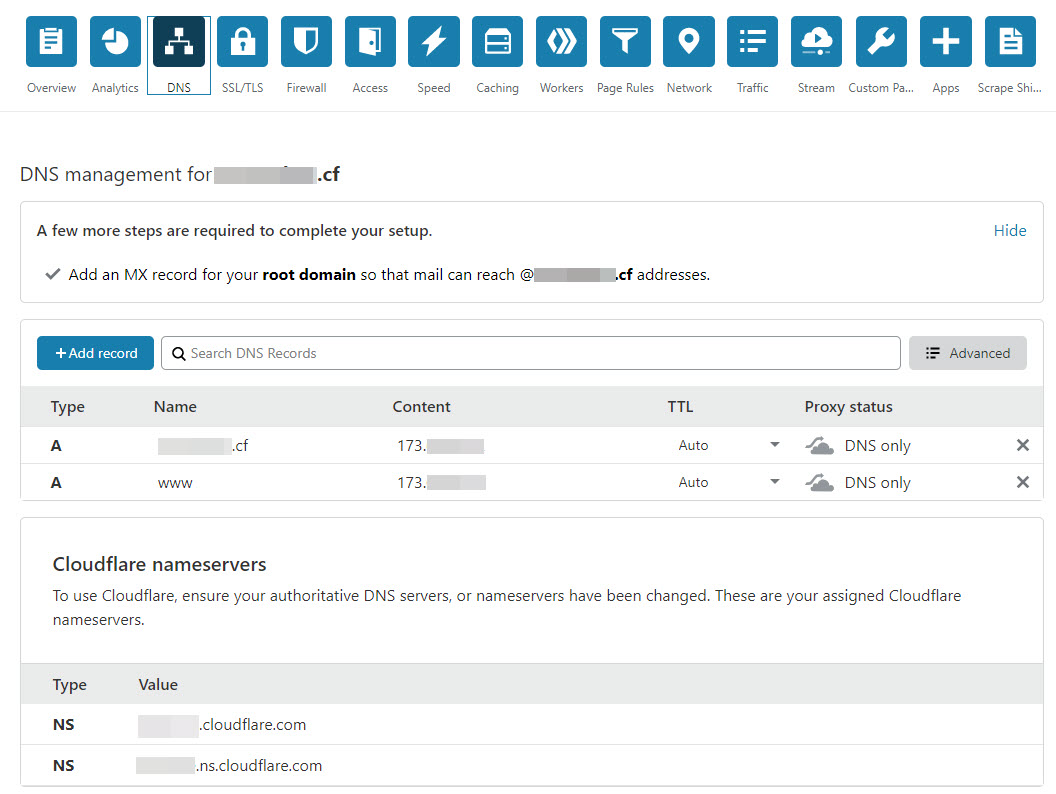
My caddy.log
I want to take this one step at a time and get the basic setup working before adding multiple proxies. I hope someone can find the issue.
My sample index.html file is in place.
My /etc/rc.conf
Code:
caddy_cert_email: myemail@gmail.com caddy_enable: YES caddy_env: CLOUDFLARE_EMAIL=myemail@gmail.com CLOUDFLARE_API_KEY=************************** cron_flags: -J 15 hostname: caddy ipv6_activate_all_interfaces: YES sendmail_enable: NO sendmail_msp_queue_enable: NO sendmail_outbound_enable: NO sendmail_submit_enable: NO syslogd_flags: -c -ss
My Caddyfile
Code:
mydomain.cf 192.168.5.82:80 {
root /usr/local/www/html/
tls {
dns cloudflare
}
gzip
}
My cloudflare DNS page
My caddy.log
Code:
2020/04/20 21:01:43 [INFO] [mydomain.cf] acme: Obtaining bundled SAN certificate 2020/04/20 21:01:43 [INFO] [mydomain.cf] AuthURL: https://acme-v02.api.letsencrypt.org/acme/authz-v3/111111111 2020/04/20 21:01:43 [INFO] [mydomain.cf] acme: Could not find solver for: tls-alpn-01 2020/04/20 21:01:43 [INFO] [mydomain.cf] acme: Could not find solver for: http-01 2020/04/20 21:01:43 [INFO] [mydomain.cf] acme: use dns-01 solver 2020/04/20 21:01:43 [INFO] [mydomain.cf] acme: Preparing to solve DNS-01 2020/04/20 21:01:43 [INFO] [mydomain.cf] acme: Cleaning DNS-01 challenge 2020/04/20 21:01:44 [WARN] [mydomain.cf] acme: error cleaning up: cloudflare: failed to find zone cf.: Zone could not be found 2020/04/20 21:01:44 [INFO] Deactivating auth: https://acme-v02.api.letsencrypt.org/acme/authz-v3/1111111111 2020/04/20 21:01:44 [ERROR][mydomain.cf] failed to obtain certificate: acme: Error -> One or more domains had a problem: [mydomain.cf] [mydomain.cf] acme: error presenting token: cloudflare: failed to find zone cf.: Zone could not be found (attempt 3/3; challenge=dns-01) 2020/04/20 21:01:45 failed to obtain certificate: acme: Error -> One or more domains had a problem: [mydomain.cf] [mydomain.cf] acme: error presenting token: cloudflare: failed to find zone cf.: Zone could not be found
danb35
Hall of Famer
- Joined
- Aug 16, 2011
- Messages
- 15,504
This wouldn't really explain the errors you're seeing in the log, but try taking out the ip:port--even if that isn't what's causing the problem, it's likely to confuse things.mydomain.cf 192.168.5.82:80 {
Basil Hendroff
Wizard
- Joined
- Jan 4, 2014
- Messages
- 1,644
Are ports 80/443 forwarded to your Caddy jail or your Nextcloud jail?
danb35
Hall of Famer
- Joined
- Aug 16, 2011
- Messages
- 15,504
Certainly it can work without those ports being forwarded to the jail. Are you sure the Cloudflare email/API key you've entered correspond to the account that's providing DNS for that domain?I thought the concept of the DNS option was if you don’t want to open 80/443 to the jail.
Basil Hendroff
Wizard
- Joined
- Jan 4, 2014
- Messages
- 1,644
Why is my rc.conf formatted differently to yours? Does it matter? For instance:My /etc/rc.conf
Code:
caddy_cert_email: myemail@gmail.com
caddy_enable: YES
caddy_env: CLOUDFLARE_EMAIL=myemail@gmail.com CLOUDFLARE_API_KEY=**************************
cron_flags: -J 15
hostname: caddy
ipv6_activate_all_interfaces: YES
sendmail_enable: NO
sendmail_msp_queue_enable: NO
sendmail_outbound_enable: NO
sendmail_submit_enable: NO
syslogd_flags: -c -ss
caddy_env="CLOUDFLARE_EMAIL=myemail@gmail.com CLOUDFLARE_API_KEY=**************************"Good pick up but it doesn't matter. My original was the output fromWhy is my rc.conf formatted differently to yours? Does it matter? For instance:
caddy_env="CLOUDFLARE_EMAIL=myemail@gmail.com CLOUDFLARE_API_KEY=**************************"
sysrc -a. When I
cat /etc/rc.conf I get the same format as you.I'm using pfsense and have pfBlockerNG to protect ports 80/443 that are open. Just in case I turned it off but it made no difference.
Tried creating a Zone.DNS and used their curl command to verify it was working. Then put it into the rc.conf file. Still no go.
Went back to the global API and tried it with the (......) got an error message "Syntax error: "(" unexpected" so I went back to original.
Tried to redo the DNS steps
1)
pkg lock caddy2)
curl https://getcaddy.com | bash -s personal tls.dns.cloudflare but it fails to connect and the operation times outI can ping www.google.com from the jail.
Maybe I should ditch the DNS option and foward 80/443 to the caddy jail. Could I convert my working nextcloud to work or would I have to start the nextcloud script with the NO_CERT option?
Similar threads
- Replies
- 45
- Views
- 20K
- Replies
- 19
- Views
- 13K
- Replies
- 0
- Views
- 997
