Hi,
I built an 8-disk system about 4 years ago on FreeNAS 9.X. About 2 months ago my motherboard died. I don't know what caused it (the system was on an UPS) and I don't have the smarts to know if my pools were also damaged. I installed a new motherboard and CPU and powered it up without any drives attached. It got as far as "Beginning ZFS volume imports". It told me that "no such pool exists" and to "destroy and re-create the pool from a backup source"
Then it said "Loading kernel modules:" and hanged there.
I tried it again with the disks attached and got the same exact results.
As I never got around to backing up my system, my prime concern is how to go forward with utmost care given towards preserving the data on the drives. I'm going to need some serious hand-holding as I am not good at this sort of thing. I can provide a picture of the screen where it hangs, as well as all my system info. Is the best path forward a clean install of the latest version of FreeNAS? If so, can someone walk me through recovering the drives as pools on a new install?
Thanks in advance,
V/R
James
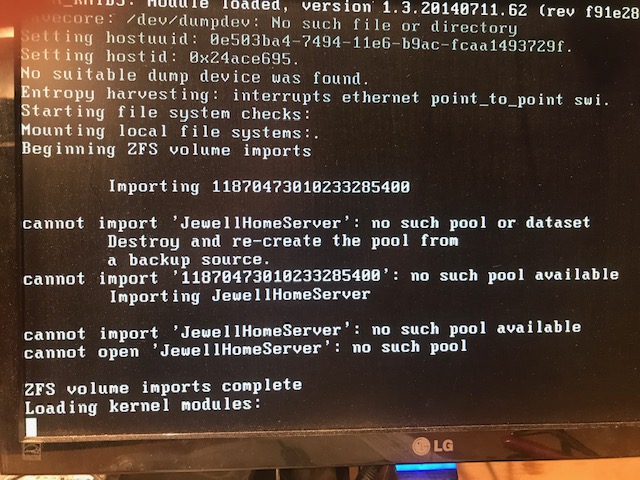 J.
J.
I built an 8-disk system about 4 years ago on FreeNAS 9.X. About 2 months ago my motherboard died. I don't know what caused it (the system was on an UPS) and I don't have the smarts to know if my pools were also damaged. I installed a new motherboard and CPU and powered it up without any drives attached. It got as far as "Beginning ZFS volume imports". It told me that "no such pool exists" and to "destroy and re-create the pool from a backup source"
Then it said "Loading kernel modules:" and hanged there.
I tried it again with the disks attached and got the same exact results.
As I never got around to backing up my system, my prime concern is how to go forward with utmost care given towards preserving the data on the drives. I'm going to need some serious hand-holding as I am not good at this sort of thing. I can provide a picture of the screen where it hangs, as well as all my system info. Is the best path forward a clean install of the latest version of FreeNAS? If so, can someone walk me through recovering the drives as pools on a new install?
Thanks in advance,
V/R
James
