Hello,
I have read the manual how to replace a failed drive but i'm new to FreeNas and i want your support before i proceed with changing the failed drive.
Build FreeNAS-9.2.1.7-RELEASE-x64 (fdbe9a0)
Platform AMD Turion(tm) II Neo N54L Dual-Core Processor
Memory 3946MB
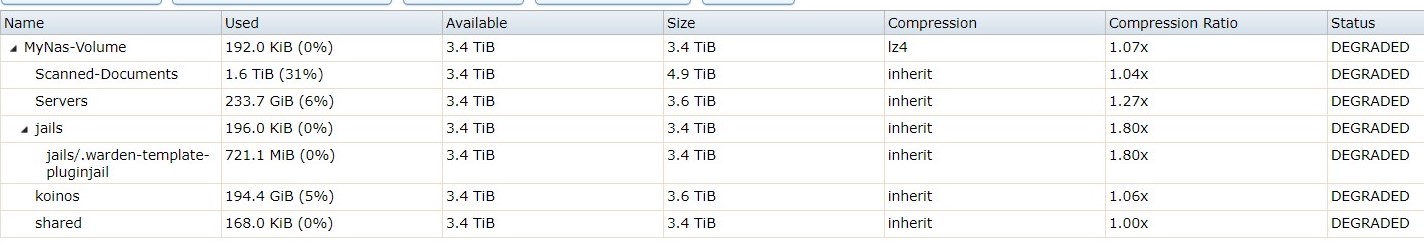
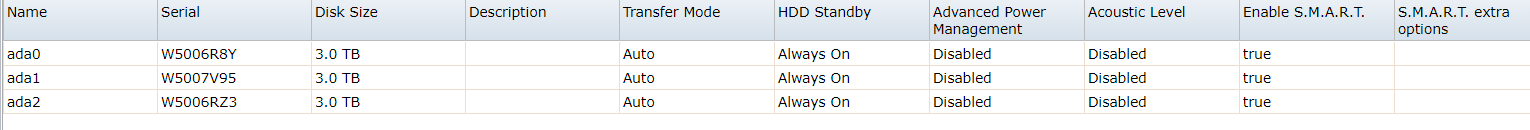
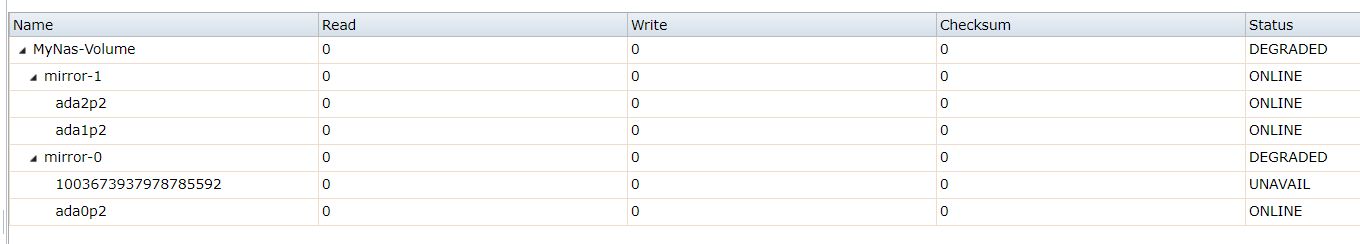
The steps i will follow are:
I have read the manual how to replace a failed drive but i'm new to FreeNas and i want your support before i proceed with changing the failed drive.
Build FreeNAS-9.2.1.7-RELEASE-x64 (fdbe9a0)
Platform AMD Turion(tm) II Neo N54L Dual-Core Processor
Memory 3946MB
The steps i will follow are:
- In this screen, you'll see that the troubled disk is already offline. If it weren't, a third button marked "Offline" would appear below the list. Click on the troubled disk, and if you see a button that says "Offline", click it.
- Shut down your server, remove the failed/failing disk, and replace it with a good, burned-in, tested disk. Power up the server.
- Log back into the web GUI.
- Click the Storage button, select your pool, and click Volume Status. Click on the entry for the OFFLINE disk on the Volume Status page. Then click the Replace button at the bottom.
- In the window that pops up, select your new, replacement disk from the Member disk drop-down, then click the Replace Disk button. In a moment, the disk will be replaced, and resilvering will begin.
