My NAS system:
Build FreeNAS-8.3.0-RELEASE x64
Platform AMD E-450 APU with Radeon(tm) HD Graphics
Memory 7774MB
5 Hard disk: Seagate Barracuda 7200.12 1 TB (ST31000524AS) RAID-Z
Boot: SATA DOM KINGSpec 4 Gb
I'm using CIFS Share on a Gigabit LAN between Freenas and my Workstation Win7: Results:
- Copying a 30 Gb file to Freenas I get around 45 Mb/s (Freenas writing)
- Reading a 30 Gb file from Freenas I get aroudn 18 Mb/s (Freenas reading)
Later I enabled the Autotune feature but R/W values are the same, check the following charts:


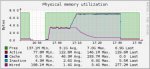
Could someone help me on getting better R/W performance over CIFS?
Regards,
Cristiano
Build FreeNAS-8.3.0-RELEASE x64
Platform AMD E-450 APU with Radeon(tm) HD Graphics
Memory 7774MB
5 Hard disk: Seagate Barracuda 7200.12 1 TB (ST31000524AS) RAID-Z
Boot: SATA DOM KINGSpec 4 Gb
I'm using CIFS Share on a Gigabit LAN between Freenas and my Workstation Win7: Results:
- Copying a 30 Gb file to Freenas I get around 45 Mb/s (Freenas writing)
- Reading a 30 Gb file from Freenas I get aroudn 18 Mb/s (Freenas reading)
Later I enabled the Autotune feature but R/W values are the same, check the following charts:


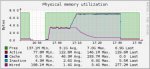
Could someone help me on getting better R/W performance over CIFS?
Regards,
Cristiano

