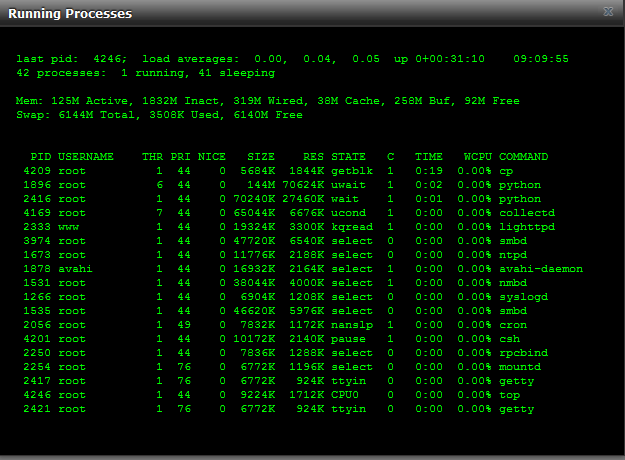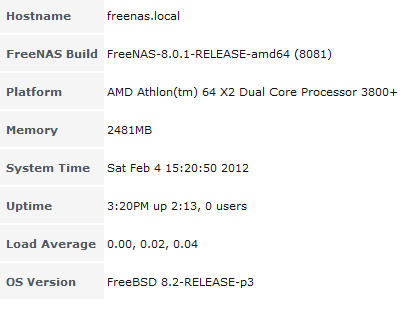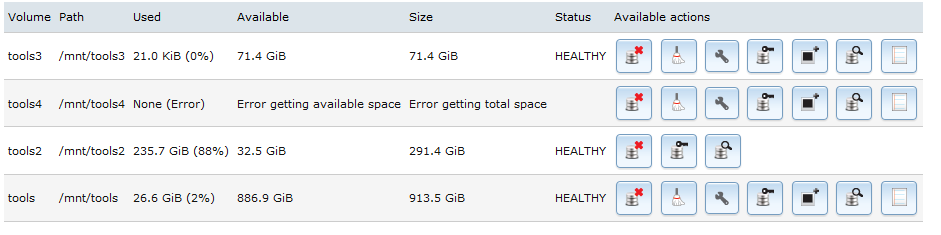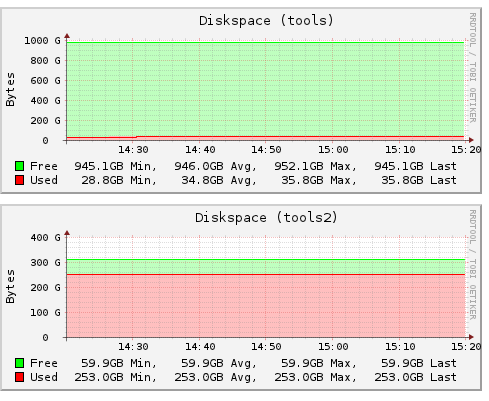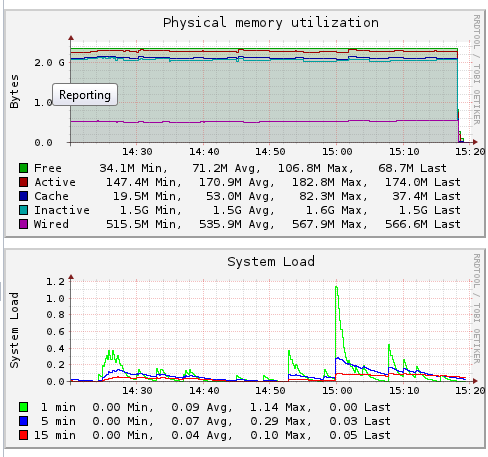virtual-liquid
Cadet
- Joined
- Feb 4, 2012
- Messages
- 8
I installed freenas 8, and after a few initial settings. I had 5 HD's up and running. I then moved all of my data from one of my 1tb (ntfs) drives to a 300gb (zfs) freshly made drive with no problem, I used the command cp -v -r /mnt/tools1 /mnt/tools2, the transfer took about 45 minutes or so. I then formatted my 1tb as a zfs drive, and got it set back up. Then proceeded to move the 300gb drive ( tools2) back to the 1tb drive (tools1 ) same command but reverse cp -v -r /mnt/tools2 /mnt/tools1 .. but this time it would come to a screeching hault after a few gigs of file transfter, and crawl to less then a few kb's a second. I tried multiple ways to fix this with no success. Any ideas on what I might be doing wrong.
just a few things I noticed, the files it seems to freeze on each time are different, but are always a small file, although one time it was a 40gb file. The network connectivity seems to stop working as well, I can not access it via my mapped drives, but the webgui is still working, but slow.
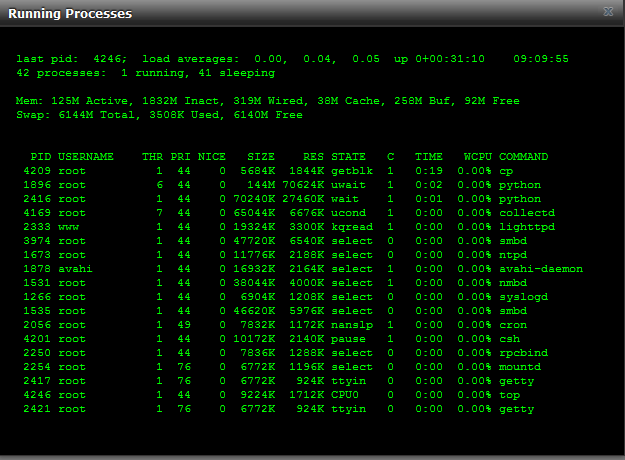
just a few things I noticed, the files it seems to freeze on each time are different, but are always a small file, although one time it was a 40gb file. The network connectivity seems to stop working as well, I can not access it via my mapped drives, but the webgui is still working, but slow.