xSteveUrkelx
Cadet
- Joined
- Nov 25, 2018
- Messages
- 6
Hi guys,
i have made a fresh install of FreeNas in Version 11.2RC2.
Is there a chance to install any Plugins on this Version ?
I have tested the Plex and NextCloud Plugin, this are the 2 plugins i needed. But there is the same Error on both Plugins when i try to install it.
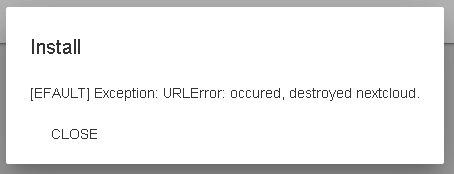
Anybody has an idea how to fix this ?
i have made a fresh install of FreeNas in Version 11.2RC2.
Is there a chance to install any Plugins on this Version ?
I have tested the Plex and NextCloud Plugin, this are the 2 plugins i needed. But there is the same Error on both Plugins when i try to install it.
Anybody has an idea how to fix this ?
