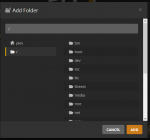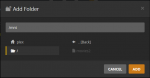felthamn
Dabbler
- Joined
- Jan 25, 2018
- Messages
- 40
Good morning folks,
I am hoping that someone might be able to explain what is happening here as I am absolutely stumped. I have recently installed a new set of hard drives to the server and created a new Storage Pools called NAS2. I now have 2 pools called:
homenet - with a dataset called movies
NAS2 - created a new dataset called movies2
As a test, I copied over a couple of movies to the movie2 folder. I should say now that the Plex jail resides on the homenet pool. Now to test that all is well, I removed the mount point for the original movies folder, and then created a new mount point for the movies2 folder :
Source
/mnt/NAS2/Movies2
Destination
/mnt/iocage/jails/Plex/mnt/movies2
Restarting the jail goes without a hitch and Plex runs okay. The problem I have is when I go to add the /mnt/movies2 folder to the library. I can navigate to Plex (illustrated on add folder 1) and then navigate to /mnt/movies2 (as illustrated in add folder 2), the movies2 folder is greyed out.
I've been at this for hours, and I am completely stumped. Has anyone run into the same issue and did anyone work out how to fix it?
Any assistance would be appreciated. I should point out that I am currently running FreeNAS 11.2-U6
I am hoping that someone might be able to explain what is happening here as I am absolutely stumped. I have recently installed a new set of hard drives to the server and created a new Storage Pools called NAS2. I now have 2 pools called:
homenet - with a dataset called movies
NAS2 - created a new dataset called movies2
As a test, I copied over a couple of movies to the movie2 folder. I should say now that the Plex jail resides on the homenet pool. Now to test that all is well, I removed the mount point for the original movies folder, and then created a new mount point for the movies2 folder :
Source
/mnt/NAS2/Movies2
Destination
/mnt/iocage/jails/Plex/mnt/movies2
Restarting the jail goes without a hitch and Plex runs okay. The problem I have is when I go to add the /mnt/movies2 folder to the library. I can navigate to Plex (illustrated on add folder 1) and then navigate to /mnt/movies2 (as illustrated in add folder 2), the movies2 folder is greyed out.
I've been at this for hours, and I am completely stumped. Has anyone run into the same issue and did anyone work out how to fix it?
Any assistance would be appreciated. I should point out that I am currently running FreeNAS 11.2-U6