Mark_the_Red
Dabbler
- Joined
- May 3, 2017
- Messages
- 28
Hello All,
I would like to post this fix as it applies to MANY of the frequent problems around this issue.
It is not mine, but this link is thoroughly helpful and diagnosed the problem perfectly. Like him, when trying to add the server from the plugin, it either gave me the "No soup for you" or greyed out like below:
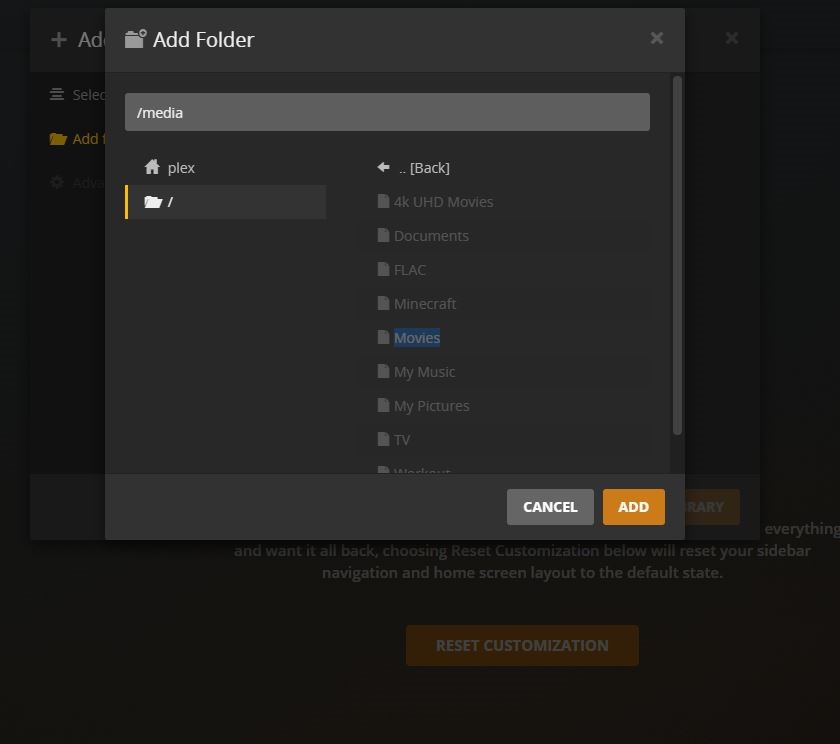
This is entirely a ownership issue and the walkthrough below fixes it. The guy should be commended for sharing this with the world. I would not have figured this out on my own.

 www.youtube.com
www.youtube.com
I got so frustrated with this problem, that I actually formatted and reinstalled my entire server from scratch as I thought it was a messed up user / permission issue from a Freenas / plugin update. (it was but not from user error).
The exact same problem occurs even when you follow all the Freenas how-to youtube videos to a letter (i.e., setup, dataset, user / group, etc.). I'll bet dollars to donuts that I am not the only one who has this problem or WILL have this problem going forward.
I understand that Freenas attracts a certain, how you say, "paranoid" element of the IT community. I like secure data too. However, I cannot in good conscience understand how or why Plex can't "own" the media folders / mount points by default once you do it via the how-to videos. I really think a cost benefit analysis should be done as to what Freenas is gaining by frustrating the heck out of legions of John Q public users, to satisfy the extreme paranoia of 1-2 advanced users concerning this particular permissions issue. I can assure you all previous versions of Freenas and Plex plugin did not have this problem. This was a deliberate change by someone.
I would like to post this fix as it applies to MANY of the frequent problems around this issue.
It is not mine, but this link is thoroughly helpful and diagnosed the problem perfectly. Like him, when trying to add the server from the plugin, it either gave me the "No soup for you" or greyed out like below:
This is entirely a ownership issue and the walkthrough below fixes it. The guy should be commended for sharing this with the world. I would not have figured this out on my own.

FreeNas Plex Pluggin Fix!
Here is a tutorial on how to get your Plex finally working!
I got so frustrated with this problem, that I actually formatted and reinstalled my entire server from scratch as I thought it was a messed up user / permission issue from a Freenas / plugin update. (it was but not from user error).
The exact same problem occurs even when you follow all the Freenas how-to youtube videos to a letter (i.e., setup, dataset, user / group, etc.). I'll bet dollars to donuts that I am not the only one who has this problem or WILL have this problem going forward.
I understand that Freenas attracts a certain, how you say, "paranoid" element of the IT community. I like secure data too. However, I cannot in good conscience understand how or why Plex can't "own" the media folders / mount points by default once you do it via the how-to videos. I really think a cost benefit analysis should be done as to what Freenas is gaining by frustrating the heck out of legions of John Q public users, to satisfy the extreme paranoia of 1-2 advanced users concerning this particular permissions issue. I can assure you all previous versions of Freenas and Plex plugin did not have this problem. This was a deliberate change by someone.
