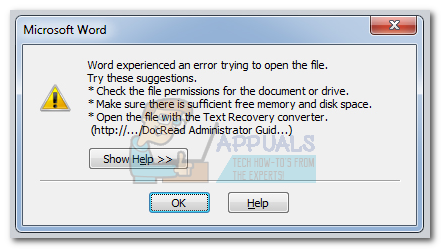Hello,
I have a NAS I built some time ago, and now I get this kind of error which I can't seem to get past, unless I reboot my workstation:
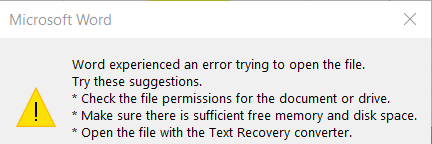
All of the above suggestions check ok. Is there some setting that I am missing or possibly just don't understand?
Thanks!
I have a NAS I built some time ago, and now I get this kind of error which I can't seem to get past, unless I reboot my workstation:
All of the above suggestions check ok. Is there some setting that I am missing or possibly just don't understand?
Thanks!