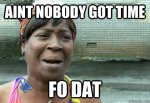Hello.
I installed FreeNAS today. I am able to boot up into the "Console Setup" page on the computer running the program.
It gives the 1 - 11 options and below "you my try the following url's....", it says "No configured interfaces were found. Try to do it manually."
How do I go about fixing this? I just need to get an IP address so I can login to the Web GUI.
Thanks in advance for your help!
I installed FreeNAS today. I am able to boot up into the "Console Setup" page on the computer running the program.
It gives the 1 - 11 options and below "you my try the following url's....", it says "No configured interfaces were found. Try to do it manually."
How do I go about fixing this? I just need to get an IP address so I can login to the Web GUI.
Thanks in advance for your help!