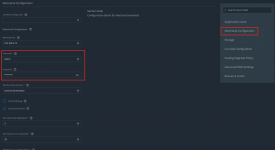drwoodcomb
Explorer
- Joined
- Sep 15, 2016
- Messages
- 74
The tutorials I have seen online say that after the plugin installs I should be given a generated database username and password. After the plugin installs I don't get one and I have no idea how to fix this issue.
Here is the output I do get:
Any suggestions would be greatly appreciated, thanks
Here is the output I do get:
Plugin installed successfully
Install Notes:
nginx_enable: -> YES
mysql_enable: -> YES
php_fpm_enable: -> YES
Performing sanity check on nginx configuration:
Starting nginx.
Performing sanity check on php-fpm configuration:
Starting php_fpm.
Starting mysql.
Performing sanity check on php-fpm configuration:
Stopping php_fpm.
Waiting for PIDS: 9090.
Performing sanity check on php-fpm configuration:
Starting php_fpm.
Performing sanity check on nginx configuration:
Stopping nginx.
Waiting for PIDS: 9071.
Performing sanity check on nginx configuration:
Starting nginx.
Admin Portal:
http://192.168.1.223
Any suggestions would be greatly appreciated, thanks