peterocc
Cadet
- Joined
- Aug 27, 2015
- Messages
- 7
Hello all. Recently was forced to rebuild my FreeNAS due to hardware failure (CPU & Single Disk failure). Prior to the failure I upgraded to the latest 11.3 stable release and was able to obtain a pair of backups prior to shutting down the old hardware and ordering replacement CPU, Motherboard and RAM.
Old Hardware
ZPool list shows the following... where are my drives?
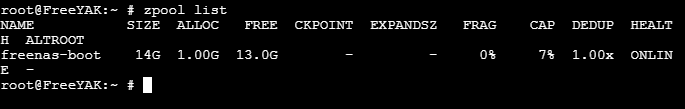
Zpool Status shows the following
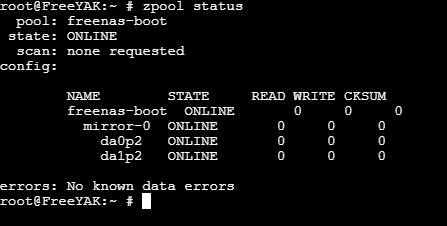
Zpool import shows the original Volume is there and potentially can be imported. Degraded because the original failed drive hasnt been resilvered yet.
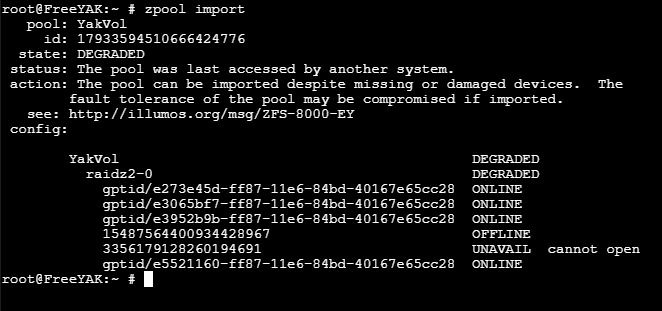
Next steps...
How do I import the disks so that FreeNAS recognizes them? When I go through the GUI it shows the Pool as unknown, but status is gone completely.
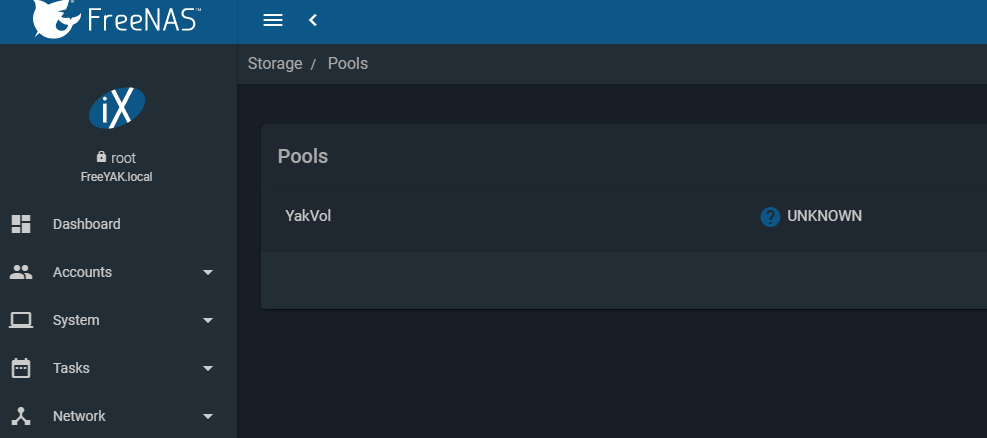
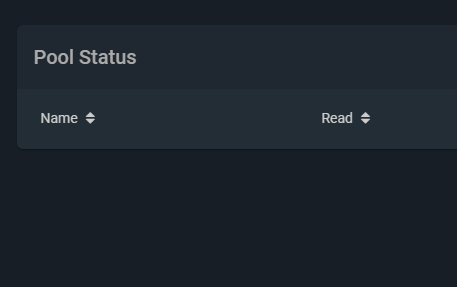
What have I done wrong and how do I correct and restore my data (if possible)?
Appreciate any help you all can provide as I have movies, music, pictures and other data I'd prefer not to lose.
Thanks for coming to my Tedtalk.
-P
Old Hardware
- Asus PBH61-1 R2.0
- Intel i3-2500
- 8GB DDR3
- Boot - Kingston DataTraveller 8GB USB
- Zpool - Seagate IRONWOLF 3TB (6) [1 degraded/offline disk]
- ASROCK H370M-ITX/ac
- Intel i3-8100
- 16GB DDR4-2666
- Boot - Sandisk Cruzer 16GB (2x Boot pool)
- Zpool - Seagate IRONWOLF 3TB (6)
ZPool list shows the following... where are my drives?
Zpool Status shows the following
Zpool import shows the original Volume is there and potentially can be imported. Degraded because the original failed drive hasnt been resilvered yet.
Next steps...
How do I import the disks so that FreeNAS recognizes them? When I go through the GUI it shows the Pool as unknown, but status is gone completely.
What have I done wrong and how do I correct and restore my data (if possible)?
Appreciate any help you all can provide as I have movies, music, pictures and other data I'd prefer not to lose.
Thanks for coming to my Tedtalk.
-P
