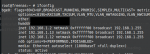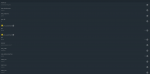Arthur Hanlon
Dabbler
- Joined
- Mar 20, 2017
- Messages
- 34
Hi all,
Wonder if anyone else is experiencing this? After a reboot to replace some drives, my Freenas server seems to have stolen the IP of one of my jails as it’s own despite having a static IP assigned. I also noticed that it can also sometimes grab an IP from DHCP too which is find extremely odd. The freenas machine also seems to be showing the jail IPs as aliases which it’s never done before and is not actually showing the main statically allocated IP on the dashboard.
The problem I have now is that the jail who’s IP it seems to have stolen is that of my Plex server so none of my clients can acces it as they think they are accessing the freenas box itself.
I’ve never come across this before but wonder if it’s a known issue and if not, is it worth raising a bug report?
EDIT: Added images to show issue
Wonder if anyone else is experiencing this? After a reboot to replace some drives, my Freenas server seems to have stolen the IP of one of my jails as it’s own despite having a static IP assigned. I also noticed that it can also sometimes grab an IP from DHCP too which is find extremely odd. The freenas machine also seems to be showing the jail IPs as aliases which it’s never done before and is not actually showing the main statically allocated IP on the dashboard.
The problem I have now is that the jail who’s IP it seems to have stolen is that of my Plex server so none of my clients can acces it as they think they are accessing the freenas box itself.
I’ve never come across this before but wonder if it’s a known issue and if not, is it worth raising a bug report?
EDIT: Added images to show issue
Attachments
Last edited: