theblur
Cadet
- Joined
- Mar 11, 2020
- Messages
- 3
HEEELP!
I am new to FreeNAS. So far, I have installed the latest version (11.3) onto an old computer in hopes I can turn it into a Plex server (i know, not very original).
Anyway, I am trying to download the Plex plugin (or any other plugin for that matter) and I continue to receive DHCP issues when setting up the Jail. I have looked at my network settings and they seem correct to me. I have been at it for a few hours now and cannot find the answer online.
If anyone can help, that would be amazing!
This is the error I get when using DHCP:
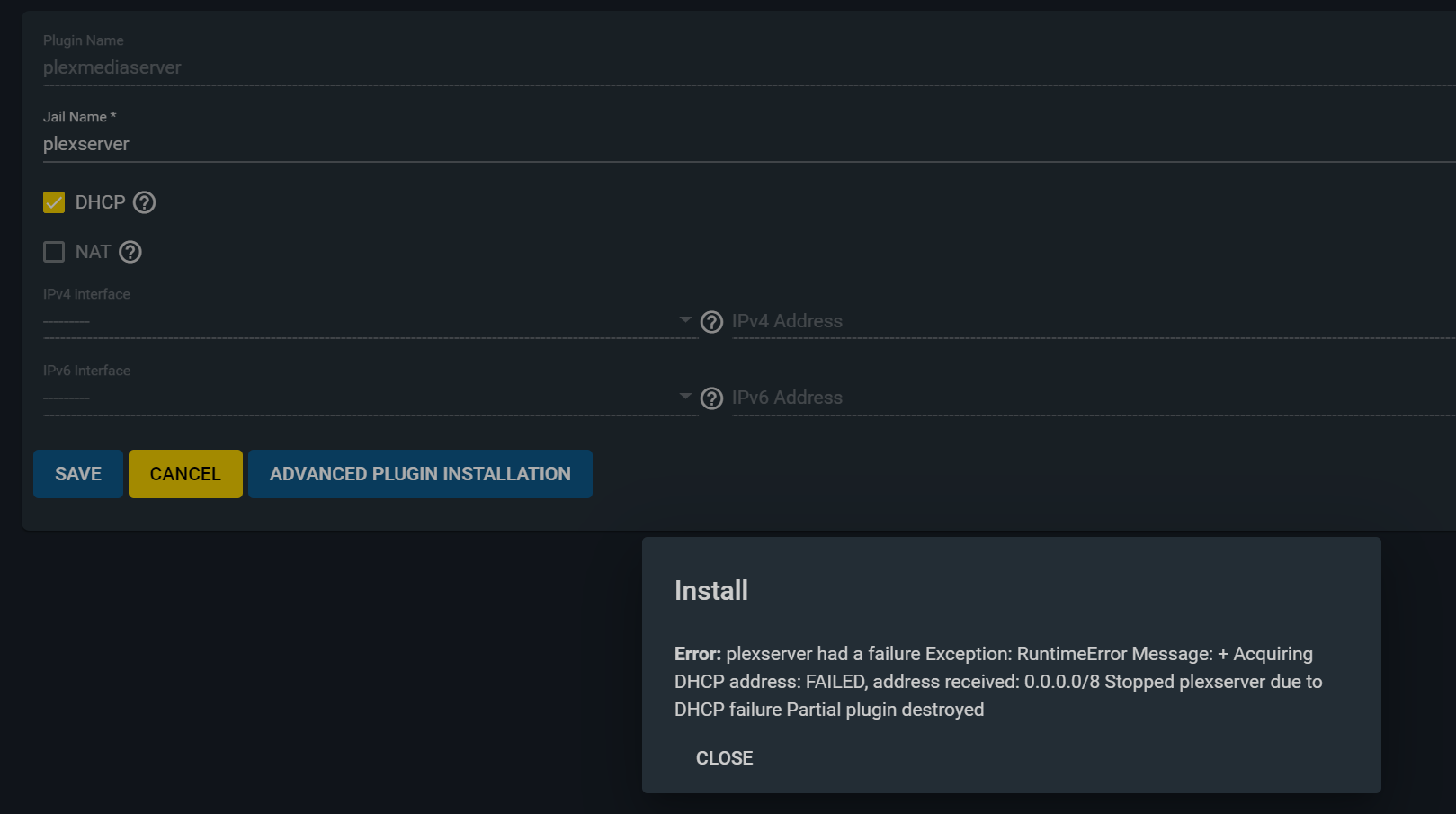
This is the error I get when I select the IP config values:
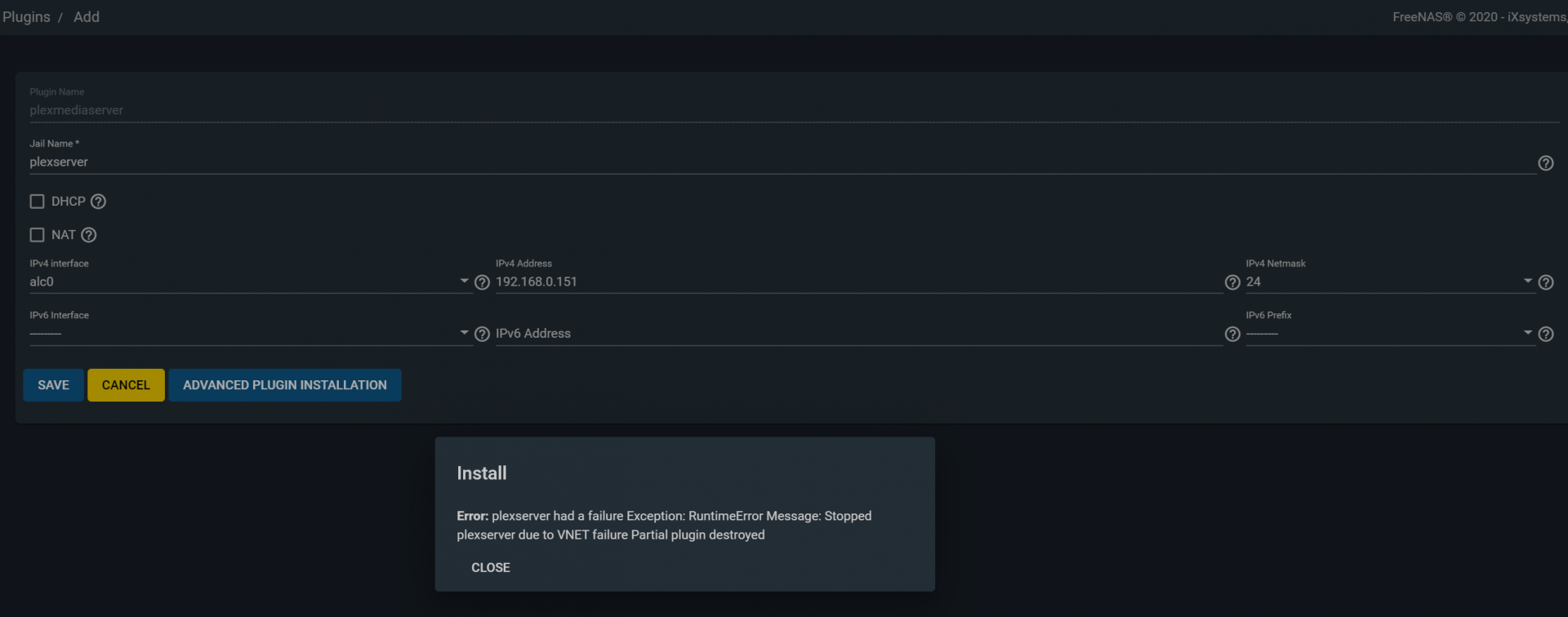
These are my networking config settings:
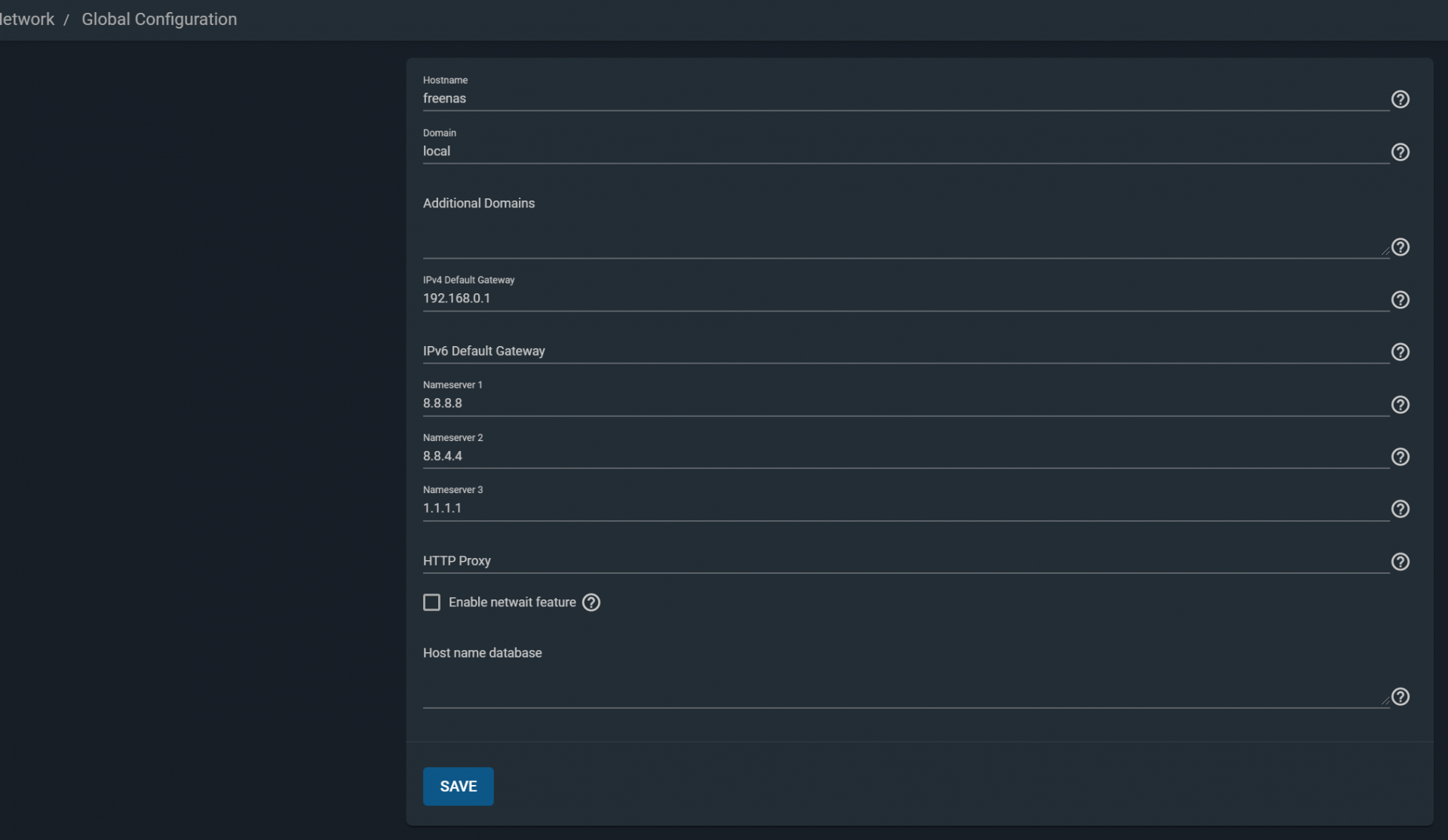
I am new to FreeNAS. So far, I have installed the latest version (11.3) onto an old computer in hopes I can turn it into a Plex server (i know, not very original).
Anyway, I am trying to download the Plex plugin (or any other plugin for that matter) and I continue to receive DHCP issues when setting up the Jail. I have looked at my network settings and they seem correct to me. I have been at it for a few hours now and cannot find the answer online.
If anyone can help, that would be amazing!
This is the error I get when using DHCP:
This is the error I get when I select the IP config values:
These are my networking config settings:
