mateuszdrwal
Cadet
- Joined
- Jan 10, 2020
- Messages
- 1
Hey, I built my FreeNAS system a couple of days ago but have failed to get much working. I'm trying to install the nextcloud plugin and I get to the setup webpage, but whatever database host I enter it always returns connection refused like the database wasn't running. At this point, I haven't touched anything inside the jail and just installed the plugin with stock settings. I opened a jail shell and ran some commands to see if mysql was even running:
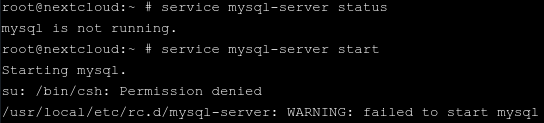
At this point, I'm very confused about why the stock plugin on FreeNAS with almost stock settings is having issues. I ran "sh -x /usr/local/etc/rc.d/mysql-server start" and it revealed that the following was causing the error:
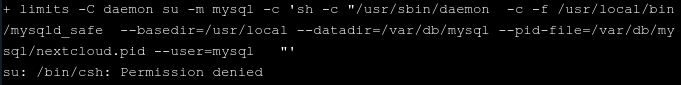
Now, this is because of the -m flag on su, the mysql user is trying to run the csh shell which it doesn't have permissions for (because the bin has 770 permissions). But now I'm lost, since the code behaviour actually depends on the user environment and I'm not sure how it is ran when booting up the jail, making debugging the real problem very difficult. Any help with this about why stock nextcloud won't run on an almost stock FreeNAS instance or any further debugging steps would be greatly appreciated.
Everything should be on the latest versions as of Tuesday (when I installed FreeNAS). Running FreeNAS-11.2-U7. The issue persists regardless of how many times I reinstall the plugin and what permissions I give the jail.
At this point, I'm very confused about why the stock plugin on FreeNAS with almost stock settings is having issues. I ran "sh -x /usr/local/etc/rc.d/mysql-server start" and it revealed that the following was causing the error:
Now, this is because of the -m flag on su, the mysql user is trying to run the csh shell which it doesn't have permissions for (because the bin has 770 permissions). But now I'm lost, since the code behaviour actually depends on the user environment and I'm not sure how it is ran when booting up the jail, making debugging the real problem very difficult. Any help with this about why stock nextcloud won't run on an almost stock FreeNAS instance or any further debugging steps would be greatly appreciated.
Everything should be on the latest versions as of Tuesday (when I installed FreeNAS). Running FreeNAS-11.2-U7. The issue persists regardless of how many times I reinstall the plugin and what permissions I give the jail.
