This should be easy but I'm totally lost. As far as I can tell Im doing what I should, both in FreeNAS and Windows..
I get all kinds of results, but none usable.
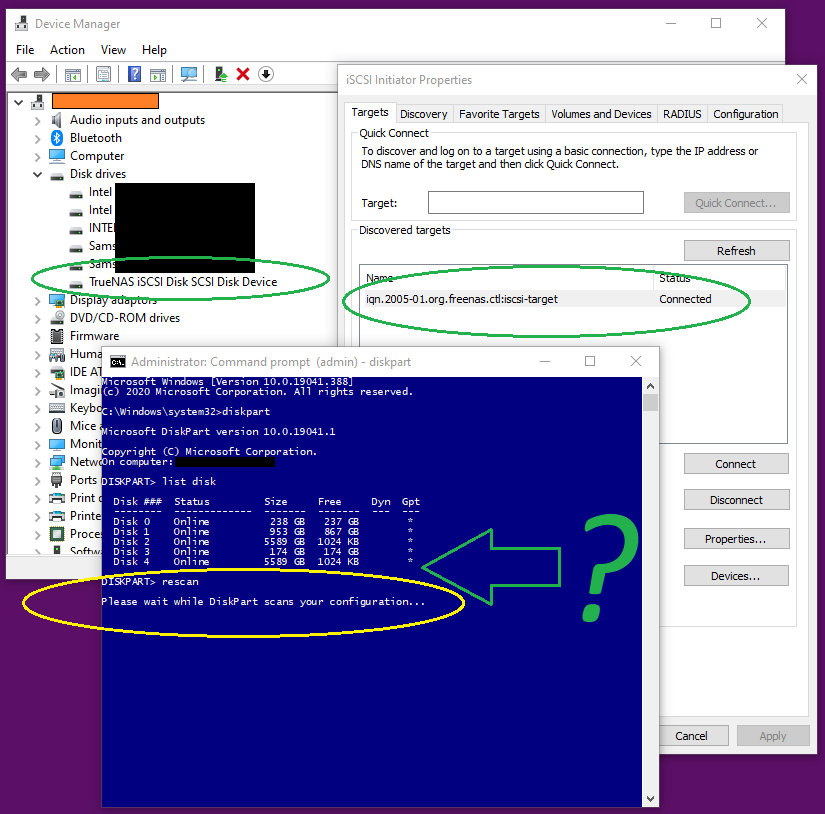 .
.
Could someone please guide me from scratch, how to set it up? I don't need complicated, just a "proof of concept" that it works. If I can define a 100GB ZVOL, consistently detect and connect to it, format it NTFS from a single Windows 10 machine, and store files on it, that would be ample
I don't know if I screwed up any settings, related to iSCSI. I cant think of any as they are all very easy GUI and everything else works fine.
Help pleasejust to walk me through step by step, to get it basic working.
I get all kinds of results, but none usable.
- Sometimes the iSCSI iniiator in WIndsows tells me its connecxted, Device Manager shows an iSCSI device "Working", but the disk isnt visible in Diskpart or DiskManagement MMC.
- Or it shows up in Disk Management but as 16384 MB compared to 100GB in FreeNAS ZVOL
- Or it shows up as 100GB but when I click to initialise, it spends hours spinning and doesnt seem to do anything, and I have to reboot WIndows to free it.
- If I try to "disconnect" at the client, it also seems to just take forever and again, I reboot windows.
Could someone please guide me from scratch, how to set it up? I don't need complicated, just a "proof of concept" that it works. If I can define a 100GB ZVOL, consistently detect and connect to it, format it NTFS from a single Windows 10 machine, and store files on it, that would be ample
I don't know if I screwed up any settings, related to iSCSI. I cant think of any as they are all very easy GUI and everything else works fine.
Help pleasejust to walk me through step by step, to get it basic working.
Last edited:
