Tony Self
Contributor
- Joined
- Jan 30, 2017
- Messages
- 130
I have just upgraded my 9.10.2-U6 installation to the release copy of 11.2
Everything upgraded ok, so I am now starting the process of migrating my plugins from the legacy warden system to iocage.
I started with Sonarr.
I have stopped the old warden jail.
I have copied the Sonarr data directory tree to a separate apps data folder
I then tried to create a new iocage Sonarr plugin using DHCP
Unfortunately the create process failed because it was unable to get a DHCP address
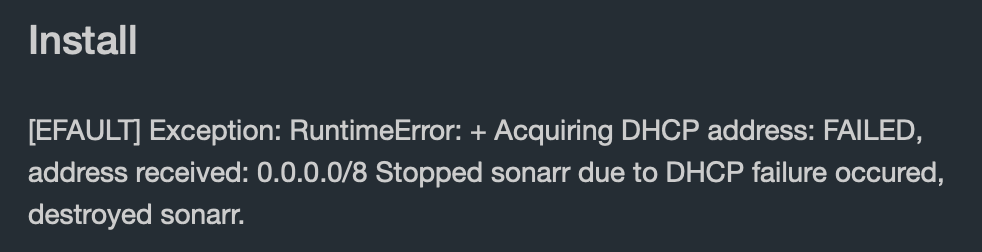
The following is a copy of the StdOut : -
undefinedDec 7 15:38:27 fnplex epair17a: Ethernet address: 02:f1:d0:00:1b:0a
Dec 7 15:38:27 fnplex epair17b: Ethernet address: 02:f1:d0:00:1c:0b
Dec 7 15:38:27 fnplex kernel: epair17a: link state changed to UP
Dec 7 15:38:27 fnplex kernel: epair17a: link state changed to UP
Dec 7 15:38:27 fnplex kernel: epair17b: link state changed to UP
Dec 7 15:38:27 fnplex kernel: epair17b: link state changed to UP
Dec 7 15:38:27 fnplex kernel: epair17a: changing name to 'vnet0:19'
Dec 7 15:38:27 fnplex kernel: epair17b: changing name to 'epair0b'
Dec 7 15:38:27 fnplex kernel: vnet0:19: promiscuous mode enabled
Can anyone please help explain what is going on here and how I can resolve the problem.
Many thanks
Everything upgraded ok, so I am now starting the process of migrating my plugins from the legacy warden system to iocage.
I started with Sonarr.
I have stopped the old warden jail.
I have copied the Sonarr data directory tree to a separate apps data folder
I then tried to create a new iocage Sonarr plugin using DHCP
Unfortunately the create process failed because it was unable to get a DHCP address
The following is a copy of the StdOut : -
undefinedDec 7 15:38:27 fnplex epair17a: Ethernet address: 02:f1:d0:00:1b:0a
Dec 7 15:38:27 fnplex epair17b: Ethernet address: 02:f1:d0:00:1c:0b
Dec 7 15:38:27 fnplex kernel: epair17a: link state changed to UP
Dec 7 15:38:27 fnplex kernel: epair17a: link state changed to UP
Dec 7 15:38:27 fnplex kernel: epair17b: link state changed to UP
Dec 7 15:38:27 fnplex kernel: epair17b: link state changed to UP
Dec 7 15:38:27 fnplex kernel: epair17a: changing name to 'vnet0:19'
Dec 7 15:38:27 fnplex kernel: epair17b: changing name to 'epair0b'
Dec 7 15:38:27 fnplex kernel: vnet0:19: promiscuous mode enabled
Can anyone please help explain what is going on here and how I can resolve the problem.
Many thanks
