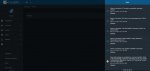Hi,
i am posting to get some help, as i can't seems to get a workaround for my issue for almost a week, and have been looking online, forums, youtube, etc for solutions.
Perhaps I might have missed some info out there, but I will list my issues here.
I was using my freeNAS from two years ago, until last month, the freeNAS OS was unable to boot, due to a harddisk failure. I have 5 harddisks (all 1TB) for my data, shared for Windows.
So what I did was buy two new USB drives and mirror them for the new freeNAS 11.2 U5 OS. I booted them with no problem (the 5 harddisks were not plugged in), as I wanted to test the new OS stability. So once, the new freeNAS OS is up, I shutdown plug in my old 5 harddisks, reboot the new freeNAS OS, It reads the 5 harddisks, but where should i go to next? I can't seems to do anything about it...
I am pretty new to this, as the previous freeNAS wasn't setup by me, and I have no idea, what config they were using.
If you need info from me, kindly let me know, so I can screenshot and upload it for help.
thanks
i am posting to get some help, as i can't seems to get a workaround for my issue for almost a week, and have been looking online, forums, youtube, etc for solutions.
Perhaps I might have missed some info out there, but I will list my issues here.
I was using my freeNAS from two years ago, until last month, the freeNAS OS was unable to boot, due to a harddisk failure. I have 5 harddisks (all 1TB) for my data, shared for Windows.
So what I did was buy two new USB drives and mirror them for the new freeNAS 11.2 U5 OS. I booted them with no problem (the 5 harddisks were not plugged in), as I wanted to test the new OS stability. So once, the new freeNAS OS is up, I shutdown plug in my old 5 harddisks, reboot the new freeNAS OS, It reads the 5 harddisks, but where should i go to next? I can't seems to do anything about it...
I am pretty new to this, as the previous freeNAS wasn't setup by me, and I have no idea, what config they were using.
If you need info from me, kindly let me know, so I can screenshot and upload it for help.
thanks