-
Important Announcement for The TrueNAS Community.
The TrueNAS Community has now been moved. This forum will now become READ-ONLY for historical purposes. Please feel free to join us on the new TrueNAS Community Forums
- Forums
- Archives
- FreeNAS (Legacy Software Releases)
- FreeNAS Help & support
- General Questions and Help
You are using an out of date browser. It may not display this or other websites correctly.
You should upgrade or use an alternative browser.
You should upgrade or use an alternative browser.
SOLVED I need help finding a durable USB flash drive with SLC technology.
- Thread starter Mazufa
- Start date
I make sure I get 100% good Intel 320 Series 40GB SSD :)
Could you give me a link to a quick adanter yet? The HP xw8400 Workstation doesn't come with a USB 3 interface as standard, but I thought if I bought a USB 3.1 card on PCI-E, would it be a good and good solution?
I don't have a specific model, but any decent USB2/SATA adapter should be fine... Just use separate wires for power from the power supply as if it were a normal SATA drive.
I would think this would do the job... note the SATA connector...
https://www.ebay.com/itm/USB-2-0-to-IDE-SATA-5-25-S-ATA-2-5-3-5-480Mb-s-data-Interface-Adapter-Cable-s2/261979538161?hash=item3cff3282f1:g:HD4AAOSwd0BVsucl
Connect to the drive to the adapter with a SATA cable so that you have access to the power pins to connect the drive to the computer's power supply.
Physically these are much nicer:
https://www.ebay.com/itm/USB-3-0-To...956389&hash=item1cd80f0595:g:ZOAAAOSwas9dX920
but I don't know if they are backwards compatible.
A PCI card may or may not be able to boot--It depends on the BIOS and/or the card. I have a USB card on my workstation, and it can only be used for data drives.
Good luck.
I make sure I get 100% good Intel 320 Series 40GB SSD :)
Could you give me a link to a quick adanter yet? The HP xw8400 Workstation doesn't come with a USB 3 interface as standard, but I thought if I bought a USB 3.1 card on PCI-E, would it be a good and good solution?
You may or may not be able to boot from a PCI-E card.... depends on the machine BIOS and the actual card. I have a USB3 card in my PC, and it can not be used to boot. Just something to check.
Just an example (I have not bought this item):
https://www.ebay.com/itm/USB-2-0-to...538161?hash=item3cff3282f1:g:HD4AAOSwd0BVsucl
Note the SATA connector. Connect the adapter to the drive with a SATA cable, and then connect the drive to the computer power supply like any normal drive.
Mazufa
Dabbler
- Joined
- Jul 21, 2019
- Messages
- 24
I'm looking for a USB / SATA adapter with a proper dedicated power supply. Could you try searching for a USB / SATA Adapter on the EU plug? The SSD must receive additional power.
I have 2 Fiskars UPS 08 UPS units made in Finland and I have one extra.
I have done testing and 1pc Fiskars UPS 08 is able to hold a 2-based computer and router using 2hours! :)
I have a third Fiskars UPS 08 in my Warehouse and will buy 6 batteries for it and deploy it on this new FreeNAS server. Then also the SSH tunnel FreeNAS is Secured against power outages.
I have 2 Fiskars UPS 08 UPS units made in Finland and I have one extra.
I have done testing and 1pc Fiskars UPS 08 is able to hold a 2-based computer and router using 2hours! :)
I have a third Fiskars UPS 08 in my Warehouse and will buy 6 batteries for it and deploy it on this new FreeNAS server. Then also the SSH tunnel FreeNAS is Secured against power outages.
I would strongly recommend against a separate power supply-you are building a FreeNAS box, therefore you have a power supply to power the computer motherbard and data drives. That power supply can easily power the SSD. The separate power supply will cause (potentially serious) problems if it malfunctions or gets disconnected.I'm looking for a USB / SATA adapter with a proper dedicated power supply. Could you try searching for a USB / SATA Adapter on the EU plug? The SSD must receive additional power.
Mazufa
Dabbler
- Joined
- Jul 21, 2019
- Messages
- 24
I would have an extra brand new 350W power supply and it's unused. The power supply for this standalone SSD is also connected to the UPS so power outage is very unlikely.
I will disassemble my original HP xw8400 Workstation computer and then rebuild it in the server custom cabinet shown. I've been thinking of this place all inside the cabinet in a separate SSD disk power supply.
PS: I sent a message to the Intel 320 40GB SSD seller via eBay on Ebay and I asked him for pictures with the test results, I can say for yourself the condition of each sector. I told him I wouldn't pay him until he sent me the test results to I see.
I will disassemble my original HP xw8400 Workstation computer and then rebuild it in the server custom cabinet shown. I've been thinking of this place all inside the cabinet in a separate SSD disk power supply.
PS: I sent a message to the Intel 320 40GB SSD seller via eBay on Ebay and I asked him for pictures with the test results, I can say for yourself the condition of each sector. I told him I wouldn't pay him until he sent me the test results to I see.
Attachments
Make your life easy.... (Just examples to illustrate)
Buy something like this...
https://www.ebay.ca/itm/10cm-USB-2-...610718?hash=item2594956d1e:g:sc0AAOSw8cNUURpP
and if you need it something like this:
https://www.ebay.ca/itm/4-Pin-IDE-M...307425?hash=item2cf16239e1:g:LTYAAOSwd9ZdCyyp
(Hopefully you will have enough power connectors on your power supply so you won't need it.)
Connect the SSD to the internal power supply, plug the adapter into the interanl USB header, and mount it INSIDE the case (use Velcro if you need to)and you should be all set.
It makes no sense to use an extra power supply just for a single SSD.

Hope this helps.
Buy something like this...
https://www.ebay.ca/itm/10cm-USB-2-...610718?hash=item2594956d1e:g:sc0AAOSw8cNUURpP
and if you need it something like this:
https://www.ebay.ca/itm/4-Pin-IDE-M...307425?hash=item2cf16239e1:g:LTYAAOSwd9ZdCyyp
(Hopefully you will have enough power connectors on your power supply so you won't need it.)
Connect the SSD to the internal power supply, plug the adapter into the interanl USB header, and mount it INSIDE the case (use Velcro if you need to)and you should be all set.
It makes no sense to use an extra power supply just for a single SSD.
Hope this helps.
Mazufa
Dabbler
- Joined
- Jul 21, 2019
- Messages
- 24
I'm going to use the Corsair VS 350W as the power supply for the Intel 350series SSD because I have such a new one I only use it as the SSD power supply.
I think that is a good solution so I don't always have to buy something.
In Finland the seller on tori.fi was really nasty for no reason to me and did not sell me the case shown because I didn't buy WD Red 4TB hard drives because I didn't need them myself. Then he announced that he was not server box selling the case to me, and I am realized that it was just a vengeance for me.
I don't necessarily need that kind of case but it would have given me more hard drive space and I could have placed it all well in that case.
Intel 320 SSD Ebay seller has not responded from England.
Should I risk buying just this link Intel 320SSD and test it myself in every sector to see if this works ?: https://www.ebay.com/itm/223544275342
It only costs me € 14.50 for that Intel 320 40GB SSD so it's not expensive and I wouldn't lose much if it had bad sectors.
I think that is a good solution so I don't always have to buy something.
In Finland the seller on tori.fi was really nasty for no reason to me and did not sell me the case shown because I didn't buy WD Red 4TB hard drives because I didn't need them myself. Then he announced that he was not server box selling the case to me, and I am realized that it was just a vengeance for me.
I don't necessarily need that kind of case but it would have given me more hard drive space and I could have placed it all well in that case.
Intel 320 SSD Ebay seller has not responded from England.
Should I risk buying just this link Intel 320SSD and test it myself in every sector to see if this works ?: https://www.ebay.com/itm/223544275342
It only costs me € 14.50 for that Intel 320 40GB SSD so it's not expensive and I wouldn't lose much if it had bad sectors.
- Joined
- May 28, 2011
- Messages
- 10,994
Impressive!The manufacturing technology, maturity, and reliability of the NAND itself is far more important. Here is an example of the durability you can expect from the top tier of modern MLC NAND.
Code:Errors Corrected by Total Correction Gigabytes Total ECC rereads/ errors algorithm processed uncorrected fast | delayed rewrites corrected invocations [10^9 bytes] errors read: 0 0 0 0 0 258989.764 0 write: 0 0 0 0 0 5103904.736 0
This device survived almost 5 petabytes of writes without generating an error. Your boot device will not receive nearly this level of abuse.
I believe there is a single USB 2.0 port inside your xw8400 chassis that can be used for this purpose. USB 3.0 is not necessary for a boot device.
- Joined
- May 28, 2011
- Messages
- 10,994
There must be a launguage barrier between us because either you are messing with us or you meant something completely different like maybe you were going to use a new power supply for the entire system. Your requirements have seemed a bit beyond normal so maybe you are just being a joker.I'm going to use the Corsair VS 350W as the power supply for the Intel 350series SSD because I have such a new one I only use it as the SSD power supply.
I'm going to use the Corsair VS 350W as the power supply for the Intel 350series SSD because I have such a new one I only use it as the SSD power supply.
That should be fine unless you are using a lot of hard drives or a high power multiple CPU motherboard.
I assume that you have checked the power requirements of your intended setup.
Mazufa
Dabbler
- Joined
- Jul 21, 2019
- Messages
- 24
It has been just planning and I haven't made a final decision about it.
Is it wrong to think then? The first FreeNAS what I'm doing.
Should I immediately do something as someone says to me that I have nothing to think about and suggest? But should everything be decided at once?
It's exactly why someone in the forum says about me because he doesn't know about me what kind of person I am. I don't care what anyone says who has never met me live.
What if I put my SSD as the power source for my computer?
I'll do it the way I like it. The reason I wrote here was the SSD disk. I don't have to make my NAS server completely as you say.
That's why I made this chain only for SSD or USB stick. Well I found the answer to the SSD question here. That thing has already been dealt with and handled.
Is it wrong to think then? The first FreeNAS what I'm doing.
Should I immediately do something as someone says to me that I have nothing to think about and suggest? But should everything be decided at once?
It's exactly why someone in the forum says about me because he doesn't know about me what kind of person I am. I don't care what anyone says who has never met me live.
What if I put my SSD as the power source for my computer?
I'll do it the way I like it. The reason I wrote here was the SSD disk. I don't have to make my NAS server completely as you say.
That's why I made this chain only for SSD or USB stick. Well I found the answer to the SSD question here. That thing has already been dealt with and handled.
It has been just planning and I haven't made a final decision about it..
It's OK, we are just trying to be helpful. We don't know how much experience you have and wanted to make suggestions to help you and save you trouble and money.
Language can be difficult and Google translate is not perfect so there are misunderstandings. When we don't understand each other it can be difficult.
Should I immediately do something as someone says to me that I have nothing to think about and suggest? But should everything be decided at once?
I kept repeating different ways to make sure you understood. I didn't want you to waste money with unnecessary parts or buying parts that were more expensive than necessary. Different points of view are good to help learn. If you understand why a suggestion is being made you can decide if it is right for you or not. It is your project, and you do the work, pay the bills and live with the results,, so you make the final decisions. I don't agree with everything people here tell me, but I always do my best to understand why they are saying it and if it is better than what I am thinking.
Good luck with your FreeNAS box.
- Joined
- May 28, 2011
- Messages
- 10,994
Yea, I think we have a language barrier issue. I'm sure you don't mean to say that your SSD will be providing power to your computer.What if I put my SSD as the power source for my computer?
Maybe you can find someone in your native language to discuss FreeNAS with? No one wants to give you advice that you may not interpret correctly. We do want your experience to be good with FreeNAS and the forum.
Good luck sir.
Viva_La_Laho
Dabbler
- Joined
- Dec 23, 2018
- Messages
- 12
My friend suggested me this 16GB SLC USB Flash Drive. I think it is sized enough for FreeNAS.
Here would be my friend's recommended 16GB USB flash drive with SLC technology: https://geizhals.eu/winkom-pendrive...tgFDJkUox8orZ5zwoli5Ll1u0_agPwkJgdUgaZdnVY3jg
From what I've read about this USB flash drive so this should be extremely durable and reliable.
I would like to hear your opinion about this Winkom Pendrive 16GB, USB-A 3.0 USB flash drive before I buy it.
Hey Mazufa,
i guess you took the right choice.
I bought two of these Winkom SLC NAND 16 Stocks. Both are not working with Free NAS.
When i have tried to install freenas on one of these, i got the error message "....size to small" can't install.
I had tried different thing to format it with diskpart in windows oder gparted Live USB Stick. Did different filessystems, partitions and so on - every time the same mistake (it doesnt matter if i tried install for legacy oder uefi).
USB Sticks works well in Windows environment. I have no clue why this Sticks do not work with Freenas/why i cant install free nas on them.
I tried to install from the same install media (another USB STick) on a regular non SLC NAND USB Stick, it works fine.
So if anybody hasn't a hint i will sent these USB Sticks back. They are too expensive, anyway (80€ for both USB Sticks)
- Joined
- May 28, 2011
- Messages
- 10,994
What version of FreeNAS, what are your system specs?Hey Mazufa,
i guess you took the right choice.
I bought two of these Winkom SLC NAND 16 Stocks. Both are not working with Free NAS.
When i have tried to install freenas on one of these, i got the error message "....size to small" can't install.
I had tried different thing to format it with diskpart in windows oder gparted Live USB Stick. Did different filessystems, partitions and so on - every time the same mistake (it doesnt matter if i tried install for legacy oder uefi).
USB Sticks works well in Windows environment. I have no clue why this Sticks do not work with Freenas/why i can't install free nas on them.
I tried to install from the same install media (another USB STick) on a regular non SLC NAND USB Stick, it works fine.
So if anybody hasn't a hint i will sent these USB Sticks back. They are too expensive, anyway (80€ for both USB Sticks)
Just something to try... replace the USB 16GB SLC with a standard 16GB USB drive, does FreeNAS install without problems? If yes then something is wrong with your SLC drive and as you have indicated, you have formatted the drive properly (we hope).
Good Luck
Viva_La_Laho
Dabbler
- Joined
- Dec 23, 2018
- Messages
- 12
What version of FreeNAS, what are your system specs?
Just something to try... replace the USB 16GB SLC with a standard 16GB USB drive, does FreeNAS install without problems? If yes then something is wrong with your SLC drive and as you have indicated, you have formatted the drive properly (we hope).
Good Luck
Hey,
thanks for getting back to me.
Sorry for my bad english. Maybe it wasn't clear in my foreign post. I had installed the same FreeNAS ISO File (11.3) on an normal Sandisk 32GB Stick and it works well.
What do you mean with properly format? Cause with the Sandisk 32GB (non SLC) it works with every format it has before.
I think during setup routine the USB Stick is going to be formated anyway or not?
I also had tried to fix GPT Table or create a partition without a GPT (loop). Didn't work either....
The Strange thing is that it works well as normal in a Windows environment.
Have you run a proper test on the drives? There are a lot of counterfit drives where the real capacity is much less than what is reported. It's only when you try to write to the drive and read it back you find out that the same area has been mapped to several addressess (Counterfeit brand name drives fromEBay are well known for that problem.)I bought two of these Winkom SLC NAND 16 Stocks. Both are not working with Free NAS.
When i have tried to install freenas on one of these, i got the error message "....size to small" can't install.
I had tried different thing to format it with diskpart in windows oder gparted Live USB Stick. Did different filessystems, partitions and so on - every time the same mistake (it doesnt matter if i tried install for legacy oder uefi).
USB Sticks works well in Windows environment. I have no clue why this Sticks do not work with Freenas/why i can't install free nas on them.
I tried to install from the same install media (another USB STick) on a regular non SLC NAND USB Stick, it works fine.
So if anybody hasn't a hint i will sent these USB Sticks back. They are too expensive, anyway (80€ for both USB Sticks)
Wow! I'll bet you could buy a small SSD for that price, which is going to be way more durable. I picked up a 128GB Kingston SSD for $32CAD (~22€). Unless I got a defective unit, based on the current rate of usage it's good for at least 50 years! (And I have the database and logs on the boot SSD).
I get where all the stuff about SLC is coming from, but in this application it doesn't matter. If you don't have any extra SATA ports, get a USB3 to SATA adapter and stick the drive(s) inside the case.
Good Luck, I hope that helps.
Problem with "memory stick" is that they dont have monitoring tools, and you cant really tell how much life it still has. And once its write cycles expire, it is dead all of a sudden without warning. So my solution is to make yourself a superior "memory stick", using these.
The best thing you can use is an Optane SSD. there are small models up to 58 gb (which should be more than enough for free NAS), like this
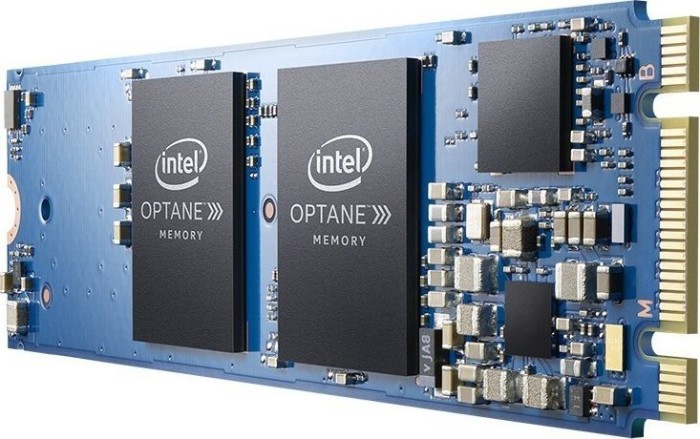
 geizhals.de
or this
geizhals.de
or this
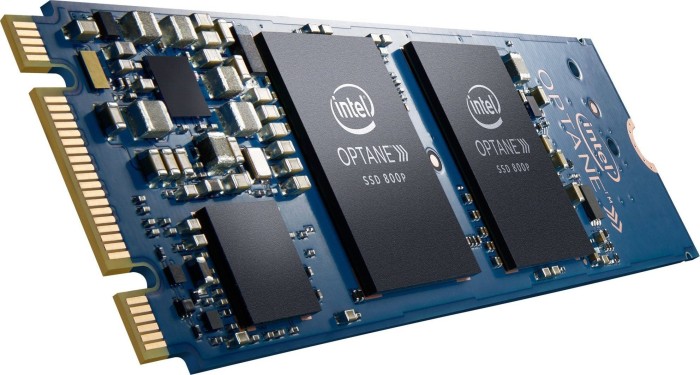
 geizhals.de
geizhals.de
first being 32gb with 182 TB endurance, and second 58 GB with 365 TB endurance, and you can also use them externally with a NVME to usb 3.1 adapter like this
This should be more than enough for Free NAS, its what i plan to be using, and should last more than your own life.
I dont see how you would need to write more than 365 TB of data, as the free NAS system drive.
Oh, and its even better than SLC at endurance.
For now, there isnt an U.2 to usb 3.1 adapter yet, Icy Dock has only this, which is a prototype/concept for now.
But if that would be alive, you could basically use an optane U.2 drive over a usb 3.1 connection for the ultimate "memory Stick"
In fact, the most expensive first generation optane at 1.5 TB size, has an endurance of 164 PB, thats 164000 TB, which with one drive write per day would take 300 years to wear.
So yeah, the 58gb drive should be over kill for free NAS
The best thing you can use is an Optane SSD. there are small models up to 58 gb (which should be more than enough for free NAS), like this
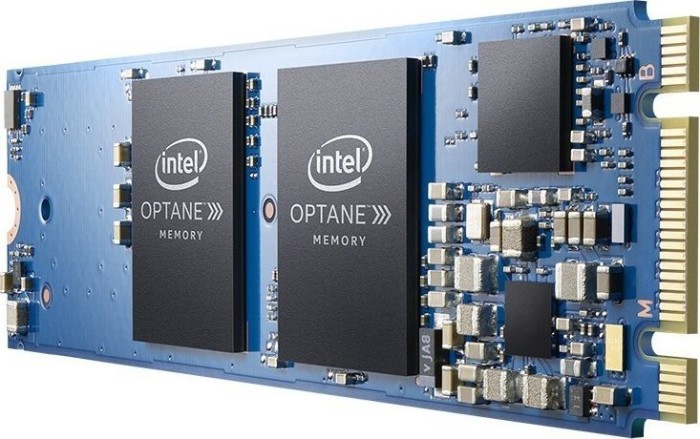
Intel Optane Memory 32GB | Preisvergleich Geizhals Deutschland
✔ Preisvergleich für Intel Optane Memory 32GB ✔ Bewertungen ✔ Produktinfo ⇒ Kapazität: 32GB • Bauform: Solid State Module (SSM) • Formfaktor: M.2 2280 • Schnittstelle: M.2/B-M-Key (… ✔ Solid State Drives (SSD) ✔ Testberichte ✔ Günstig kaufen
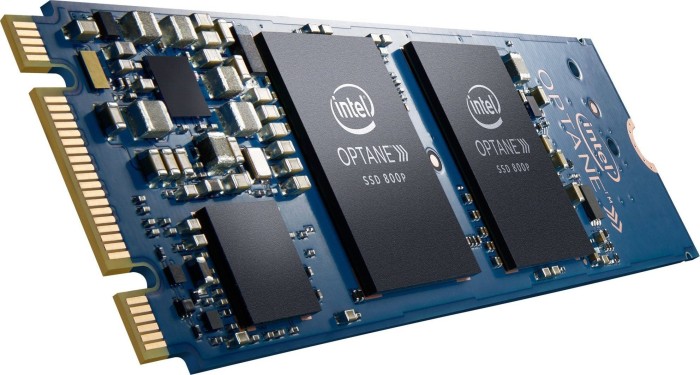
Intel Optane SSD 800P 58GB | Preisvergleich Geizhals Deutschland
✔ Preisvergleich für Intel Optane SSD 800P 58GB ✔ Produktinfo ⇒ Kapazität: 58GB • Bauform: Solid State Module (SSM) • Formfaktor: M.2 2280 • Schnittstelle: M.2/B-M-Key (… ✔ Solid State Drives (SSD) ✔ Testberichte ✔ Günstig kaufen
first being 32gb with 182 TB endurance, and second 58 GB with 365 TB endurance, and you can also use them externally with a NVME to usb 3.1 adapter like this
This should be more than enough for Free NAS, its what i plan to be using, and should last more than your own life.
I dont see how you would need to write more than 365 TB of data, as the free NAS system drive.
Oh, and its even better than SLC at endurance.
For now, there isnt an U.2 to usb 3.1 adapter yet, Icy Dock has only this, which is a prototype/concept for now.
In fact, the most expensive first generation optane at 1.5 TB size, has an endurance of 164 PB, thats 164000 TB, which with one drive write per day would take 300 years to wear.
So yeah, the 58gb drive should be over kill for free NAS
Last edited:
Similar threads
- Replies
- 12
- Views
- 6K
- Replies
- 2
- Views
- 2K
- Replies
- 7
- Views
- 2K
- Replies
- 16
- Views
- 2K




