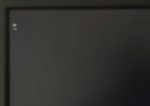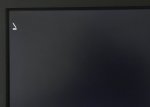Tony Self
Contributor
- Joined
- Jan 30, 2017
- Messages
- 130
I have been running 11.1 on my HP ProLiant Microserver N40L for sometime to test out the new OS before upgrading my production server (HP ProLiant Microserver Gen8 running 9.10.2-U6).
I have tried upgrading to both 11.2 Beta 1 and Beta 2, but each time after apparently a successful upgrade, at reboot the boot loader is failing to find the kernel.
If I try and brand new install all I get is a white screen with a cursor flashing at the top.
I have no problem reinstalling 11.1-U5.
Is there something about the 11.2 installation that doesn't like my old HP N40L?
I have tried upgrading to both 11.2 Beta 1 and Beta 2, but each time after apparently a successful upgrade, at reboot the boot loader is failing to find the kernel.
If I try and brand new install all I get is a white screen with a cursor flashing at the top.
I have no problem reinstalling 11.1-U5.
Is there something about the 11.2 installation that doesn't like my old HP N40L?