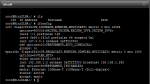- Joined
- May 28, 2011
- Messages
- 10,994
@Ziggy
My only thought would be to do a reinstall.
I do have a few questions though:
1) Was FreeNAS 11 an upgrade from a previous version of FreeNAS or was it a clean install?
2) Did the jail exist prior to installing MiniDLNA on FreeNAS 11?
3) If you have not destroyed the jail yet, can you check to see what version of FreeBSD is running in the jail?
4) What exact version of FreeNAS are you running?
5) When you destroy the pool and recreate it, does the problem return?
6) Have you rebooted FreeNAS? This could "fix" the issue for a while.
7) Ensure you have a backup of your configuration file. Now I'm grasping at somethign that might not allow the configuration to be saved such as a failing USB Flash drive, so if you boot from a flash drive and the problem can be reproduced, I'd try a new/different flash drive and see if the problem persists.
What I suspect is there is a problem with the jail not MiniDLNA just because MiniDLNA has previously been working fine and the GUI shot you have above is actually a FreeNAS thing. A bug report might be in order but it would be nice to have more data or at least be able to reproduce it.
Hope that gives you something to think about.
My only thought would be to do a reinstall.
I do have a few questions though:
1) Was FreeNAS 11 an upgrade from a previous version of FreeNAS or was it a clean install?
2) Did the jail exist prior to installing MiniDLNA on FreeNAS 11?
3) If you have not destroyed the jail yet, can you check to see what version of FreeBSD is running in the jail?
4) What exact version of FreeNAS are you running?
5) When you destroy the pool and recreate it, does the problem return?
6) Have you rebooted FreeNAS? This could "fix" the issue for a while.
7) Ensure you have a backup of your configuration file. Now I'm grasping at somethign that might not allow the configuration to be saved such as a failing USB Flash drive, so if you boot from a flash drive and the problem can be reproduced, I'd try a new/different flash drive and see if the problem persists.
What I suspect is there is a problem with the jail not MiniDLNA just because MiniDLNA has previously been working fine and the GUI shot you have above is actually a FreeNAS thing. A bug report might be in order but it would be nice to have more data or at least be able to reproduce it.
Hope that gives you something to think about.