Starblazer
Cadet
- Joined
- Dec 5, 2015
- Messages
- 4
Yeah sorry I should have mentioned this has been done:
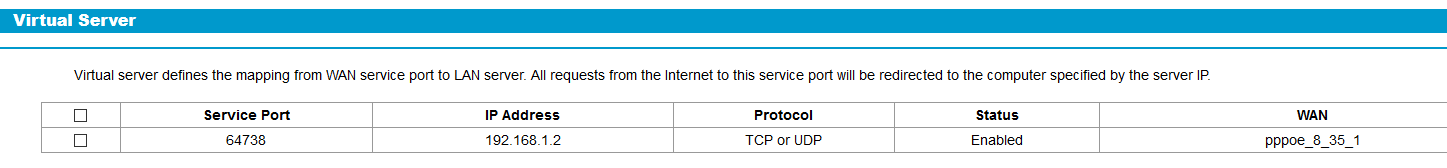
The IP address should be correct for the murmur jail too:
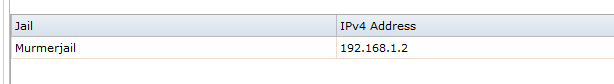
Is it possible that the NAS or the murmur jail itself is blocking the connections coming in? Not sure how to tell were the breakdown is.
I'll do some more googling - just thought I would check in here to see if there are any immediate places to start looking.
The IP address should be correct for the murmur jail too:
Is it possible that the NAS or the murmur jail itself is blocking the connections coming in? Not sure how to tell were the breakdown is.
I'll do some more googling - just thought I would check in here to see if there are any immediate places to start looking.





