JayG30
Contributor
- Joined
- Jun 26, 2013
- Messages
- 158
Hello,
I'm probably just doing something stupid here, but I haven't done much with NFS snapshots. I can't figure out how to view/read my snapshots. I tried to mount them from a linux machine and also locally on the freenas server, like this;
but both attempts end up with "permission denied" errors.
This is what the .zfs/snapshot directory looks like;
Here is the settings for the NFS share (very basic).
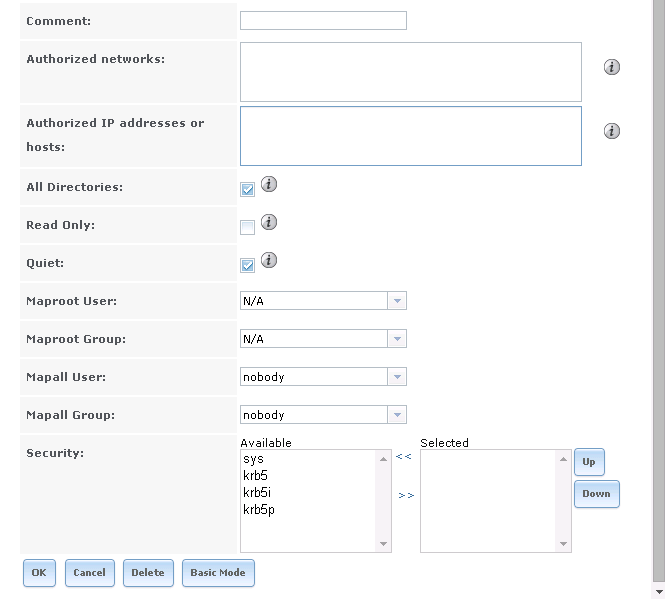
And the NFS settings (again, very basic).
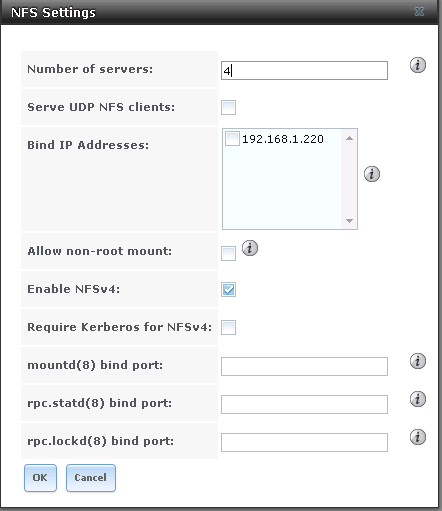
Is this possible? Do I have to clone the snapshot and share out the resulting dataset?
Thanks.
I'm probably just doing something stupid here, but I haven't done much with NFS snapshots. I can't figure out how to view/read my snapshots. I tried to mount them from a linux machine and also locally on the freenas server, like this;
Code:
mount -t nfs freenas:/mnt/store/backups/seacoast/.zfs/snapshot/auto-20150507.2246-1w/ /var/spool/tempsnaps/
but both attempts end up with "permission denied" errors.
This is what the .zfs/snapshot directory looks like;
Code:
drwxrwx--- 2 nobody nobody 2 May 4 14:36 auto-20150504.2246-1w/ drwxrwx--- 2 nobody nobody 2 May 4 14:36 auto-20150505.2246-1w/ drwxrwx--- 2 nobody nobody 2 May 4 14:36 auto-20150506.2246-1w/ drwxrwx--- 2 nobody nobody 2 May 4 14:36 auto-20150507.2246-1w/ drwxrwx--- 2 nobody nobody 3 May 8 16:52 auto-20150508.2246-1w/ drwxrwx--- 2 nobody nobody 3 May 8 16:52 auto-20150509.2246-1w/ drwxrwx--- 2 nobody nobody 3 May 8 16:52 auto-20150510.2246-1w/
Here is the settings for the NFS share (very basic).
And the NFS settings (again, very basic).
Is this possible? Do I have to clone the snapshot and share out the resulting dataset?
Thanks.
